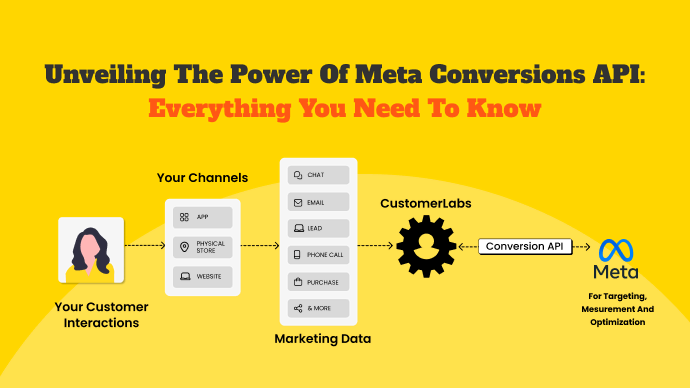Google phasing out third-party cookies, the iOS17 and the other data privacy updates are making it difficult to collect user data for marketing and advertising. These data privacy updates caused loss in data that Meta’s pixel collects and syncs with its Ad platform (signal loss). This resulted in a dip in the Facebook's Event Match Quality or the EMQ score. Read on to improve your event match quality.
Improve Your Event Match Quality From Ok To Great
·
On January 9, 2025
·