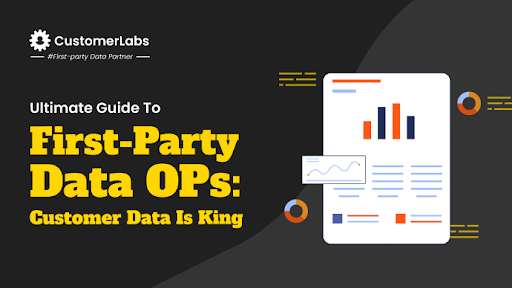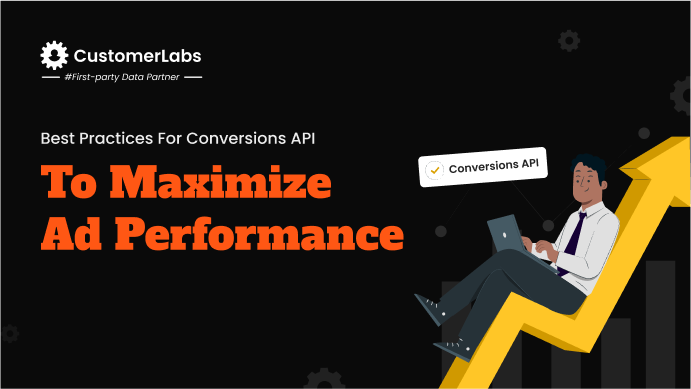“More than half of the small businesses do not have conversion tracking set up in their Google Ads account”, says a survey report. I wonder how much money is wasted on ads. Every penny is crucial for small businesses and they can save huge on their ad spend if they set up conversion tracking in Google Ads.
Let us know what is conversion tracking, why it is the need of the hour and how it helps marketers reduce their ad spend.
What is conversion tracking?
Conversion tracking, as the word says, is tracking all the conversion events of the user across your website. The conversion event can be anything from sign-up to purchase. It all depends on your business’s needs to define what is a conversion. In short, a conversion is an action that is valuable for your business.
Why to use conversion tracking?
Conversion tracking is important because it helps you tell the ad platform what happened after the user interacted with your ad. Although this is the primary need for you to use conversion tracking, there are other reasons why you have to use conversion tracking and they are:
1. Understand what works and what does not
When you set up conversion tracking correctly, the conversions are reflected in the ad platform’s dashboard, helping you understand which ads or ad campaigns resulted in the conversions. Therefore, you get a clear picture of what is working and what is not. Based on this data, you can decide which campaigns to scale up and which campaigns to be paused.
2. Train the ad platform algorithms
When you send the conversion data back to the ad platforms, it helps the algorithm learn about which users convert and which do not, giving signals on expanding the audience net in the right direction. By training the ad algorithm with conversion data, you optimize the automated bidding campaigns and smart bidding campaigns toward the business goal.
3. Fix your attribution issues
The conversion tracking will help ad platforms receive all the conversion data, helping them report the conversions accurately, and attributing the ad campaigns without difficulty. With proper attribution, half of the marketers’ problems are solved as you can maximize your conversion data.
The need for setting up conversion tracking
Ad platforms are facing difficulty in tracking conversions. The primary factor is the data privacy issue whereas there are multiple factors such as:
- The iOS14+ updates have made it difficult for the ad platforms to collect the data from Apple devices.
- Browsers blocking third-party cookies have caused gaps in the customer journey (Firefox, Safari, etc., have already done it. Google Chrome will phase out them by the end of 2024!).
- People use ad blockers to prevent the ad platforms from tracking user behavior data.
- Cookie lifetime is short and the cookies might expire.
- Data privacy regulations such as GDPR, and CCPA have caused gaps in conversion data from users who do not consent.
The future will be privacy-centric and if the marketers do not prepare themselves for the era of data privacy, it affects the ad performance as the conversion data and the audience signals aren’t sent to the ad platform.
Robust conversion tracking is the best friend of Google’s algorithm
Yes, you heard that right – “Robust conversion tracking is the best friend of Google’s algorithm”
When you set up the conversion tracking effectively without any gaps across all the pages on the server side, you will be able to sync the complete customer journey along with the first-party data to Google Ads. Pumping in high-quality first-party data to Google Ads will train the ad algorithm on the right audience signals because the data conversion tracking contains the details of the user
- Browser,
- Device,
- Language,
- Operating System,
- Location,
- Demographics,
- Behavior data
All these parameters are shared with Google Ads’ algorithm in the form of first-party data when you set up server-side conversion tracking.
Generally, Google’s algorithm needs a lot of conversion data to optimize the campaigns for better results. The ad algorithm will learn from this data, will exit the learning phase quickly, and will be able to make good predictions about the audience and the bidding to increase your conversion rate.
Now, when the ad platform finds the right audience and bids on the right people to increase your conversions, it optimizes your ad spend.
How to setup conversion tracking in Google Ads
First, I’ll show you the easiest way (just 8-clicks to send conversion data) to track conversions on your website and send this conversion data into Google Ads on the server side; Then I’ll show you how to set up conversion tracking the way everyone’s doing it.
Server-side conversion tracking for your website
Using CustomerLabs, you can send all your conversion data to Google Ads with just a few clicks (8 clicks inside CustomerLabs)!
Here’s how you do it…Connect your website with CustomerLabs and track all your user behavior. For Shopify and a few platforms, we track all the conversion actions and the entire customer journey directly. When you use a custom website, you can use our no-code event tracker to track all your conversions.
If you are having a Shopify Website, here’s how you can seamlessly track conversions:
Steps inside Google Ads
Now, create conversions you want to track in Google Ads by following the below mandatory steps inside Google Ads.
Navigate to Goals > Conversions > Summary > New conversion action > Website > enter your domain and click on scan > scroll and click on +Add a conversion action manually > enter the conversion name, and other details > Use data-driven attribution > click Done
Turn on Enhanced conversions. Click agree and continue > Click Done
Steps inside CustomerLabs
Next, authenticate your Google Ad account in CustomerLabs in the destinations to send the conversion data to Google Ads.
After authentication, scroll down and find the ‘Map Actions to Conversion’ section.
Map the conversion events created in CustomerLabs with those created in Google Ads.
Click on the green plus button and you are good to go.

Next, navigate to the setup event workflow, and toggle on the events that you just mapped.
That’s all. Your conversion data flows into Google Ads seamlessly without any signal loss.
Refer to the documentation to sync conversion data on the server side with Google Ads.
Server-side tagging without CustomerLabs
If you do not have CustomerLabs and want to go with the custom implementation, copy the code shown in Google Ads after you set up the conversion action, and paste it into the page <head>. Similarly, if you have multiple pages, every page, including every product page must be set up to track all the conversion data. It is hectic and involves too many resources, support of the developer, and most importantly, time.
You can also use Google Tag Manager along with Google Cloud but is pretty expensive and involves a lot of technicality.
If you have a custom website and Google Tag Manager is already setup properly, you can combine it with CustomerLabs CDP to seamlessly integrate your conversion data with Google Ads.
With CustomerLabs, you eliminate the developer’s support and reduce the time to set up conversion tracking.
Benefits of server-side tagging to track conversions using CustomerLabs
- Server-to-server connections to sync conversion data
- Mitigate audience signal loss that occurs due to client-side issues such as cookie blocking, etc.
- Improved UX and increased page speeds because the load is on the server and not on the user’s device
- Instead of sending the data in bits and pieces; server-side tagging allows you to collect, segment the data, and then share it with any ad platform
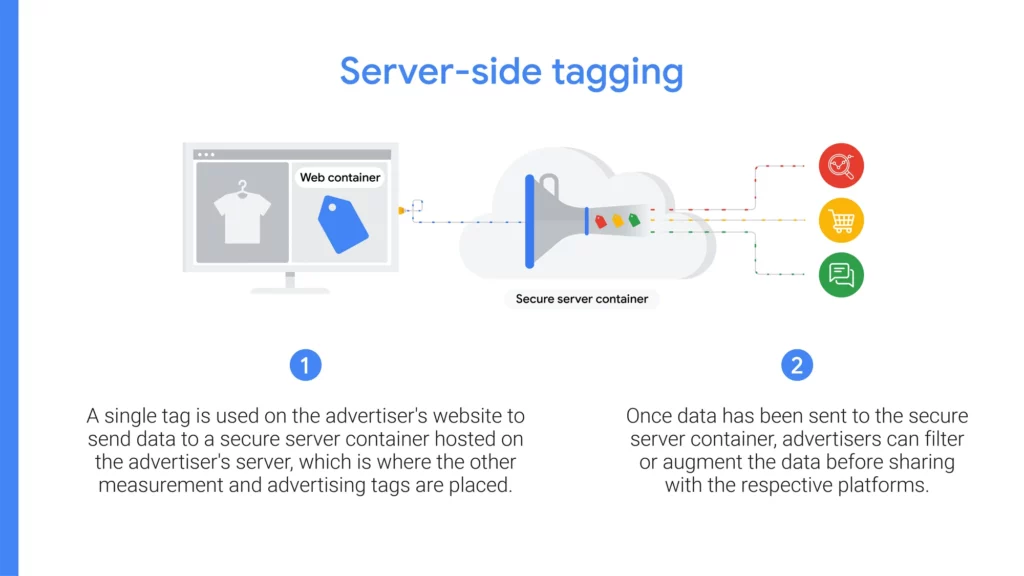
- Send the data not just to Google Ads, but to the platform of your choice
- Ability to activate the complete first-party data including the anonymous website visitors
- Better customer match by using parameters such as GCLID, GBRAID, and WBRAID
- Measurable results
- Enhanced attribution to understand the audience better
- Bring offline conversion data from the CRM seamlessly, and combine it with online data to complete the customer journey and understand the audience better.
Google Ads conversion pixel setup
Rely on Google Ads conversion pixel for tracking the conversions rather than relying on GA4 as it cannot effectively capture the view-through conversions, cross-device tracking, and offline conversions. GA4 is a marketing analytics tool and it is not correct to expect it to be a tracking tool.
Therefore, to track conversions use Google Ads conversion tracking pixel and CustomerLabs CDP to get
- Better conversion data
- More high-quality first-party data to train the ad algorithm
- Enhanced attribution
- Enhanced conversions work better
- Increased ad performance
Conversion Tracking Best Practices
- Set up server-side tracking using CustomerLabs, the first-party data ops partner.
- Combine offline data with online data using Google offline conversion tracking (OCT).
- Use Google Ads conversion pixel.
- Turn on enhanced conversions.
- Implement Google consent mode v2 (Do this before March 2024 to save your audience signals)
- Use value-based conversion tracking to leverage the full potential of value-based bidding in Google Ads
- Analyze conversion data for better business strategies.
How to Analyze Conversion Tracking Data
Once you’ve set up conversion tracking, the next step is to make sense of the data it provides. Understanding your conversion metrics is essential for refining your campaigns and improving results.
Key Metrics to Monitor
- Conversion Rate: The percentage of users who take a desired action (e.g., making a purchase, signing up for a newsletter). A higher conversion rate indicates better campaign performance.
- Cost Per Conversion (CPC): The total ad spend divided by the number of conversions. This metric helps you evaluate the efficiency of your budget.
- Return on Investment (ROI): The profit generated from your ads compared to the cost of running them. It’s the ultimate measure of campaign success.
- Assisted Conversions: Actions influenced by multiple ads before the final conversion, helping you understand the buyer’s journey.
Steps to Analyze Conversion Data:
- Set Benchmarks: Use past data to define baseline metrics for conversions, CPC, and ROI.
- Compare Campaign Performance: Identify which campaigns, keywords, or audiences deliver the best results.
- Optimize Ads: Based on performance data, reallocate budgets to high-performing ads or refine underperforming ones.
- Look for Patterns: Recognize trends in user behavior, such as the time of day or device preferences, and adapt campaigns accordingly.
Tools for Analysis:
- Use Google Ads’ “Conversions” tab for a detailed breakdown.
- Integrate Google Analytics for deeper insights into user behavior.
- Visualization tools like Google Data Studio or LookerStudio or BigQuery can be employed to produce more intuitive reporting.
Conclusion: Go beyond conversion tracking
Conversion tracking is the foundation for your ad campaigns in the cookieless future. Once you build this foundation strong, you can go beyond conversion tracking to implement robust strategies including the smart bidding strategies that crave first-party data.
A robust setup of conversion tracking in Google Ads will help you understand your customers better, optimize the ad algorithms for better results, and finally leverage your full funnel to maximize your ad campaign performance.
To be among the best-in-class brands and achieve the digital maturity of your brand, you need to start focusing on fixing your first-party data operations. Go beyond server-side tracking and embrace first party data ops.