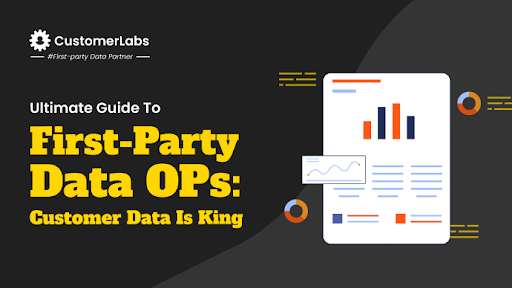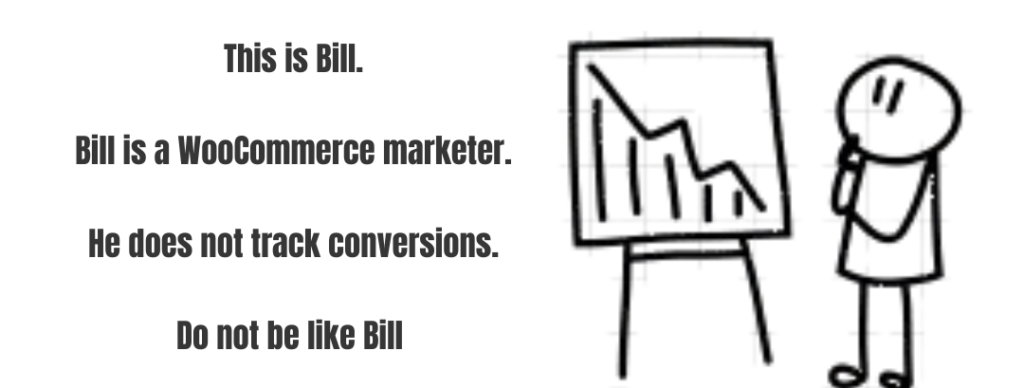
We know finding the right WooCommerce plugin for tracking conversions in Google Ads and Meta Ads can be confusing with all the plugins out there.
On top of that, it could also be time-consuming to analyze all the WooCommerce conversion tracking plugins for Google ads and Meta CAPI out there.
To save you time and to ensure you get the best tools for WooCommerce conversion tracking, here’s a curated list of top plugins. Continue reading to learn about the features of those plugins so you can effortlessly choose the perfect plugin for your WooCommerce store to drive marketing success.
Note: If you want to know in detail about WooCommerce Conversion Tracking – Here’s the detailed guide.
7 Best WooCommerce Conversion Tracking Plugins for Google Ads and Meta Ads
- CustomerLabs 1PD OPs
- WooCommerce Conversion Tracking Pro
- Conversios
- MonsterInsights
- Facebook for Woocommerce
- PixelCat
- PixelYourSite
If you want to see a quick comparative overview of these plugins, skip to the end of this blog.
1. CustomerLabs 1PD OPs
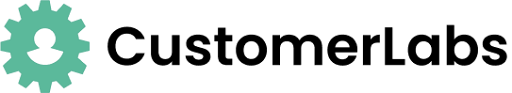
CustomerLabs 1PD Ops plugin goes beyond conversion tracking and offers you automatic event tracking which ensures no signal is lost while tracking standard as well as any custom events. It provides data storage without expiration along with the consent parameters and easy integration across all platforms. Apart from these, it also has some advanced features such as identity resolution, custom audience segmentation, optimization beyond standard purchase events, and integration with various marketing channels and data warehouses.
Now, let’s delve deeper into these features and discover the full potential of CustomerLabs.
Automatic event tracking without signal loss
CustomerLabs offers a seamless setup for automatic event tracking without any signal loss for your WooCommerce store.
By linking your WooCommerce store with CustomerLabs with just a few clicks, you can effortlessly track standard events such as product viewed, category viewed, add to cart, removed from cart, checkout made, and purchase.
You can set up any custom conversion event (synthetic event) easily as well, ensuring they are accurately tracked in Meta Ads and Google Ads.
1P domain tracking
CustomerLabs offers first-party domain tracking (1P domain tracking) that is fully compliant with data privacy regulations to effectively capture and track user journeys across sessions.
This 1P domain tracking sets first-party cookies (cookies using the same domain) on the server-side, and therefore are not blocked by any ad blockers.
Additionally, it extends the cookie lifetime, ensuring they never expire, thus providing continuous tracking across all browsing sessions.
Store the data as long as you want
Using CustomerLabs, you can store all the data you collect as long as you need, providing flexibility to leverage this data over time and reactivate the users for future campaigns with a personalized experience.
This means you can track and store user data from specific festive seasons, such as Halloween, and then reactivate by targeting these users during upcoming festive seasons such as BFCM, Christmas, and New Year, with a personalized ad experience.
Store consent
Once a user grants consent in your WooCommerce store, CustomerLabs stores this consent data in compliance with data privacy regulations (Compliant with Consent Mode v2).
Moreover, if your business operates both online (through WooCommerce) and offline, CustomerLabs allows you to sync the online and offline data, append the consent parameters along with the first-party data, and send it to ad platforms. This ensures compliance with data privacy regulations.
Easy integration
- Google Ads – CustomerLabs offers easy integration with Google Ads and leverages Enhanced Conversions in Google Ads so that you can see the overall conversion uplift within Google Ads.
- Meta Pixel and Conversions API – CustomerLabs can also be effortlessly integrated with Meta PIxel and Conversions API for Meta or Linkedin to feed the ad algorithms with first-party audience data and conversion data.
- Google Analytics – Through CustomerLabs, you can integrate GA4 using Google’s Measurement Protocol, which is a server-side connection to share your data without any signal loss. This integration lets you create and share custom events, providing a complete analysis of your website visitor data.
NOTE: With over 35 integrations available, CustomerLabs enables you to share data across any platform of your choice without any hassle.
CustomerLabs also supports custom integration requirements, offering flexibility and ease to meet your specific needs. Refer the documentation for WooCommerce CustomerLabs 1PD Ops integration.
Now let’s see some unique features of CustomerLabs
Advanced identity resolution
CustomerLabs’ Stitcher 2.0 offers advanced identity resolution, enabling you to map and unify user identities across multiple sessions, platforms, and data warehouses.
Stitcher 2.0 can merge all the user data into a single user profile, helping you map the customer journey across multiple touchpoints and gain a complete understanding of their interactions with your business.
Custom audience segmentation
Another amazing feature of CustomerLabs is custom audience segmentation, which allows you to segment audience data based on demographics, behavior, UTM parameters, actions taken, etc.,
Using custom audience segmentation, you can offer a personalized ad experience for your users by targeting or retargeting a particular audience segment.
For instance, you can segment the users who have viewed a specific product more than 3 times in the past 45 days but have not made a purchase. You can then target this audience segment and aim to convert them by personalizing ads for them.
(Bonus feature: You can also segment the users based on their AOV)
Beyond standard purchase events
With CustomerLabs, you can go beyond the standard purchase events so that you won’t miss out on getting a higher AOV. It enables optimization based on factors like average order value (AOV) and category-based purchases.
For example, if your business sells shirts and pants, you can choose to optimize based on category for the shirt section to get more shirt purchases. Or you can optimize based on the average order value (AOV) for products that bring in higher revenue. You can also combine both and optimize for products that generate higher AOV within a specific category of shirts which will result in getting high AOV shirt purchases.
(For more information – Refer to this blog)
Connect with marketing channels
Another standout feature of CustomerLabs is that it can be connected with various marketing channels such as email marketing platforms and WhatsApp marketing platforms. This allows sending personalized messages on those platforms to segmented audiences created within CustomerLabs. All this is in addition to the retargeting strategies you can plan for your WooCommerce store using 1P data (first-party data).
Furthermore, CustomerLabs facilitates the sharing of first-party data with BigQuery or other data warehouses, enabling you to perform advanced data analysis and generate custom reports.
Pros:
- Easy no-code integration
- It acts as a single source to store and manage first-party data
- You can track conversions along with value to power your value-based bidding strategies and leverage value-based lookalike audiences
- Centralized consent mode to manage consent mode across platforms – Google, Meta, etc.
- Provides high Event Match Quality in Meta Ads through robust CAPI implementation
- Helps activate anonymous website visitors across ad platforms
- ROI positive implementation
Cons:
- No direct product feed inside the Google Merchant Center or Meta catalog but can power your DPA campaigns by sending product ID, product name, etc.
- Lacks analytics but offers users the flexibility to use BigQuery, Mix Panel, etc., for analytics purposes
- Not a free plugin

2. WooCommerce Conversion Tracking Pro

Next in line, we have WooCommerce Conversion Tracking Pro, the plugin by WooCommerce itself.
It helps you track all the conversions within WooCommerce.
Here are its key features:
- Easy integration – It provides easy integration with Meta Ads, Google Ads, Twitter, and Perfect Audience.
- Custom integration – It also offers custom integration with Bing Ads, but it is not very easy.
- Track and send standard conversion events to Meta – This WooCommerce conversion tracking Pro plugin will help you track and send all the standard events that Meta offers to Meta ads.
- Feed Facebook product catalog directly – There’s an amazing feature by WooCommerce that allows you to feed Facebook product catalog directly from your Woocommerce store.
Pros:
- Supports Facebook product catalog feed
- Connects seamlessly with Meta, Twitter & Perfect audience to send conversion data seamlessly
Cons:
- No 1P domain tracking
- No Server-side conversion tracking, causing data loss and resulting in a Low EMQ score
- Does not store user data for a long time
- Cannot send product feed data to GMC(Google Merchant Center)
- No audience segmentation
- No consent mode support
- Lacks custom event tracking for optimizing for AOV and particular categories of purchase
3. Conversios

Next, we have Conversios, a dynamic WooCommerce plugin, designed to streamline digital marketing and analytics.
The following are the key features:
- Track user behavior – Using Conversios, you can track the complete user behavior.
- Connect with the platforms – You can easily connect this plugin with GA4, Google Ads, Meta Pixel, and Conversions API.
- Automate product feed to Google merchant center – Conversios helps you automate product feed to Google Merchant center.
Automating product feeds saves time and resources by eliminating the need for manual intervention.
- Create and manage PMax campaigns – You can also create and manage Performance Max campaigns inside Conversios.
Performance Max campaigns utilize machine learning and automation to optimize ad performance across multiple Google networks, including Search, Display, YouTube, and more.
Pros:
- Server side tracking
- You can send product feed to GMC
- Connect with Meta, Google Ads, & GA4 seamlessly
Cons:
- Cannot store data
- Cannot send product feed to Meta Ads
- No 1P domain tracking
- Lacks audience segmentation
- Does not have consent mode
- Lacks custom event tracking
4. MonsterInsights

Coming up next is MonsterInsights, which is a very good tool for WooCommerce marketers.
Here are some of its features:
- eCommerce event tracking – MonsterInsights facilitates eCommerce event tracking for all the standard events.
- Easy integration – With MonsterInsights, you can effortlessly integrate GA4, and it helps you connect with Google Ads and Meta Ads.
- Tracking – MonsterInsights further provides affiliate link tracking, focus keyword tracking, custom event tracking with link attributes and scroll tracking, video and media tracking.
- Various reports and integrations – A lot of insights and integrations are available in MonsterInsights.
Pros:
- Ideal for reporting and analytics
- Custom event tracking
- Easy integration with G Ads, GA4, and Meta
Cons:
- Browser side tracking – low EMQ
- No 1P domain tracking
- Lacks audience segmentation
- No consent mode support
- Lacks custom event tracking
- Cannot store data
- Does not have consent mode
5. Facebook for WooCommerce

Next in line is a plugin from Meta – Facebook for WooCommerce
These are the features:
- Easy integration with Facebook account – It will help you track all the eCommerce events and the user’s behavior to easily integrate your WooCommerce store with your Facebook account.
However, it only provides integration with Meta and not with other platforms such as Google Ads.
- Data tracking – Data tracking is made easy with Facebook Pixel and Conversions API.
Pros:
- Track all standard events of Meta easily
- Sets up both Meta pixel and CAPI
Cons:
- It is only for Meta Ads and cannot send data to Google Ads, GA4, etc.
- No 1P Domain tracking
- No custom event tracking
- No audience segmentation
6. PixelCat

PixelCat was originally Facebook’s conversion pixel and is the conversion pixel manager.
It has both the free and pro versions.
While the free version has almost all the things you need as a marketer, with the premium version, you can get Pixel CAD supplements with audience exclusion and custom audience creation.
Here are the features:
- Easy setup – PixelCat provides easy setup with GA4 and Conversions API.
- Leverage dynamic ads – Pixel Cat will also help you leverage dynamic ads if you’re using WooCommerce product feed for Pixel Cat.
Pros:
- One-click integration of Meta pixel, CAPI, and GA4.
- Product feed to Meta
- Custom audience creation
- Track Meta Ads campaign performance
Cons:
- Google Ads integration is not easy
- No 1P domain tracking
- Lacks custom audience segmentation
- No consent mode support
- Lacks custom event tracking
7. PixelYourSite

PixelYourSite is a plugin for business owners to use our plugins to improve their tracking.
Here are some of its features:
- Event tracking and custom events – It helps you with event tracking for tracking page views, purchases, form submissions, and any of the custom events that you want.
- Connect easily – You can very well connect Meta Pixel and implement Conversions API.
You can connect with Google Ads and GA4 for flawless conversion tracking.
You can also track any script that you want.
- WooCommerce first-party reports – One of the best features of PixelYourSite is that it offers WooCommerce first-party reports, which is a rarity.
- Separate plugins – It offers separate plugins for Facebook Product Catalogs, Google Merchant, Google Custom Remarketing, and Pinterest Catalogs.
Pros:
- Supports Google Consent Mode V2
- Easy automatic event tracking
- Supports dynamic product ads (DPA)
- Conversion value is tracked for each event.
Cons:
- No 1P domain tracking
- Lacks audience segmentation
- Lacks custom event tracking
Now, what’s the best?
Okay now that we’ve seen all the features of the plugins, you might’ve made up your mind to choose a plugin for your WooCommerce store.
But if you still find it hard, here is a brief categorization of the pros and cons of those WooCommerce plugins.
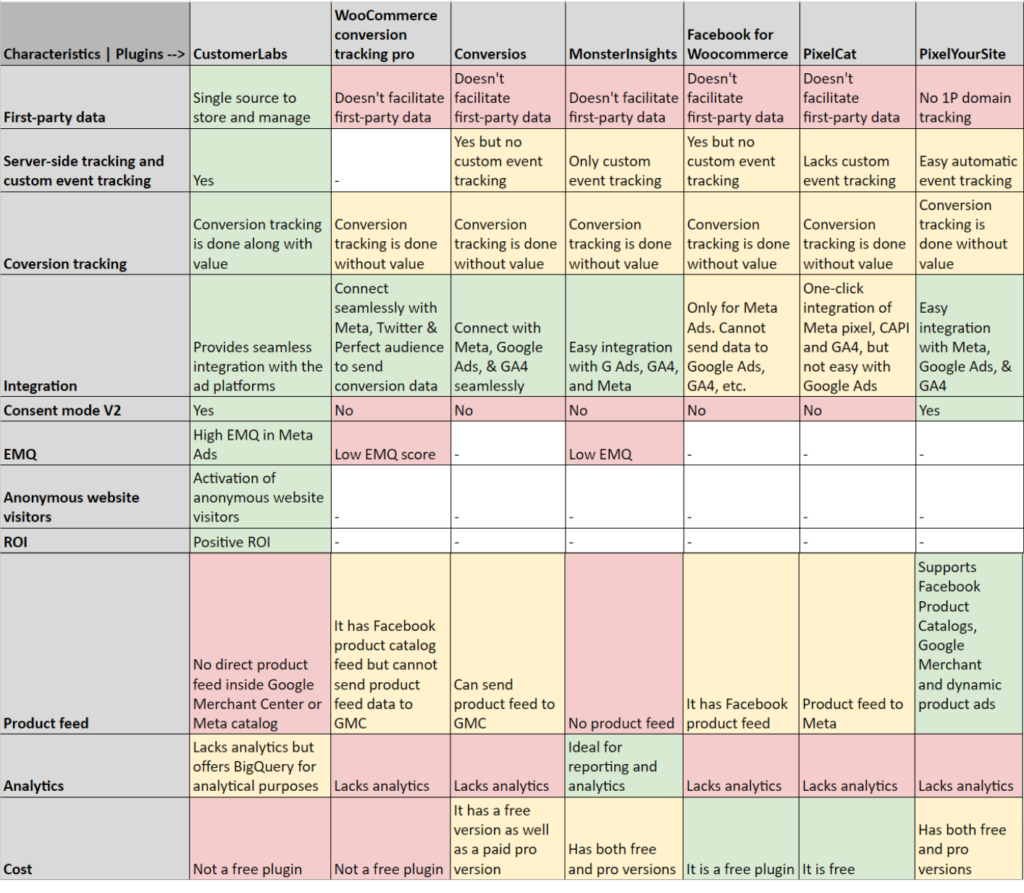
The table alone should be enough to tell you which is the best plugin. So, why wait any longer?
Grab the CustomerLabs plugin today and witness a boost in your WooCommerce marketing performance. Talk to the experts for a more detailed explanation!