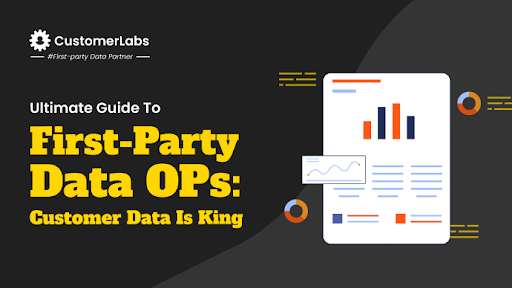In the crazy world of e-commerce, figuring out how people engage with your Shopify store is super important, and one awesome way to do this is with conversion tracking.
This fancy term “Conversion tracking” simply means keeping tabs on what people do on your site, like adding things to their cart, buying something, or ditching their cart halfway through. By looking at this information, you can find out where users drop off in the conversion funnel (from viewing products to making a purchase) and just tweak your marketing strategy accordingly.
Conversion tracking is not just a boring tool that tracks your customer actions, it also provides valuable insights into customer behavior and how well your ads are working. In this blog, I’ll show you everything you need to know about conversion tracking on your Shopify store. We’ll cover the basics, some advanced techniques, and everything in between to turn conversion tracking into your secret weapon for the Shopify store’s marketing success!
What is conversion tracking and why is it important?
As I said before, conversion tracking is nothing but tracking the actions that users take on your website. These actions or conversions can include completing a purchase, signing up for a newsletter, or adding a product to the cart. Against the backdrop of e-commerce, conversion tracking is significant because it helps marketers understand the effectiveness of their website and marketing efforts. For example, if a Shopify store is focused on fundraising or nonprofit sales, tracking donations on your shopfiy website is also essential.
By implementing conversion tracking, you can identify which products are most popular, which pages have the highest drop-off rates, and which marketing campaigns drive the most sales. This high-quality first-party data allows you to make informed decisions to optimize your sales funnel, improve the user experience, and ultimately increase your revenue.
Why do Shopify stores need conversion tracking?
It lets marketers measure the effectiveness of their marketing campaigns
Conversion tracking allows you to measure the success of your marketing campaigns by linking them directly to user actions on your website. This helps you understand which campaigns are driving sales and which ones need improvement.
It helps recognize high-performing traffic sources
Not all traffic sources are equal. Conversion tracking helps you identify which sources bring in the most valuable visitors, enabling you to focus your marketing efforts on channels that drive the highest conversions.
It allows marketers to optimize the sales funnel
By analyzing customer movement through your sales funnel, you can pinpoint and address bottlenecks. Conversion tracking offers valuable insights into where potential customers disengage, enabling you to make informed adjustments to enhance the user experience and boost conversions.
And, Shopify stats might be lying sometimes
Discrepancies between real orders and Shopify statistics can arise due to tracking limitations. For example, a Shopify store owner raised an issue that while there were 233 real orders, the statistics only show 108 shopping carts, 317 checkouts, and 182 converted sessions.
User privacy settings, browser extensions, and recent changes to Shopify’s GDPR compliance can all contribute to data gaps. To improve data accuracy, consider temporarily adjusting privacy settings (remember this is not a long-term solution) or utilizing a consent manager.
Relax! We have a robust approach to fix this issue
CustomerLabs is your one-stop shop for GDPR-compliant customer data collection. Using this you can do server-side tracking and gather valuable first-party data without compromising user privacy. Plus, CustomerLabs ensures accurate conversion tracking across all your ad platforms, so you never miss out on conversion data, bridging the data gap.
Let’s know what are the events you must track for your Shopify store
The standard events that you should track in your Shopify store are:
- Page Views
- Product Views
- Add to Cart
- Checkout
- Searches
- Add Payment Info
- Purchases
Relying solely on these standard events can limit your ability to better optimize your ad campaigns for your Shopify store to meet your business goals.
Go beyond tracking standard purchase events!
Rather than limiting yourself to standard events you can create synthetic events (custom conversion events) and better optimize your ad campaigns. This lets you optimize your ad campaigns according to your business needs by giving you complete control over campaign optimization.
For instance, imagine you’re running ad campaigns for a clothing store that sells both designer suits and casual t-shirts. Usually, you send all purchase data to ad platforms as a single purchase event.
However, if the t-shirt purchases significantly outnumber the suit purchases, the ad algorithm may optimize the campaigns to prioritize t-shirt sales over suits. This can affect your revenue as the store might not make as much money from selling the fancy suits.
To optimize the ad campaign effectively, you can create separate custom conversion events for designer suits and casual t-shirts. This way, the ad algorithm can be trained to independently optimize ad campaigns for each product category.
Generally, setting up Shopify conversion tracking requires GTM, coding, or working with a data layer, which can complicate tracking even the standard events. But, you don’t have to worry about it while using CustomerLabs, as this advanced conversion tracking can be set up in under 10 minutes to track both standard as well as synthetic events!

Here’s how you set up conversion tracking in Shopify using CustomerLabs
Integrating CustomerLabs with Shopify
Implementing CustomerLabs conversion tracking is designed to be quick and straightforward, and it requires minimal coding effort.
To begin with, ensure you have access to both your CustomerLabs and Shopify accounts. Start by logging into your CustomerLabs account and navigating to the “Connect your domain” section. Here, enter your website URL and save the changes. Retrieve the tracking code provided under “Tracking Code”.
Next, log into your Shopify account and navigate to “Online store” and then “Themes.” Under “Themes,” select “Actions” and click on “Edit code.” Within the “theme.liquid” file, locate the </head> tag, paste the CustomerLabs tracking code just above this line, and save the file.
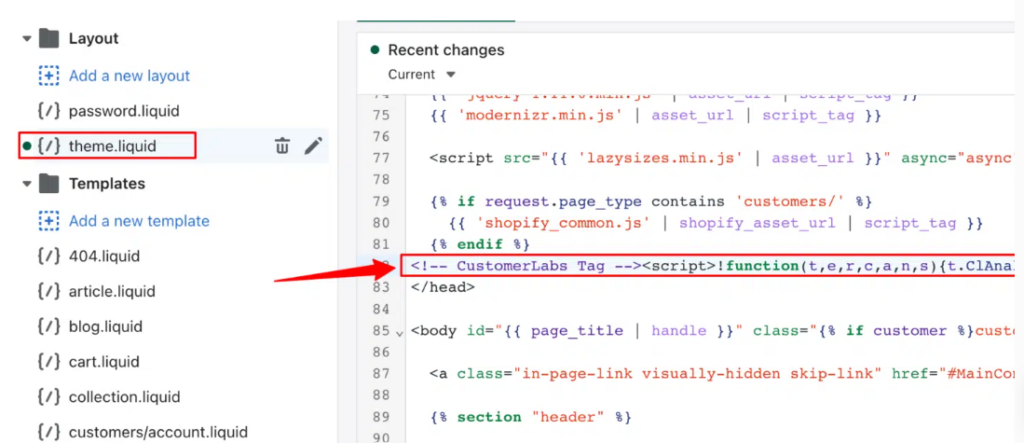
To set up a custom pixel in Shopify, proceed to “Settings” and then “Customer Events.” Click on “Add custom pixel,” name it “CustomerLabs,” and insert the pixel code as provided by CustomerLabs.
Depending on whether your Shopify store has a post-purchase page or not, follow these steps:
- If your Shopify store does not have a post-purchase page, go to your CustomerLabs account homepage, click on “Shopify,” then choose “Shopify without Post-purchase,” and follow the on-screen instructions.
- If your Shopify stores have a post-purchase page, select “Shopify” on your CustomerLabs homepage, then choose “Shopify with Post-purchase,” and follow the provided instructions to complete the setup.
This whole process ensures seamless integration of CustomerLabs with your Shopify store, enabling you to effectively track and manage customer data, standard events, and even synthetic events.
Note: CustomerLabs distinguishes itself with its innovative features, such as seamless integration of online and offline data for comprehensive campaign analysis through Offline Conversion Tracking.
Plus, its Consent Mode V2 simplifies GDPR compliance by syncing consent parameters with Google Ads, bolstering data credibility and ensuring adherence to regulatory standards.
Integrating with ad platforms
Meta Ads
To authenticate your Facebook account using CustomerLabs, you have to go to destination, click on enable, enter configuration settings, and click on Authenticate Facebook account.
Next choose the right pixel to map the right ad account using CustomerLabs, toggle on the Audience type URL parameters, and save changes. Inside the workflow setup, you have to toggle on all the events that you want to send to Meta which includes server side and browser-side events. This will help you to smoothly send data through Facebook’s Conversions API.
CustomerLabs makes this setup easy with a user-friendly and robust interface, ensuring your data stays secure and integrates seamlessly.
Look into this doc to know how to connect Meta Ads with CustomerLabs with simple steps.
Note: You can also send your offline events to Meta through Conversions API.
Google Ads
To set up conversion tracking using CustomerLabs, first, authenticate your Google Ads account and create new conversion actions directly in the Google Ads interface. Next, map these actions to the events tracked by CustomerLabs. This ensures accurate attribution and performance measurement.
Look into this doc and discover the easy steps for linking Google Ads to CustomerLabs.
To know more about how Offline Conversion Tracking in Google Ads works with CustomerLabs, read this blog.
Integrating with analytics platforms
GA4
Integrating Shopify with an analytics platform like GA4 provides deep insights into user engagement, enabling you to refine marketing strategies based on user interactions. This integration offers a comprehensive view of the customer journey within your Shopify store, facilitating a straightforward setup of server-side connections with CustomerLabs using Google Measurement Protocol (GMP).
What kind of results does CustomerLabs’ conversion tracking pull off?
Implementing robust conversion tracking with CustomerLabs has really paid off for Shopify store owners. Our clients are seeing some impressive results, like up to a 32% increase in conversion rates across their ad campaigns. This success is all about optimizing for bottom-funnel events and diving deep into detailed analytics, especially with tools like Google Analytics 4 (GA4).

Best practices for Shopify conversion tracking
1P domain tracking with server-side setup
By using server-side configuration for first-party domain tracking, you can generate first-party cookies directly on the server. This method ensures reliable data collection without losing signals, offering a thorough understanding of customer journeys across different sessions and improving the precision of conversion tracking.
Go beyond standard event tracking
Don’t limit yourself to default event tracking. Instead, create synthetic events tailored to your business goals. Whether you’re aiming for high average order value (AOV) purchases or category-specific conversions, tracking these detailed events allows for more precise ad campaign optimizations.
Regularly test and monitor conversion tracking
Frequent testing of your conversion tracking setup is crucial for the Shopify store’s success. So, ensure that all events are properly tracked across platforms like Google Ads and Meta Ads. This ongoing monitoring not only verifies data accuracy but also provides insights into user behavior and campaign effectiveness.
Create audience segments for personalized marketing
Make use of conversion events to create hyper-personalized audience segments. For instance, you can target users who viewed a product but didn’t purchase it within the last 180 days. And, sync these segments with platforms like Google Ads for tailored remarketing campaigns, enhancing conversion rates.
Enable multi-channel advertising with real-time optimization
Integrating conversion tracking across multiple platforms like Google Ads and Meta Ads is crucial. This way, you can implement real-time audience exclusion and prevent showing ads to users who have already converted on one platform, ensuring your ad spend is used efficiently.
Use conversion data to enhance customer experience
Take a close look at your conversion data to spot and fix any roadblocks in the customer journey, like cart abandonment issues. This allows you to tweak website features such as the checkout process or shipping costs based on what you learn about user behavior, ultimately boosting the user experience and conversion rates on your Shopify store.
Merits of Shopify conversion tracking
Identify high-performing campaigns
Accurate conversion tracking helps identify ad campaigns that generate the highest revenue. Using this, you can allocate budget resources effectively by doubling down on successful campaigns and optimizing or cutting back on underperforming ones.
Retarget high-intent audiences
You can segment audiences based on high-intent actions like cart abandonment or product views without purchases. This allows you to make targeted retargeting strategies to improve ad campaign performance for your Shopify store and increase your conversion rates effectively.
Enhance upsell and cross-sell strategies
Marketers can analyze conversion data to strategize effective upselling and cross-selling initiatives for your Shopify store. They can target customers who have already purchased specific products with complementary offers, thereby increasing average order values and maximizing revenue on their Shopify store.
Let your revenue grow
Leveraging standard and synthetic event optimizations across ad platforms enables your Shopify store to meet specific revenue targets. Whether focusing on high-value purchases or standard conversions, you can tailor ad strategies accordingly to achieve optimal business growth.
Added merits with CustomerLabs Shopify conversion tracking
Effortless offline conversion tracking
When you set up the CustomerLabs Conversion Tracking you can seamlessly integrate offline store conversions, enhancing tracking accuracy across all business channels (Shopify store, offline store, etc).
No-code, user-friendly interface
Designed for marketers, CustomerLabs offers a no-code solution for setting up and managing Shopify conversion tracking. It simplifies complex tracking setups while ensuring compliance with data privacy regulations.
Flexible and scalable tracking capabilities
You can track and scale any conversion event at a granular level using CustomerLabs conversion tracking for your Shopify store. This empowers businesses to customize tracking strategies and optimize audience targeting across various ad platforms.
Compliance with privacy regulations
CustomerLabs conversion tracking ensures compliance with consent mode v2 and data privacy laws. This builds trust with customers while implementing effective, personalized marketing strategies.
Winding up
Conversion tracking equips you with splendid knowledge about customer interactions to optimize your Shopify store. By understanding customer behavior, measuring marketing effectiveness, identifying high-performing traffic sources, and optimizing your sales funnel, you can make data-driven decisions that drive sales and enhance the customer journey.
With a robust tool like CustomerLabs, you’ll be able to continuously improve your Shopify store’s performance and achieve any ambitious business goals by powering the ad campaigns with high-quality 1P data (first-party data). Don’t miss out on this opportunity! Start leveraging the power of conversion tracking today and watch your Shopify store blossom into a thriving success story.