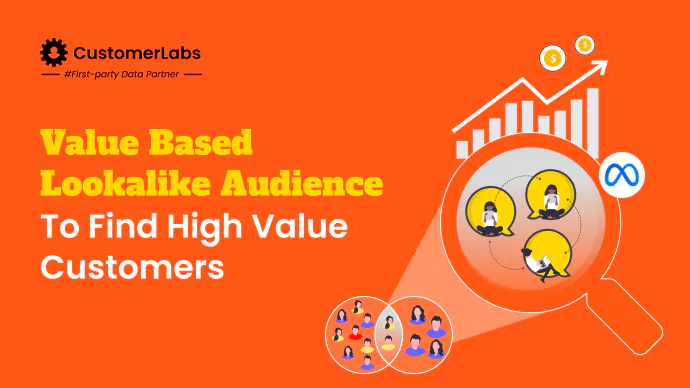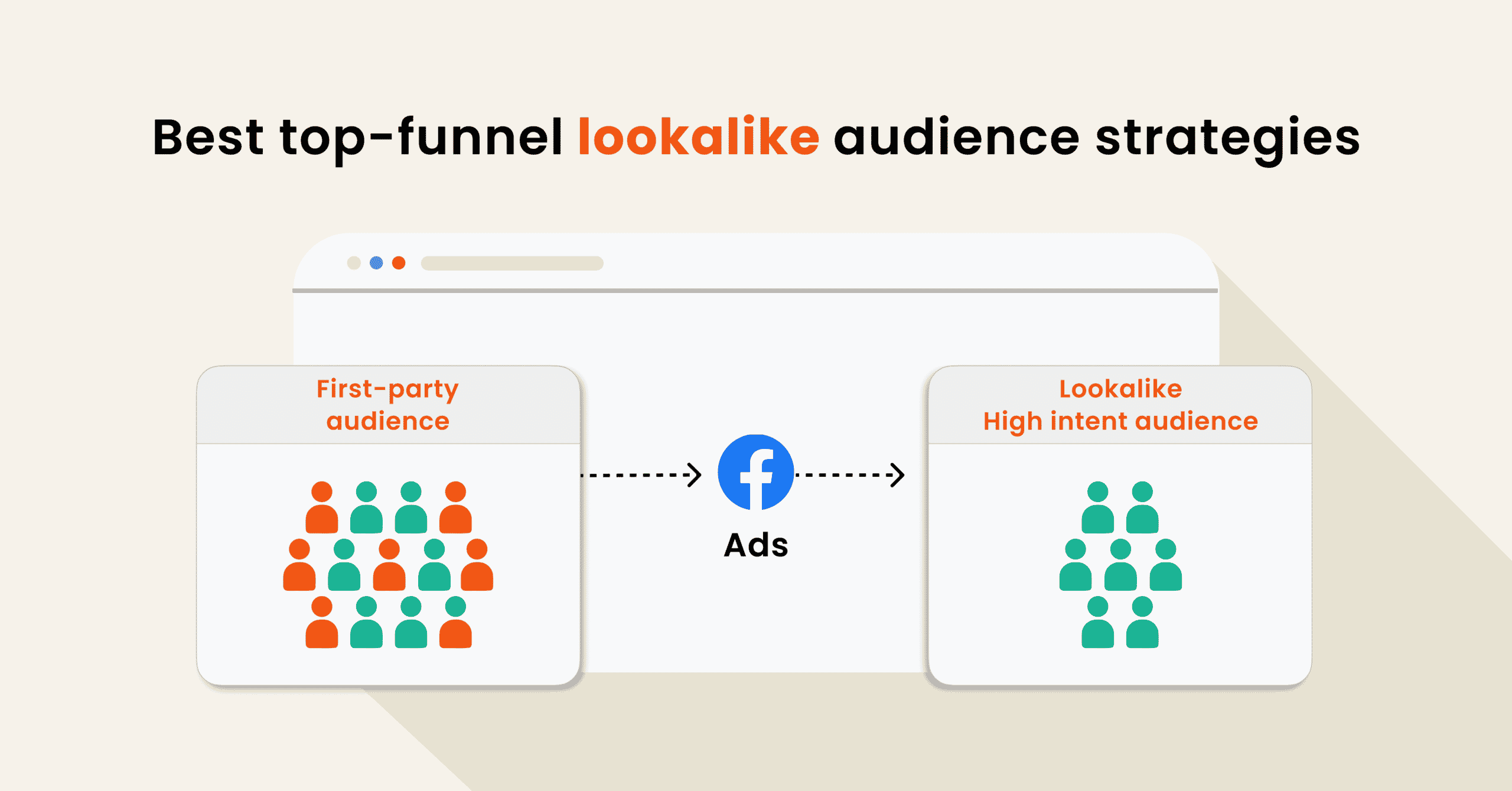Facebook Ads have become one of the most powerful tools in the digital marketer’s toolkit, and Lookalike Audiences are a key feature that supercharges their effectiveness.
In fact, Lookalike audiences have a greater average click-through rate than other audiences about 90% of the time.
By targeting people who share similar characteristics with your best customers, Lookalike Audiences allow you to reach high-quality leads that are more likely to convert. But a common question is: do Lookalike Audiences update automatically?
In this blog, we’ll break down how Lookalike Audiences work, whether they update automatically, and how you can ensure your audiences stay fresh for optimal ad performance.
What are Lookalike Audiences in Facebook Ads?
Lookalike Audiences is a targeting option within Facebook Ads that lets you reach new people who resemble your existing customers. They’re built on your Custom Audiences, which can be based on actions like website visits, purchases, or engagement with your Facebook page.
Essentially, Facebook identifies key characteristics (such as demographics, behaviors, interests, etc.) of your current audience and finds other users who share similar traits. This helps businesses find the right customers faster, improve ad relevance, and increase the likelihood of conversions. Instead of casting a wide net, Lookalike Audiences allow you to narrow your focus on high-potential leads.
Do Lookalike Audiences Update Automatically?
Now, to answer the big question: Do Lookalike Audiences update automatically?
Yes. It might take up to 24 hours to create your lookalike audience, but once it’s done, it’ll automatically update every 3 to 7 days. You can easily check for updates in your ad account. While Facebook does update Custom Audiences based on your source data (such as if someone visits your website or makes a purchase), it does not refresh Lookalike Audiences on its own.
However, selecting the appropriate data source is the first step that you should focus on even before creating a lookalike audience. Moving forward, let’s learn more about it.
Choosing the Right Data Source for Your Lookalike Audience
Creating a Lookalike Audience begins with selecting a Custom Audience as your seed data. This could be your website visitors, customer list, or people who’ve engaged with your Facebook or Instagram content. Facebook then analyzes the source audience and matches similar characteristics in a new, broader audience.
Data sources for Lookalike Audiences:
- Customer Lists: Upload a list of email addresses, phone numbers, or other identifiers.
- Website Visitors: Using Facebook Pixel, target people who have visited your website or specific pages.
- App Activity: For businesses with a mobile app, target people who’ve interacted with your app.
- Engagement on Facebook or Instagram: Target people who’ve interacted with your social media content or ads.
How Lookalike Audiences are Created
After picking a custom audience to help Facebook find people who are similar to your existing followers or customers, creating a Lookalike Audience is a fairly straightforward process. Let’s learn how.
Method 1: How to Create a Lookalike Audience on Facebook
Before you begin, just make sure you have a source audience with at least 100 people from one country, and that you have admin access to the ad account. Once you’re good to go, follow these steps:
- Step 1: Head over to your Audiences, click on the “Create audience” dropdown, and choose “Lookalike audience.”
- Step 2: Pick your source. This could be a custom audience (not based on pixel data), your app data, or your Page fans. For the best results, choose a group of 1,000 to 50,000 of your top customers, based on factors like lifetime value, transaction value, or engagement.
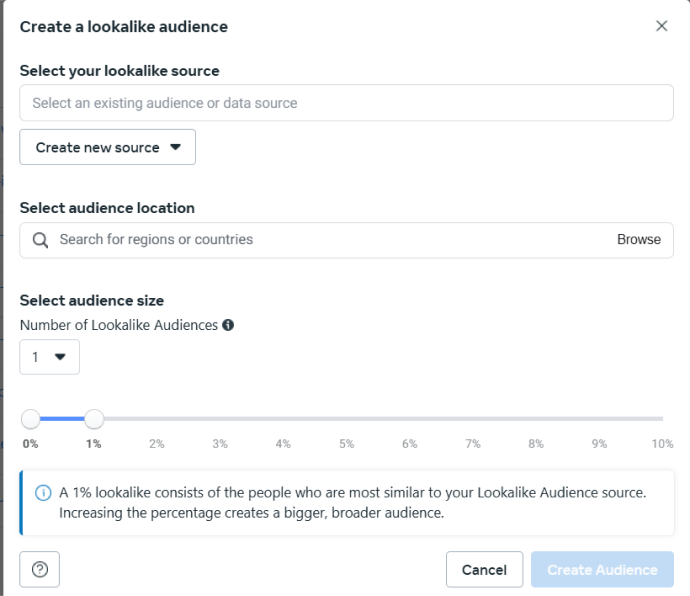
- Step 3: Select the country or countries where you want to find people similar to your source audience. Then, pick the size of your new audience.
- Step 4: Click “Create audience!”
It can take up to 24 hours for your lookalike audience to be created. You can check your ad account to see when the updates are made.
Uploading a Lookalike Audience to Facebook
To create a lookalike audience, you’ll need to have a custom audience uploaded first. This can be a bit tricky since Meta requires identifiers like emails, phone numbers, and addresses to help match the right people. The file must be a CSV or TXT that includes these identifiers.
- Step 1: In your Meta Ads Manager, go to “Audiences,” then click “Create audience,” select “Custom audience,” and choose “Customer list.”
- Step 2: Choose the identifiers you want to include, upload your customer list, and give your custom audience a name.
- Step 3: Make sure you’ve mapped your identifiers correctly. You’ll see green checkmarks if everything looks good, or errors will show if something’s off.
Quick tip: You’ll get a better match rate for your audience if you fix any errors before uploading your file!
- Step 4: After adding your list and confirming it’s ready, click “Import and Create!”
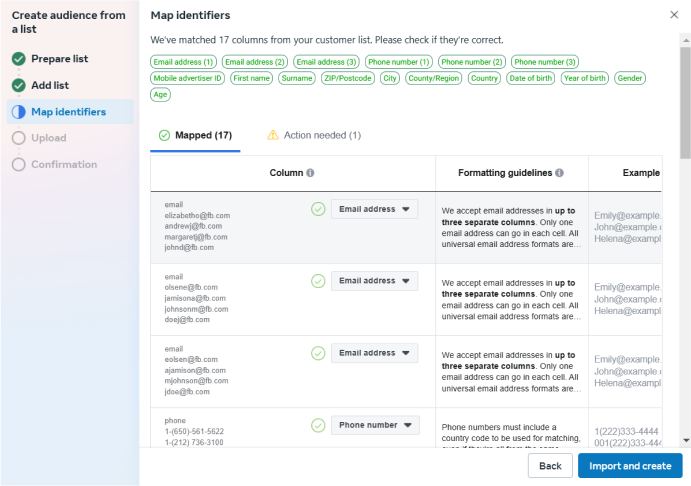
While manually creating lookalike audiences on Facebook can be a bit of a process, there’s an easier way to do it with 1PD Ops platforms like CustomerLabs.
Method 2: How to EASILY Create Custom Audience Using CustomerLabs
Create a New Custom Audience:
- Start by navigating to the Audience page from the main menu. Click on “Create a custom audience” in your platform interface.
- Begin filtering users by manually adding conditions.
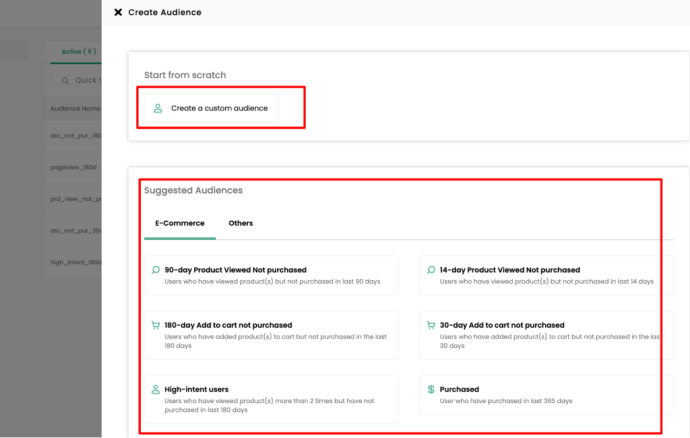
Choose a Filtering Method:
- By User or Group:
- Filter based on traits like demographics, technology (device/browser), UTM parameters, and account data.
- Example:
- Select users using Windows 10 and Firefox via “Platform” and “Browser” filters.
- Filter users on Chrome with Mac OS or Windows 10.
- By Events:
- Filter users based on tracked events like add_to_cart, pageview, product_viewed, etc.
- Choose events like add_to_cart or pageview and refine using:
- Occurrence: First occurred, Last occurred, Not occurred.
- Count: Number of times the event occurred.
- Date Range:
- Dynamic: Filters data relative to today, like “Yesterday” or “In the last X days.”
- Static: Filters data within a fixed date range.
- Attributes: Specify additional details for events, such as:
- product_name, product_id, category_name, etc.
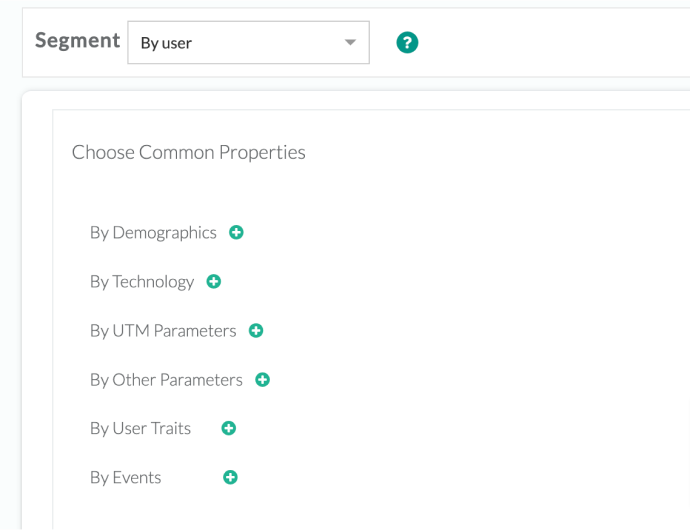
Combine Multiple Filters for Advanced Segmentation:
- Use the “Add another action” button with:
- “AND” Condition: Matches users meeting all criteria.
- “OR” Condition: Matches users meeting any of the criteria.
- Example:
- Filter users who added a product to the cart but didn’t purchase by combining add_to_cart and purchase events with a “Not occurred” condition.
View, Download, and Save the Audience:
- View Results: Click “Run Query” to see the list of users.
- Download Data: Export the audience data as a CSV file by clicking “Download CSV.”
Save the Audience:
- Save & Active:
- Provide a name (lowercase, max 20 characters, e.g., my_segment_1).
- Set a refresh interval to activate the audience (included in billing).
- Save as Draft: Save your audience for later use without activating it.
Dynamic vs. Static Audiences:
- Dynamic Audience: Automatically updates based on refresh intervals, adding or removing users as conditions change.
- Static Audience: Fixed for a specific date range, without updates after creation.
Enhance Audience Match Rates:
- Set refresh intervals to sync audiences with ad platforms regularly for better match rates and campaign performance.
By following these steps, you can efficiently create, refine, and manage your custom audience segments.
To learn more about how to segment audiences, click here.
Up next, we’ll look into the benefits that you can reap from leveraging lookalike audiences in your campaigns
Benefits of Using Lookalike Audiences
Here are some common perks of using Lookalike Audiences:
- Showcase your ads to people with similar attributes as your existing customers: Lookalike audiences allow you to interact with potential new customers who could be critical to growing your business.
- Greater control: You can choose from 3 options (narrow, balanced, or broad) to achieve the optimal balance between reach and similarity.
- More refined approach: You can create Lookalike audiences based on specific interactions people have had with your business, like watching a video or visiting a specific page on your website.
- Up-to-date information: The Lookalike audiences will be continually refreshed based on updated activity so that you have the most up-to-date list of target customers in your existing and future campaigns.
Now, let’s dive into how updates vary depending on the source and whether they’re automatic or manual.
Automatic Updates of Lookalike Audiences
Automated updates for Lookalike Audiences make it easier to keep your targeting fresh and relevant. If you’re using Pixel data, Facebook will update your Lookalike Audience based on events tracked over the last 180 days.
This means that every time a new action happens—like a page visit, add to cart, or purchase—Facebook can adjust the audience automatically to reflect these recent behaviors. It’s a continuous, hands-off process that keeps your targeting in line with current user actions without any manual effort.
For Value-Based Lookalikes, the updates happen a bit differently. These audiences are continuously refined based on recent customer activity, focusing on the most valuable behaviors over the last 60 days.
For example, if a recent surge of high-value customers takes place, your Lookalike Audience will evolve to prioritize similar users, ensuring that your campaigns target people with the greatest potential for conversion. A gaming company tested a new targeting strategy on Facebook and Instagram, and found that by using a value-based Lookalike Audience, they were able to reduce their cost per mobile app purchase by 79%.
Both methods of automated updating help improve campaign performance by ensuring your Lookalike Audiences stay aligned with the latest user behavior, giving you more precise targeting and better ad efficiency.
While automatic updates keep things running smoothly, there are certain scenarios where you might need a bit more control. Let’s compare manual and automatic updates.
Manual Vs. Automatic Updates
When it comes to updating your Lookalike Audiences, there’s a clear distinction between manual and automatic updates. Static email lists, for example, need to be manually refreshed. If you’re using an email list to create a Lookalike Audience, you’ll have to upload a new file whenever your customer data changes or when you want to keep things up to date. It’s a bit more effort and can lead to delays in optimizing your audience.
For example, a clothing store that runs seasonal promotions may miss out on engaging with new customers who have recently shown interest in similar products, simply because the manual process hasn’t been updated quickly enough to reflect these behaviors.
On the other hand, automated platforms streamline this process by offering automatic updates. With these tools, your customer lists are updated every 72 hours, ensuring that your Lookalike Audience always reflects the latest data.
For example, an eCommerce platform selling electronics might see new customer behaviors like product views, cart additions, or purchases every day. With automatic updates, Facebook adjusts the Lookalike Audience every 72 hours based on these recent actions, ensuring that the ads always target the most relevant audience without any additional work.
This reduces the manual work and ensures that your targeting stays fresh without any extra effort on your part. Automatic updates can make managing your campaigns smoother and more efficient, especially if you’re dealing with large, constantly evolving customer bases.
So, whether you’re updating manually or letting the system handle it, regular updates have a big impact on your ad performance. Let’s dive into how that affects your campaign efficiency.
Impact of Regular Updates on Campaign Efficiency
Regular updates to your Lookalike Audiences can significantly boost your campaign efficiency. Here’s how:
- Enhanced Targeting Precision
By continuously refreshing your audience based on recent behavior or interactions, you ensure that your ads reach people who are more likely to engage. This is critical because user behavior evolves over time, and keeping your audience up-to-date ensures you are always targeting the most relevant group. - Higher Relevance Scores
Regular updates to your Lookalike Audiences help improve your relevance score. When Facebook sees that your ads are aligned with user interests, it assigns a higher relevance score, meaning your ads are more likely to be shown to the right people. Higher relevance scores also make Facebook more inclined to prioritize your ads in the bidding process, further improving their visibility. - Reduced Costs and Better Performance
When your audience is up-to-date, Meta lets you accurately target the audience with more efficiency. As a result, your ads perform better, which typically lowers your cost-per-click (CPC) or cost-per-impression (CPM). Thus, you can drive results for a lower cost.
By regularly refreshing your Lookalike Audiences, you can increase ad relevance, reduce costs, and improve the performance of your Facebook campaigns. However, you must understand that automatic updates aren’t always guaranteed.
Why Automatic Updates aren’t Always Guaranteed
Facebook Ads offers a lot of control to marketers, and while that’s a great thing, it also means that automatic updates are not always part of the package. Here are a few reasons why:
- Customization Settings: Facebook lets you choose the specific parameters of your Lookalike Audience. This can include size and source audience, but you also need to decide when to update or refresh it.
The flexibility is great, but it also means you have to be proactive about keeping your audience fresh.
- Accuracy of Data: If your source data isn’t up-to-date or if there are any issues with tracking (such as a missing Pixel), your Lookalike Audience won’t reflect your most recent data, leading to inefficiencies in targeting.
- Facebook’s Optimization: While Facebook continuously optimizes ads and audiences to improve performance, Lookalike Audiences themselves require manual refreshes or rebuilding to ensure they match the latest audience behaviors and interests.
While automatic updates are super helpful, they’re not always a given. Though, with regular updates boosting your targeting, you can further refine your audience using exclusion and segmentation strategies. Let’s look at how that works.
Exclusion and Segmentation
When it comes to refining your Lookalike Audiences, exclusion and segmentation play key roles.
First up, excluding your source audience can be a game-changer. Sometimes, you don’t want to target the same people you’ve already reached—especially if they’ve already converted. Excluding this group helps you focus your ads on fresh prospects, which can improve efficiency and reduce wasted spend.
Facebook allows you to easily exclude people who’ve interacted with your brand, such as previous buyers or newsletter subscribers, to make your targeting more precise.
Then, there’s segmentation by events, which gets really granular. By using Facebook Pixel data, you can create audiences based on specific actions users take on your site—whether that’s adding a product to their cart, completing a purchase, or even just viewing a certain page.
This lets you build more targeted Lookalike Audiences that reflect the exact behaviors and intent of users who’ve already interacted with your brand. You can then tailor your messaging to these distinct groups, leading to better engagement and higher conversion rates.
While segmentation can really fine-tune your audience, there are times when automatic updates may not be as seamless as they seem. Here’s why that can happen.
So, let’s dive into how you can make more adjustments to keep your audiences fresh and effective.
Evaluation and Adjustments
When running Meta campaigns, consistently evaluating and adjusting your targeting strategy is key to improving results. Here are two important approaches to fine-tune your audience targeting for optimal performance:
Dynamic Adjustments with Meta Advantage Lookalikes
Meta’s Advantage Lookalikes feature allows you to dynamically adjust your Lookalike Audience size based on the performance data from your campaigns. By analyzing real-time data, you can fine-tune the audience size to find the sweet spot that delivers the best balance between reach and relevance. The advantage of dynamic adjustments is that they give you the flexibility to scale your campaigns up or down without sacrificing performance.
For example, if your smaller Lookalike Audience (1% similarity) performs well in driving conversions, you might consider testing a larger audience (2%-3% similarity) to further expand your reach without losing targeting precision. On the other hand, if a broader audience dilutes results, you can narrow down to a more specific segment to maintain high relevance and efficiency.
Regular Testing for Improved Targeting
Testing is crucial to ensure your Lookalike Audiences are performing at their best. By regularly tweaking and analyzing, you can refine your targeting and get more out of your campaigns.
Run A/B Tests
A great way to start is by testing different Lookalike percentages—such as 1%, 5%, and 10%. These percentages define how closely your Lookalike Audience resembles your source audience. Running A/B tests will help you identify which audience size drives the best performance for your goals.
Monitor Performance Metrics
Once your tests are running, keep a close eye on important metrics like click-through rate (CTR), conversion rate, and cost per acquisition (CPA). These data points will show you how well your Lookalike Audiences are performing and reveal opportunities for improvement. If you notice certain audience sizes or targeting strategies are underperforming, adjust accordingly.
Adjust Targeting
Don’t hesitate to combine your Lookalike Audiences with additional targeting options to refine your results. For instance, you can overlay interest-based filters on your Lookalike Audience to further hone in on the most relevant users. This combination can significantly improve targeting precision and help you reach users who are more likely to convert.
Now that you know how to test and optimize your Lookalike audiences, let’s talk about CustomerLabs – an advanced first party data ops that helps with first party data OPs including anonymous website visitor activation, simplifying the entire process.
As a powerful audience management platform, CustomerLabs helps you create, manage, and refine your custom audiences with ease—giving you the tools to focus on what really matters: driving results.
How CustomerLabs Can Help with Audience Management
CustomerLabs 1PD Ops can simplify and optimize your Lookalike Audience management with its First-Party Data Platform (1PD). Here’s how:
- Real-Time Data Syncing: CustomerLabs syncs your first-party data (such as website and CRM data) in real time, ensuring your Lookalike Audiences are based on the freshest data available.
- Seamless Integration: CustomerLabs integrates directly with Facebook Ads, making it easy to create and refresh Lookalike Audiences based on your most up-to-date customer data.
- Enhanced Audience Segmentation: CustomerLabs’ advanced segmentation tools allow you to create more precise and highly targeted Lookalike Audiences. Whether you’re targeting high-value customers or cart abandoners, CustomerLabs makes it easier to build accurate and effective audiences.
- Continuous Audience Optimization: With CustomerLabs, you can continuously optimize your Lookalike Audiences, improving targeting accuracy and increasing your Return on Ad Spend (ROAS).
Conclusion
While Lookalike Audiences are a great tool for Facebook Ads, they do not update automatically. Keeping them fresh and aligned with the most current customer behavior requires periodic manual updates or refreshing based on your source data.
To ensure you’re getting the best results from your Lookalike Audiences, make sure your data sources are consistently updated, and don’t hesitate to refresh or rebuild your audiences when needed.
Consider using CustomerLabs to maximize your Lookalike Audiences and keep your campaigns efficient and data-driven. Their powerful first-party data platform and real-time syncing capabilities help you keep your audiences accurate and effective, ensuring better targeting and improved ROI.
Ready to optimize your Lookalike Audiences? Start using CustomerLabs today for better audience management and campaign success.