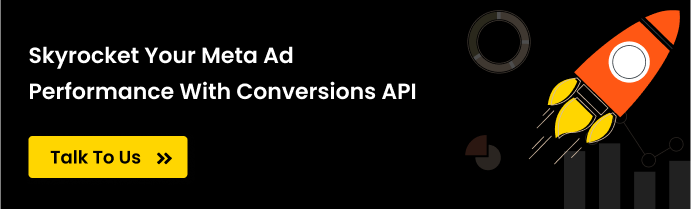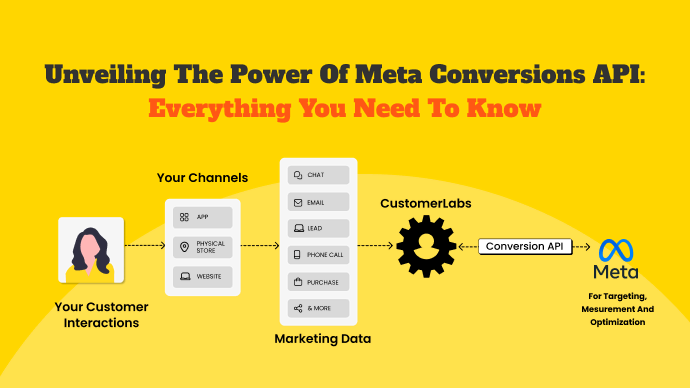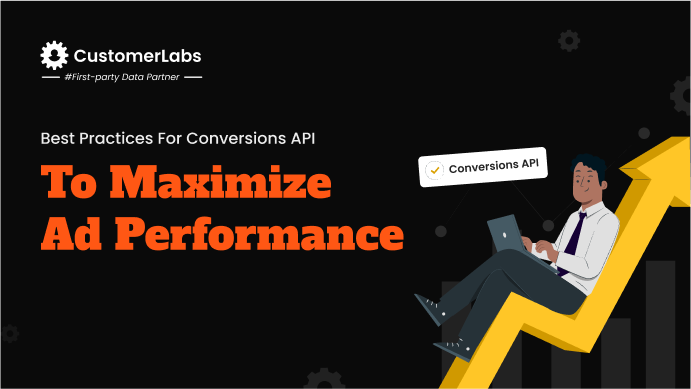
Today, Conversions API, commonly referred to as CAPI, is the talk of the town. Most marketers fail to maximize performance due to either improper setup or because they are unaware of the best practices. Meta has mentioned the best practices in bits & pieces, and some best practices are unsaid/unwritten, they are only known by marketers with practice.
In our comprehensive blog on Conversions API, we did mention some of the best practices which we will again reiterate here in this blog. Use the best practices to use Conversions API unsaid by Meta along with the written down rules to maximize your ad campaign performance.
Setup of Conversions API
The first and foremost thing in Conversions API best practices is to set up CAPI correctly. Depending on the platform, you have two options to set up – 1) manual and 2) automatic.
If you are on a partner platform such as Shopify, WooCommerce, or so, you can decide to set up Conversions API directly through them.
Manual setup of CAPI includes coding and would need the help of a developer.
You can use the Conversions API gateway to bypass the developers by using a vendor partner such as a CDP to send your events on the server side to Meta. Choosing the right partner ensures your event data is synced with Meta with the least signal loss. Having CAPI set up properly is one of the Facebook Ads’ best practices.
Meta Pixel + Conversions API, The Duo
It is always a best practice to use Conversions API in combination with Meta’s pixel. You might be wondering if you will be sending the same event twice, one through CAPI and the other through browser pixel. If the same event is triggered twice in Meta’s ad platform, Meta identifies the event and unifies the event. In Meta’s words, “deduplication helps match the event name and event ID parameters from both server and pixel to avoid counting the same event twice”.
If you are sending the same events from both Meta’s pixel and Conversions API, Meta automatically deduplicates them to ensure the attribution is intact and does not show exaggerated results. Thus, the pixel + CAPI proves to be a best practice for Meta Ads.
Automatic Advanced Matching For Web
Proper setup of CAPI alone will not get you near the best performance. In addition to CAPI, turn on automatic advanced matching for the web for your Meta pixel to start sending the data over the browser side to the Meta ad platform. When you share the same event through both ways, Meta automatically finds it and de-duplicates the event for better learning.
Meta’s AI-powered machine learning algorithms are fed with enough high-quality first-party data you collected yourself. When you send this first-party data to Meta, it fuels its algorithms to understand the ideal customer. Now, Meta can easily find new repeating customers.
Note: Set up manual advanced matching along with automatic advanced matching to ensure better matching of the users in the Meta accounts center. It is a best practice to enhance Meta Ads performance.
Real-time or near-realtime
As already advocated multiple times, you need to ensure that the data is synced with Meta in real-time preferably or almost near real-time. This helps the algorithm to respond in real-time, and target the right people with personalized ad experience. Increased personalization leads to a reduction in cost per result.
Check how frequently your event data is synced with Meta. Navigate to the events manager, click on the EMQ score, and find data freshness.
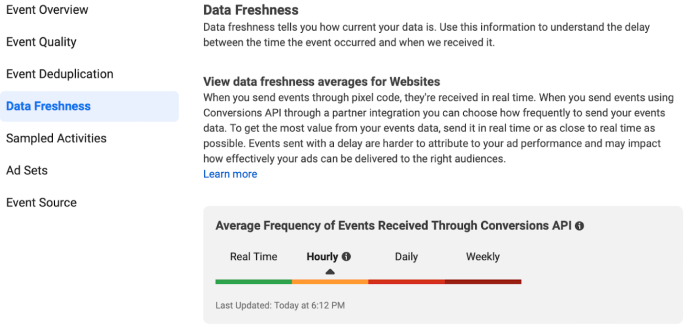
Meta shows you the freshness of your data received through Conversions API. Meta recommends sending the data in real-time. However, hourly frequency also works equally well.
Checking data freshness regularly helps you understand how instantly you are sending your audience signals to Meta. The better the data freshness, the better the probability of your ad campaign enhancing its performance.
The primary reason for the ads to work best with a better average frequency of events is the possibility of real-time personalization, leading to reduced cost per purchase.
Regular Monitoring
In the Meta events manager, continuous monitoring of the event data from CAPI, and browser pixel is paramount. The continuous flow of data improves the effectiveness of the ad algorithm as it is fed with data continuously to understand the right audience and convert them. Breakage in the flow of data causes a dip in the ad campaign performance and therefore, regular monitoring keeps in check from such instances popping up.
More Customer Information Parameters
For you to maximize your performance, you need to help Meta identify your customers in its accounts center. To do that, you need to send as many parameters as possible. For someone who does not log onto your website, you have no chance to collect their name, email address, and phone number. It therefore becomes paramount that you collect other parameters and send them to Meta.
When you sync more customer information parameters, Meta will be able to match more accounts in its account center, resulting in a higher event match quality score. The better the EMQ, the better the ad campaign performance.
Fact: Around 98% of website visitors are anonymous who browse through your website, check out the products, add them to the cart, and abandon without making a purchase.
To tap into these anonymous website visitors, you need to use a tool that efficiently collects and communicates it to Meta. Parameters like fbc, fbp, external ID, and various other advanced matching parameters are highly appreciated by the algorithms.
Results
Marketers using better quality Conversions API, saw on average a 33% increase in incremental purchase events and an 82% increase in incremental subscription events, as per Meta.
Setting up CAPI also aids in reducing the lead discrepancy by attributing the purchase events correctly to Meta Ads.
One study conducted for 3 months found that marketers who set up CAPI with at least 90% server coverage, and an EMQ of more than 5 have seen an increase in attributed purchase events by 19%.
Case Studies
We have been recommending businesses implement best practices for Conversions API for some time now. I bring to you a few case studies; one from eCommerce and the other from Lead Generation.
eCommerce Brand Uses CAPI Best Practices
India’s largest fashion brand, W for Woman has implemented Conversions API Gateway set up using CustomerLabs. Upon our advice, they have implemented the best practices of CAPI. Some of the best practices they used are, using advanced matching for the web with pixel + conversions API, sending more customer information parameters in near real-time, and regular monitoring of the event data, among other things.
As an immediate result, W for Woman has seen a remarkable jump in their event match quality from poor to ok/good and sometimes exceptionally great. Over time, they have also seen an increase in custom audience match rates beyond 80%.
All these resulted in maximized ad campaign performance, leading to a 35% reduction in cost per purchase, and finally, a 20% lift in incremental revenue.
Insurance Company Uses Conversions API Best Practices
Canadian-based insurance company, Dundas Life, went ahead with the best setup for Conversions API adhering to all the best practices. The primary problem they wanted to solve was to fix their event match quality (EMQ) score.
Best practices of using CAPI helped them solve their primary problem as quickly as in fourteen days. Storing more of their first-party data helped them leverage it over time. As time passed, they collected more data and sent it to Meta. Doing that helped them not only increase the quality of leads but also reduce the cost per lead by 60%.
Conclusion
In conclusion, adhering to best practices for using Conversions API, will aid in the below:
- Help you send your event data without any signal loss to Meta,
- Improves your event match quality
- Increases your custom audience match rate
- Fuels the algorithm with high-quality first-party data
- Helps the machine algorithm find the right customers
- Reduce your cost per result (CPP/CPL)
All of the above lead to maximized ad campaign performance, resulting in at least around 10 to 15% increase in incremental revenue.