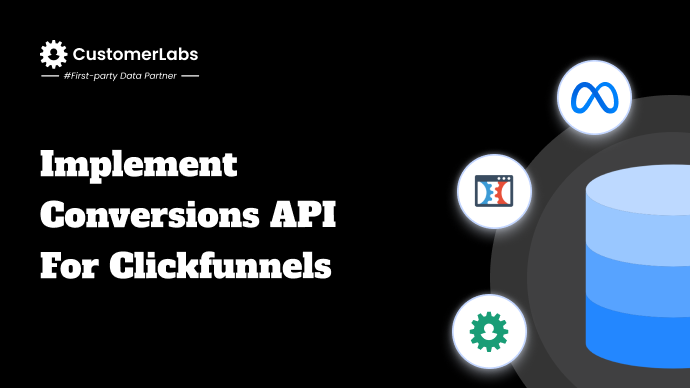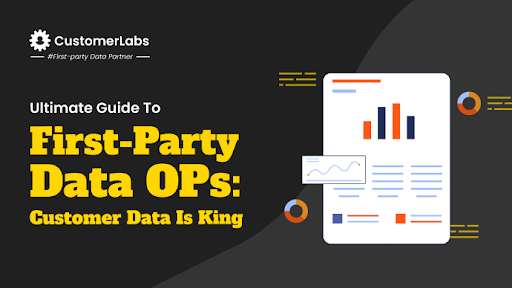Integrate Clickfunnels with Google Ads for better ad campaign performance in Google Ads. Google Ads always recommends data sync in real-time. Real-time high-quality data sync helps you optimize your ad campaigns and get better results – increased conversion rates, reduced cost per purchase, etc.
While marketers find Clickfunnels easy and attractive for designing landing pages, it is hard to track data across funnels. To send this collected data without signal loss to Google Ads is another big headache. Let’s see how to sync all the audience data without any signal loss to Google Ads from Clickfunnels.
Clickfunnels and Google Ads Integration: The Need
Google Ads algorithms need high-quality real-time data to optimize their ad targeting. You need direct integration of Clickfunnels with Google Ads to send the first-party data almost instantaneously.
Especially, in the era of data privacy, collection and sending user data efficiently to Google Ads is paramount.
You must integrate Clickfunnels with your ad platform on the server side to send the data to Google Ads. Sending the audience data on the server side will train its advanced machine learning algorithms to target the right audience.
Step-by-step procedure to collect data from Clickfunnels and send it to Google Ads
Step 1: Connect your Clickfunnels as a Source with CustomerLabs CDP
From the CustomerLabs Dashboard, connect your source (Clickfunnels). Once connected, CustomerLabs starts tracking all the data directly from your website without signal loss. However, you can also use webhooks to pull the data from your Clickfunnels into CustomerLabs.

You can configure your workflow, to streamline the data ingestion. You can also configure your GTM (Google Tag Manager) to trigger all the required events into CustomerLabs CDP.
Step 2: Track user behavior
Track all the custom events you want and create custom audience segments as per the users’ behavior. Tracking the user behavior across your Clickfunnels helps you
- With a complete customer journey, and
- Understand how every user behaves across your funnels.
Tip: Use this data for upsell and cross-sell strategies on your Clickfunnels.
Step 3: Connect your Google Ads with Clickfunnels
Authenticate Google Ads with CustomerLabs CDP, map the schema and the data flows automatically from Clickfunnels to Google Ads. List sync enables you to sync the data with a click into Google Ads.
You can also turn on enhanced conversions for Google Ads using CustomerLabs.
Enhanced conversions is a feature that helps you send hashed first-party data to Google Ads and improves the accuracy of your conversions. It supplements your existing conversion tracking setup with the conversion tags.

Funnel Tracking Problem in Clickfunnels Solved!
The primary problem with collecting data on your Clickfunnels website is that when the user moves from one funnel to another, there is no connection between the two, and the same user is shown as a different user.
This creates confusion in mapping the entire customer journey. People also find it hard to integrate Clickfunnels with Google Ads. Therefore face troubles in sending the data without signal loss to Google Ads.
To overcome these problems, you can use a solution like CustomerLabs CDP. It helps you collect the data across the funnel, map the user data, create 360-degree profiles, and activate the data across Google Ads (Search Ads, Display Ads, RLSA, etc.)
Google’s Recommendations
Google’s ad algorithms are updating every day and are becoming data-craving machines. AI-powered Machine Learning-based campaigns like Performance Max seek first-party data from marketers. These campaigns use first-party data audience signals to train themselves. It helps them to expand their audience net in the right direction, targeting the right people with relevant ads.
To send the audience signals without loss, Google recommends collecting the data and sending it on the server side i.e., to implement server-side tracking.
Turn on enhanced conversions in Google Ads after you set up server-side tracking. The enhanced conversions will automatically track the form fields on your website (first-party data) and send it to Google Ads. This helps Google Ads map the conversions accurately to the ad campaigns.
Benefits of integrating Clickfunnels with CustomerLabs CDP
CustomerLabs CDP helps you with the entire first-party data operations. Some of the ways how it benefits you are:
Seamless Integration of Clickfunnels (Few Clicks)
Seamless integration of Clickfunnels with various platforms (marketing and advertising platforms), saves your time & effort, eliminating the manual download and upload of data. With a few clicks, you can integrate your Clickfunnels with CustomerLabs without coding. From CustomerLabs, you can send this data to any ad platform, again through direct integration, without any signal loss. For example, Conversions API for Meta, Enhanced Conversions for Google Ads, Clickfunnels Google Ads integration, etc.
Track conversions across funnels without any data loss
Using CustomerLabs CDP, you can track conversion actions of the user across your website, and funnels without any data loss. The user profiles contain the parameters (known and unknown) such as their email address, name, phone number, IP address, fbc, fbp, etc. An added advantage is that you can collect the user data from various sources – online & offline (CRM, subscription system, etc.)
360-degree profile and Customer Journey Mapping
Map the user data across multiple landing pages and sources, to create a 360-degree profile for each user. This 360-degree profile gives you a complete picture of the entire customer journey.
Whenever the user lands on your website, CustomerLabs automatically creates a user and assigns a unique external ID. This profile is updated as the user takes actions on your website, across their entire journey. Assigning these external IDs and sending them to ad platforms increases match rates, event match quality, etc.
Custom audience segmentation
Segment the users based on your funnel strategies & their behaviors. These custom audience segments help you run behavioral retargeting without having to share the behavioral data directly with ad platforms. (Meta is banned for behavioral targeting in the EU. In such moments, this first-party data is what comes to your aid and saves your ad campaigns.)
Easy first-party data activation
Sync the first-party data with the marketing & advertising platforms without signal loss seamlessly without any hassles. You can also set up Meta Conversions API, enhanced conversions, LinkedIn Conversions API, and many more direct integrations with ad platforms to activate anonymous website visitors and known users.
You can also activate known first-party data through email marketing platforms like MailChimp, freshmarketer, etc., and messaging services like WhatsApp.
As a part of first-party data OPs, CustomerLabs helps you with omnichannel activation of your first-party data.
Improved Results – Why are we the best?
When you send the first-party data through CustomerLabs, you send the data of known and anonymous users with all the parameters recommended by Google, Meta, and other ad platforms.
The advanced patented technology of CustomerLabs CDP, which is awarded as the world’s most innovative MarTech, will make all your data integration seamless.
With all the data sent to the ad platforms, it results in a better EMQ score(event match quality), increased custom audience match rates, and better ad targeting. With better targeting and conversion mapping, you’ll see an uplift in conversions and a reduction in cost per purchase/lead/subscription.