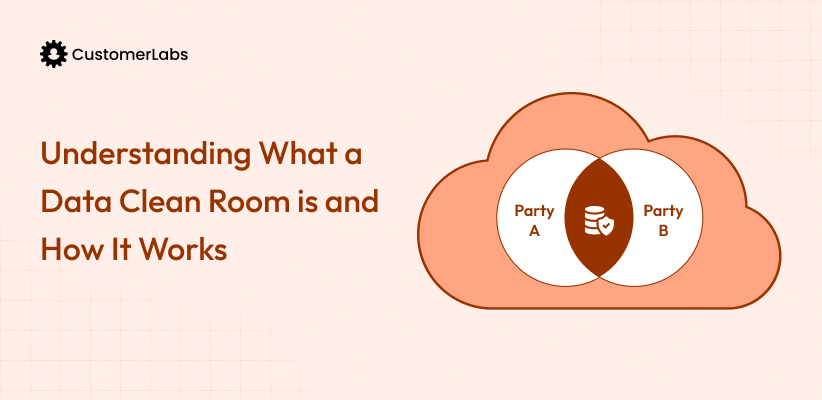Think of a data layer as the engine of your data-driven strategy. It powers the flow of information from your website to various tools, ensuring seamless integration and standardization. While the term “data layer” might seem technical or mysterious, it’s a concept that bridges the gap between developers and marketers, offering clarity and consistency in how data is collected and shared.
At its core, a data layer is a JavaScript object embedded within your website. It captures and organizes information about user interactions in a structured format. This standardized data can then be transmitted to analytics tools, marketing platforms, and customer engagement systems—ensuring that every tool operates on the same dataset.
Why is this essential? In a world where fragmented customer data is a common challenge—highlighted by the fact that only 39% of businesses are investing in platforms like data warehouses or CDPs—a data layer becomes indispensable. It eliminates silos, aligns sales and marketing teams, and supports smarter decision-making by unifying first-party data, a necessity as third-party cookies phase out and privacy regulations tighten.
In this article, we’ll break down the components of a data layer, how it works, and the transformational benefits it can bring to your business. From streamlining customer insights to optimizing marketing campaigns, the data layer is the foundation of modern digital strategy.
What is a Data Layer?
A data layer is a JavaScript object that acts as a translator between your website or app and the marketing and analytics tools you use. Its main purpose is to standardize data so that it’s consistent and reliable across all platforms. Think of it as a middleman that collects raw data (like user clicks, page views, or purchase details), organizes it, and makes it accessible for tools like Google Analytics, Facebook Ads, or your CRM.
Without a data layer, your marketing tools have to pull data directly from your website, which can result in incomplete or inconsistent information. With a data layer in place, however, data is organized and standardized, ensuring that only accurate and reliable information is shared, making your marketing tools work more efficiently and consistently.
For example, if a customer makes a purchase on your website, the data layer captures details like the product name, price, and user information. Google Tag Manager then reads this structured data from the data layer and uses it to send the information to third-party tools, such as Google Analytics, Facebook Pixel, or others, for further actions like triggering remarketing ads or updating sales records
| window.dataLayer = [{ ‘event’: ‘purchase’, ‘transactionId’: ‘12345’, ‘productName’: ‘Wireless Earbuds’, ‘productCategory’: ‘Electronics’, ‘value’: 99.99}]; |
To understand how a data layer works, it’s important to know that it consists of different components that organize and structure data. The most fundamental components are keys and values. A key is a label that defines the type of data being captured (such as ‘event’ or ‘transactionId’), while the value is the actual information (like ‘purchase’ or ‘T12345’).
For example, when a customer completes a purchase, the data layer might record an event with a key like ‘event’ and a value such as ‘purchase,’ alongside a ‘transactionId’ key with a corresponding value like ‘T12345.’ This standardized structure ensures that the data is consistent and reliable, which is critical for tracking complex customer journeys across multiple platforms.
Now, let’s look at the components and structure of a data layer.
Components and Structure of a Data Layer
A well-functioning data layer is built on three key principles: clarity, consistency, and flexibility. To truly understand how it works, let’s break down its main components and structure.
Components of a Data Layer
A data layer is essentially a structured framework that organizes data into key-value pairs for seamless use across various tools. Here are its main components:
- Keys
Keys are labels that define the type of data being captured. For example, a key like event might specify actions such as ‘pageView’, ‘addToCart’, or ‘purchase’.- Purpose: Keys ensure consistency across different platforms by clearly labeling the data being collected.
- Examples: event, userId, transactionId.
- Values
Values are the actual pieces of information associated with the keys. They can be static (e.g., ‘purchase’) or dynamic (e.g., the value of a cart total that changes based on user actions).- Purpose: Values provide the specific details that correspond to the defined keys, enabling tools to process meaningful data.
- Examples: ‘Wireless Earbuds’, $99.99, ‘T12345’.
- Variables
Variables make the data layer dynamic and adaptable by capturing user interactions or website states in real-time.- Purpose: Variables allow you to track a variety of user actions without hardcoding specific data for each instance.
- Examples: Variables might capture the total cart value, the number of items in a cart, or user preferences.
Structure of a Data Layer
A data layer is typically implemented as a JavaScript object or an array of objects. It acts as a central data source, accessible to tools like Google Tag Manager (GTM) or other third-party platforms.
Here is a basic example of a data layer structure:
| window.dataLayer = [{ ‘event’: ‘purchase’, ‘transactionId’: ‘12345’, ‘productName’: ‘Wireless Earbuds’, ‘productCategory’: ‘Electronics’, ‘value’: 99.99}]; |
In this example:
- Key: ‘event’, Value: ‘purchase’ – Captures the specific action.
- Key: ‘transactionId’, Value: ‘12345’ – Tracks the unique transaction ID.
- Key: ‘value’, Value: 99.99 – Specifies the purchase amount.
This format standardizes how data is captured and used, ensuring consistency across all platforms.
Role in the Technology Stack
The data layer acts as the intermediary between your website or app (front-end) and the tools that process your data (back-end), such as analytics platforms, marketing tools, or CRMs.
- How It Works:
- The data layer organizes raw data into a structured format.
- Tools like GTM or analytics platforms access this structured data, ensuring reliable and consistent information flow.
- This avoids messy manual integrations and reduces errors.
- Benefits in the Stack:
- Streamlines data flow for real-time actions, such as triggering remarketing campaigns or updating CRM databases.
- Scales easily as new tools or data points are added.
- Creates a unified framework for managing data across platforms.
How a Data Layer Works
Setting up a data layer for each event across every page can be time-consuming, especially for large sites like eCommerce platforms with 100+ pages. This is where 1PD Ops comes in, automating the process and making data integration easier.
A data layer serves as a bridge between your website and tools like Google Analytics or Facebook Ads, centralizing and structuring user interaction data. Once set up, it automates the distribution of this data across multiple platforms, saving time and minimizing errors.
Here’s a simplified step-by-step look at how it functions:
- Data Collection: The data layer gathers key user interactions on your website or app—such as clicks, form submissions, or product views.
- Data Structuring: It organizes the information into a clean, standardized format, ensuring consistency across all platforms.
- Data Distribution: The structured data is shared with connected tools like Google Analytics, Facebook Ads, or any other marketing and analytics software.
Now it’s time to have a detailed look at its functionality:
Integration with Google Tag Manager
One of the most common use cases of a data layer is its integration with Google Tag Manager (GTM). Instead of embedding individual tracking codes on your website for every tool, you define events and variables in your data layer. GTM then uses this structured data to trigger tags, ensuring accurate and consistent platform tracking.
For example:
- The data layer captures an event like addToCart.
- GTM reads this event and triggers the appropriate tracking tag for tools like Google Analytics, Facebook Ads, or a marketing automation platform.
This approach saves time and minimizes human error, as all the tracking logic is centralized in GTM, pulling from the clean, structured data in the data layer.
Data Collection Processes
The data layer functions as a centralized system to record and organize data from user interactions on your website or app. These interactions might include:
- Page views (e.g., when a user visits a product page)
- Button clicks (e.g., clicking “Add to Cart”)
- Form submissions (e.g., signing up for a newsletter)
- Purchase events (e.g., completing a transaction)
When these interactions occur, the website or app dynamically sends this data to the data layer using a method like dataLayer.push. This action ensures the information is added to the existing data structure in real time.
For example:
In this example, the formSubmission event and key details like the form ID and user email are recorded. This ensures that the event is logged consistently across all tools.
Check out this insightful YouTube episode to learn how unified data can transform your marketing strategies.
Real-World Example: Adding an Item to a Cart
Let’s say you run an online clothing store, and a customer adds a pair of jeans to their cart. Here’s what happens behind the scenes:
- The customer clicks “Add to Cart.”
- The data layer records this event:
- GTM reads this data and triggers:
- A remarketing tag for Facebook Ads.
- A conversion tracking tag for Google Ads.
- An analytics event in Google Analytics.
This streamlined flow allows you to track the event consistently across platforms without duplicating effort or losing data accuracy.
Implementation and Use Cases of a Data Layer
Implementing a data layer may sound technical, but with the right approach, it’s a straightforward process that can revolutionize your marketing strategy.
Here’s how you can implement a data layer, along with real-world use cases that demonstrate its power.
1. Defining a Data Layer
The first step is to define a data layer for your website. Think of this as creating a space where all your event data will be stored in an organized format. This is done by initializing a JavaScript array, which acts as the foundation for your data:
window.dataLayer = [ ];
This declaration ensures that your website is ready to capture and store data. Placing this code at the beginning of your site’s JavaScript establishes a central repository for all events and interactions.
2. Adding Events with dataLayer.push
Once your data layer is defined, the next step is to add event data as users interact with your website dynamically. This is where dataLayer.push comes into play.
The dataLayer.push method allows you to add specific events and their associated data to the data layer in real-time. For example:
- When a user views a product:
- When a user completes a purchase:
Using dataLayer.push ensures that each interaction is recorded in the data layer and is available for processing by tools like Google Tag Manager or your CRM. This method of event tracking allows you to accurately capture and leverage user behavior data for campaign optimization, reporting, and attribution.
Here’s a concise version of how you can implement a data layer end-to-end:
- Plan Your Data Requirements:
- List the events and data points you want to track (e.g., purchases, form submissions, user engagement).
- Define the keys (e.g., event, userEmail, value) and the corresponding variables.
- Define the Data Layer:
- Add the data layer declaration (window.dataLayer = [];) to your website’s global JavaScript.
- Push Events Dynamically:
- Use dataLayer.push to record user interactions in real-time.
- Integrate with Tools:
- Connect your data layer to Google Tag Manager or other platforms to trigger tags and track analytics.
- Test and Validate:
- Use tools like Google Tag Assistant to ensure the data layer is capturing and transmitting events correctly.
Examples of Data Layer Events
A data layer tracks various types of user interactions on your website, from simple page views to complex transactions. Below are some practical examples of events that businesses commonly capture using a data layer:
Page Views:
| dataLayer.push({‘Event’: ‘pageView’’pageTitle’: ‘Home Page’,’pageUrl’: ‘/home’}); |
Form Submissions:
| dataLayer.push({‘event’: ‘formsubmission’,formId’: ‘newsletterSignup’userEmail’: ‘[email protected]’}); |
E-Commerce Transactions:
| dataLayer.push({ event’: ‘purchase’, ‘transactionId’: ‘T12345’, ‘productName’: ‘Smartphone’, ‘productCategory’: ‘Electronics’, ‘value’: 699.99}); |
These examples show how the data layer enables precise event tracking, making it easier to analyze user behavior and drive actionable insights.
Benefits of Using a Data Layer
A data layer is more than just a data collection tool. It’s a strategic asset that brings precision, efficiency, and scalability to your marketing and analytics efforts.
Here’s how adopting a data layer can transform your business:
1. Reliable Data Collection
A data layer ensures clean and consistent data collection. Standardizing event tracking eliminates common issues like duplicate entries or incomplete information. This reliability is critical when making data-driven decisions, especially in high-stakes campaigns.
For example, when tracking a user’s purchase journey, the data layer ensures every event—from viewing the product to completing the checkout—is logged without gaps.
2. Consistency Across Platforms
One of the most significant challenges businesses face is fragmented data across tools. A data layer acts as a unifying framework, ensuring that platforms like Google Analytics, Facebook Ads, and your CRM work with the same data set.
For instance, when the data layer records a purchase event, tools like Google Tag Manager can be configured to read this data and sync it with connected platforms. This requires proper setup and integration to ensure the data is pushed to the appropriate tools accurately and consistently. By doing so, the data layer helps eliminate discrepancies and improves the reliability of your marketing and analytics systems.
3. Flexibility and Scalability
As your business grows, your data requirements become more complex. A data layer is designed to be flexible and scalable, enabling you to adapt to new tools, platforms, and events without needing to overhaul your entire setup. However, implementing these changes still requires thoughtful planning and configuration.
For example:
- Integrating a New Platform: Adding a new ad platform like TikTok Ads involves mapping the required data points to the platform’s specifications, ensuring compatibility. This process may also require updating your data layer structure and configuring tools like Google Tag Manager to read and send the relevant data.
- Expanding Event Tracking: If you want to include additional metrics, such as user engagement levels, you’ll need to define new keys and values in the data layer. This requires collaboration between your development and marketing teams to ensure the changes align with your overall data strategy.
While the data layer provides the framework to handle these updates, implementing them correctly involves technical expertise and coordination. This adaptability ensures that your data infrastructure can grow alongside your business, accommodating new requirements efficiently.
4. Privacy Compliance and User Trust
In an era where privacy regulations like GDPR and CCPA govern how data is handled, a data layer gives you greater control over the information you collect and share.
With tools like CustomerLabs’ Sentinel, integrated with a data layer, you can define what data gets shared with third parties and what remains private. This not only ensures compliance but also builds trust with your customers.
5. Time-Saving Automation
Setting up a data layer can initially be quite time-consuming, especially for websites with many pages. Each event needs to be defined and coded individually for every page. For example, an eCommerce site with 100 pages would require the data layer to be installed and coded on each one, which can be a complex and repetitive task.
This is where 1PD Ops steps in to simplify the process. While the data layer itself centralizes event tracking, 1PD Ops automates the integration of event data across multiple platforms, such as Google Tag Manager and Facebook Pixel, without the need for manual script installations on each page.
Once the data layer is in place, you can trigger events across various tools, significantly reducing the effort involved in tracking multiple events while ensuring consistency. With 1PD Ops, you save time by automating the flow of data across platforms and can focus on optimizing campaigns, without worrying about manually adding tracking setups on every page.
6. Better ROI and Marketing Insights
A data layer helps businesses achieve more precise analytics, better audience targeting, and improved campaign performance. When integrated with platforms like Google Tag Manager or Google Analytics, a data layer ensures that user interactions are tracked consistently, leading to more accurate insights. Studies have shown that businesses leveraging effective tracking setups (enabled by data layers) can see up to 20% higher ROI on their marketing efforts.
While the data layer itself does not unify data, it ensures that the data being passed to analytics and marketing platforms is structured and consistent. When this structured data flows into systems that support data unification (like Customer Data Platforms (CDPs) or CRMs), the insights you gain become far more actionable. This results in optimized campaigns, improved attribution, and smarter marketing decisions.
Integrating a Data Layer with Analytics Tools
A well-configured data layer becomes even more powerful when integrated with analytics and marketing tools. You can unlock deeper insights and automate data-driven actions by linking your data layer with platforms like Google Analytics, Google Tag Manager, or CRM. Here’s how integration works and what it offers.
1. Using Data Layer Variables in Google Analytics
Google Analytics relies heavily on events and variables to track user interactions. By linking your data layer with Analytics, you can:
- Send custom data (e.g., user demographics, cart value, or product details) for enhanced reporting.
- Map specific data layer variables to custom dimensions or metrics for better segmentation.
Imagine you want to track user purchase data in Google Analytics. You can map variables like transactionId and value from the data layer to Analytics’ e-commerce tracking feature.
In Google Tag Manager, this involves:
- Creating variables to capture data from the data layer (e.g., {{DL – transactionId}}).
- Use these variables in tags, triggers, or Analytics goals for more detailed tracking.
2. Custom Dimension and Event Tracking
Custom dimensions allow you to capture data that isn’t included in default Analytics settings, such as user types (e.g., “returning customer” vs. “new customer”) or engagement levels.
Here’s how a data layer supports this:
- The data layer pushes custom variables like user category or preferred language.
- Google Analytics reads these variables and logs them under custom dimensions.
Example:
This information can be used to analyze how returning customers behave differently from new users, enabling more personalized campaigns.
3. Avoiding Misconceptions About Omnichannel Data Strategies
While the data layer facilitates consistent and structured data for analytics tools, it doesn’t directly align omnichannel data strategies or manage offline and online data integration. Instead:
- The data layer centralizes information collected from a website or app.
- Separate systems, such as CRMs or customer data platforms (CDPs), manage and unify omnichannel data strategies.
Accurate Functionality:
For example, an e-commerce retailer can use the data layer to track online purchases and export this data to a CRM. However, integrating offline store data into the customer journey requires the CRM or another specialized tool, not the data layer itself.
Why Integrating a Data Layer Matters
Connecting your data layer with analytics tools offers several benefits that can transform your data tracking and utilization:
- Accurate Attribution: A data layer provides consistent and structured data, enabling better visibility into customer journeys and more precise attribution across campaigns.
- Enhanced Reporting: By defining custom variables in the data layer, you can extract deeper insights tailored to your business needs, improving the value of your reports.
- Efficiency Through Automation: Integration with analytics tools allows data-driven triggers for events and workflows, reducing reliance on manual interventions and speeding up processes.
- Consistency Across Systems: A well-implemented data layer ensures uniformity and reliability in the data, especially when integrated with analytics tools like Google Analytics and Google Tag Manager. This consistency simplifies the tracking and reporting process, leading to more accurate data and better decision-making. By focusing on analytics tools, the data layer centralizes event data, making it easier to manage and analyze for improved performance.
By connecting your data layer to tools like Google Tag Manager and Google Analytics, you create a cohesive ecosystem where data flows effortlessly between systems, enhancing the overall efficiency of your marketing stack. How about understanding a real-world application?
Real-World Application: Integrating Go High Level with CustomerLabs 1PD Ops
Tracking user interactions on Go High Level (GHL) can seem tricky, especially when it comes to collecting precise form data from the browser. While GHL is excellent for building landing pages and forms, direct JavaScript updates for form tracking can be less intuitive. But don’t worry! There’s a simple way to improve this without advanced coding—just leverage unique user identifiers and use CustomerLabs 1PD Ops to simplify the process.
Simplified Tracking with CustomerLabs 1PD Ops
CustomerLabs 1PD Ops automatically tracks all user actions without needing complex configurations. Whether you’re on Shopify, WooCommerce, or a custom website, just add a single snippet of code, and all your interactions will be tracked.
For custom sites that already have a data layer or are using Google Tag Manager (GTM), CustomerLabs integrates directly with these setups to track additional events and data. You don’t need to worry about manually setting up data layers for every event.
Key Integration Steps:
- Capture Lead Data with Hidden Fields:
- In Go High Level, add a hidden field to your form to store a unique “CL Unique User ID.” When a user submits the form, this ID will be passed through the URL parameters automatically.
- Use Webhooks to Send Lead Data:
- Connect Go High Level to CustomerLabs using webhooks to capture lead details like email, phone number, and name. These details will be passed along to CustomerLabs for automatic tracking.
- Merge Data from Browser and Server:
- CustomerLabs will unify the data coming from the form submission (browser-side) with the lead details captured via webhook (server-side). This ensures accurate syncing of data, which helps with platforms like Meta to improve your event match quality.
- Streamlined Data Flow with CustomerLabs:
- CustomerLabs automatically pushes the collected data to platforms like Meta, Google AdWords, or other marketing tools, without the need to use Google Tag Manager (GTM). This reduces redundancy and simplifies the tracking process.
Benefits:
- Better Campaign Optimization: With seamless data collection and integration, you can optimize campaigns more effectively. By improving event match quality, platforms like Meta and Google can better target your desired audience.
- Simplified Data Management: Forget about manually managing data layers for every event. CustomerLabs handles the data collection and integration, saving you time and effort.
- No Need for GTM: Once CustomerLabs captures the data, there’s no need to push it to GTM. It directly syncs with your advertising platforms for more efficient lead tracking.
With CustomerLabs’ simple yet powerful tools, you can easily integrate Go High Level with your marketing platforms, ensuring better ROI and streamlined customer engagement.
Maintenance and Best Practices for a Data Layer
A well-implemented data layer requires regular maintenance to deliver accurate, reliable, and actionable data. You can avoid common pitfalls and maximize its effectiveness by following the best practices.
Maintenance:
1. Regular Audits and Data Governance
Over time, as your website grows and your marketing stack evolves, your data layer may accumulate unused or outdated variables. Regular audits help you:
- Identify and remove obsolete keys or events.
- Fix inconsistencies in data formatting or structure.
- Ensure all data is aligned with your current analytics and marketing goals.
Pro Tip: Schedule quarterly audits to review the structure and performance of your data layer. Use tools like Google Tag Assistant or Chrome’s Developer Tools to validate real-time data pushes.
2. Choosing and Implementing the Right Framework
Different businesses have different needs, and your data layer should align with your goals. When building your framework:
- Start Simple: Focus on core events (e.g., page views, purchases, form submissions).
- Define Standards: Establish naming conventions for keys and events to maintain team consistency.
- Plan for Scale: Design a modular structure that can easily accommodate new variables or integrations in the future.
Example:
Instead of creating a unique key for every event, group similar actions under broader categories:
This approach keeps your data layer organized and easy to manage.
3. Adapting to Regulations and Compliance Needs
In today’s privacy-conscious environment, compliance is critical. Regulations like GDPR, CCPA, and others require transparency in data collection, storage, and sharing. A data layer can simplify compliance by:
- Centralizing Data Control: Define what information is captured and ensure sensitive data (e.g., user IDs, emails) is encrypted or anonymized.
- Facilitating Consent Management: Integrate your data layer with consent management platforms (CMPs) to collect user preferences and dynamically adjust what data is shared.
Example:
If a user opts out of data tracking, your data layer can disable events or restrict certain variables from being shared with third-party tools.
Best Practices:
- Document Everything: Maintain a clear reference guide for your data layer’s events, keys, and variables. This helps teams understand what data is being tracked and how it’s used.
- Collaborate Across Teams: Work closely with marketing, analytics, and development teams to ensure alignment on data needs.
- Test Before Deployment: Always test changes in a staging environment before rolling them out to production.
- Monitor Performance: Use analytics tools to track the health of your data flow and quickly address any issues that arise.
Adhering to these best practices ensures your data layer remains robust, adaptable, and compliant, even as your business and marketing needs evolve.
Conclusion
Data can either be your biggest ally or your greatest challenge in marketing. A well-implemented data layer shifts the balance in your favor, enabling you to collect, organize, and utilize data seamlessly. It’s not just about better tracking—it’s about building a scalable system that grows with your business and adapts to the ever-changing digital landscape.
Whether you’re optimizing your ad spend, aligning an omnichannel strategy, or navigating privacy regulations, a data layer ensures you have the right foundation to succeed. It helps you eliminate guesswork, focus on actionable insights, and deliver personalized customer experiences that drive results.
Start Your Journey Toward Smarter Marketing!
If you’re ready to supercharge your data strategy, explore Customerabs’ First-Party Data Ops Platform. With features like server-side tracking, offline conversion integration, and privacy compliance, our platform helps you build a smarter, future-ready data layer.
Visit CustomerLabs today to learn how we can help you turn fragmented data into actionable insights.
Your success starts with clean, actionable data—take control now.