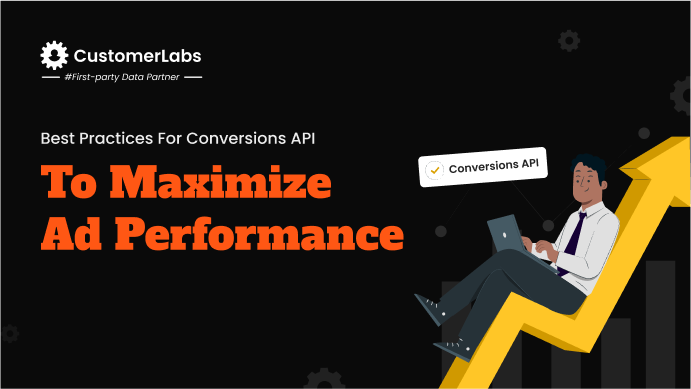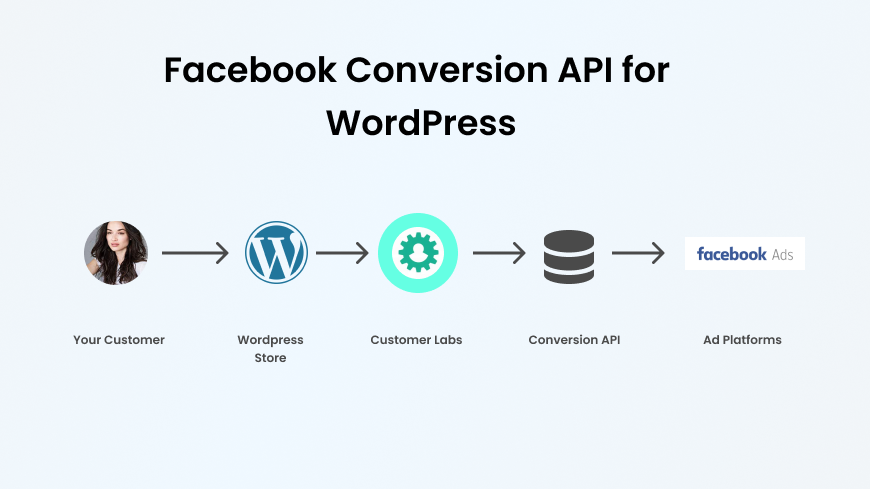Ever wondered why your marketing data sometimes feels a bit off? It might be due to duplicate events. These sneaky little data doppelgängers can skew your analytics, leading to misleading insights and suboptimal decision-making.
Event deduplication and the Conversions API are two tools that can significantly improve the reliability of your conversion data. By ensuring that only valid, unique data points are recorded, these tools help marketers make better decisions, optimize campaigns, and improve overall performance.
In this guide, we’ll delve into the intricacies of event deduplication and how it works in conjunction with the Conversions API to optimize your conversion tracking.
What is Event Deduplication?
Event deduplication refers to the process of eliminating duplicate events that may be recorded during the tracking of user actions. In digital marketing, tracking user behavior is critical—especially for conversion tracking.
However, when the same event is counted more than once (for example, when a user submits a form multiple times or triggers multiple tracking calls), the data can become inaccurate.
Why Event Deduplication Matters
- Data Accuracy: Without event deduplication, duplicate data can inflate your conversion numbers, leading to inaccurate reporting and poor decision-making.
- Cost Efficiency: Inflated data can mislead your budgeting, causing unnecessary ad spend and inefficiencies. Deduplication helps avoid these errors and ensures you’re investing in the right areas.
- Improved Campaign Optimization: Accurate, deduplicated data allows for better targeting, more refined optimization, and improved campaign performance.
Without deduplication, marketing teams risk basing their strategies on misleading data, which can impact both conversion rates and return on investment (ROI).
Ensuring data integrity through deduplication is essential for effective decision-making and efficient resource allocation.
To enhance these processes even further, using tools like CustomerLabs 1PD Ops helps improve event deduplication by integrating data from multiple sources, such as websites, CRMs, and offline channels, ensuring that only unique and valid data points are processed.
This reduces the risk of duplicate event tracking across platforms, especially when integrating with tools like Facebook and Google Ads.
Let us now examine the recommended practices for accurately deduplicating the data.
Deduplication Guidelines
Follow these essential deduplication guidelines to ensure accurate event tracking and avoid duplicate conversions. These best practices help synchronize your events across multiple platforms and provide reliable data for optimization and decision-making.
1. Send Consistent event_id on All Events for Deduplication Against Pixel Events
A unique event_id is crucial for preventing duplicate event tracking. Every time a user performs a specific action (e.g., completing a purchase), ensure that a unique event ID is generated and sent with each event. This ID will help match server-side events with browser-based (pixel) events, ensuring that a single conversion is recorded and preventing overcounting.
- Why it matters: Sending consistent event_ids across all events guarantees that even if a user triggers multiple actions from different platforms (like web and app), only the valid event will be counted.
- Tip: The event_id should be a unique identifier, such as a transaction or session ID, that can be reused in all related events to allow accurate deduplication.
2. Ensure Accurate Timestamps and Synchronized Event Values
Timestamps are critical for deduplication. Ensure that the timestamp for each event is accurately recorded and synchronized across platforms. When events are sent to different systems (such as a server and a pixel), discrepancies in timestamps can cause events to be counted multiple times.
- Why it matters: Inaccurate timestamps can lead to misidentification of events, causing duplicates or missed conversions.
- Tip: Use server-side event tracking with synchronized timestamps between web and app events to ensure all conversions are recorded within the same time frame.
3. Deduplication for Different Environments (App and Web Events)
If your business tracks conversions from both web and app events, ensure that the deduplication process accounts for both environments. Since web and app environments may send events to different systems, special care must be taken to match events from each platform correctly.
- Why it matters: Without proper deduplication, a user performing the same action (like completing a purchase) on both the app and website may trigger two separate events, leading to inaccurate conversion data.
- Tip: Use consistent event IDs across both web and app platforms. When tracking user behavior on multiple platforms, ensure that the same action (e.g., purchase, sign-up) is tracked with the same event_id and timestamp to match the conversion across environments.
What are Deduplication Keys?
Deduplication keys are unique identifiers assigned to event payloads to distinguish one event from another. They form the foundation for identifying duplicate events and ensuring only valid, unique data is stored and processed.
How Deduplication Keys Work
- Specifying Payload Fields: When defining event payloads, specify unique fields (like event_id, timestamp, or user_id) as deduplication keys.
- SOC-Less Deduplication: Platforms like SOCless use these keys to detect and handle duplicates effectively.
- Fallback Handling: In cases where dedup_keys are not provided, other methods, like hash-based deduplication, are used to identify duplicates.
Deduplication keys allow for consistent and precise event tracking, ensuring no critical data is overwritten or lost.
Now let us explore the integration of Facebook event deduplication.
How to Set Up Facebook Event Deduplication?
Event deduplication involves multiple steps to ensure duplicate events are identified and handled efficiently.
Steps in the Process
- Signature and Hash Creation: Each event uses defined keys or other event attributes to generate a deduplication signature and hash.
- Database Querying: The deduplication and events tables are queried to compare the incoming event with existing entries.
- Accessing Deduplicated Events: After filtering duplicates, unique events are processed or stored for further analysis.
This systematic process ensures data accuracy, prevents redundancy, and streamlines event management.
Identifying Duplicate Events
Identifying duplicate events requires specific criteria and an understanding of event properties to ensure the deduplication process is accurate and efficient.
Criteria for Duplicate Events
- Event Type: Similar events with matching types are compared.
- User Attributes: Fields like username or email are matched to check for repeat activity.
- Location or Source: Events originating from the same location or source are cross-verified.
Using the is_duplicate Field
In playbooks or automation workflows, an is_duplicate field can flag events as duplicates, providing clear insights into deduplication status.
Customizing the Deduplication Process
Different use cases require different criteria for determining duplicates. Customizing deduplication allows businesses to tailor the process to their specific needs.
Key Customization Options
- User-Defined Criteria: Based on business requirements, define what makes an event a duplicate. For instance, duplicate login attempts may be defined by username + IP address.
- Event-Type Specific Rules: Apply different deduplication logic for distinct event types, such as purchases or login attempts.
- Flexible Configurations: Avoid assumptions about duplicates by allowing configurations to adapt dynamically based on event context.
Customization ensures the deduplication process aligns with unique operational goals, enhancing data reliability.
Handling Event Deduplication Issues
Handling duplicate events can present challenges despite robust processes. Effective strategies ensure data accuracy while avoiding unnecessary disruptions.
Challenges and Solutions
- Duplicate Event Handling: Current systems may lack advanced options, such as flags to control deduplication outcomes.
- Feature Enhancements: The need for tools like a ‘do nothing’ flag provides flexibility to bypass deduplication when necessary.
- Community Engagement: Collaborate with users and industry experts to identify improvements and create more comprehensive deduplication solutions.
The Role of the Conversions API in Deduplication
The Conversions API (CAPI) is a server-to-server solution provided by Facebook that allows advertisers to send event data directly from their servers to Facebook, bypassing traditional browser-based tracking systems like the Facebook Pixel.
This API enhances the accuracy of event tracking, particularly in an era of increased privacy restrictions and cookie limitations.
How the Conversions API Works
The Conversions API works by capturing key event data directly from your website’s or app’s server. This data is then sent directly to Facebook’s servers, providing an alternative to cookie-based tracking, which is becoming less reliable due to ad blockers, browser restrictions, and privacy updates like Apple’s iOS 14 changes.
Key Features of the Conversions API:
- Server-Side Data: Sends data directly from your server to Facebook, bypassing the browser.
- Data Privacy Compliance: Sending hashed user data (e.g., email addresses) helps maintain user privacy while ensuring accurate tracking.
- Better Tracking for Cross-Device Conversions: Unlike browser tracking, CAPI captures conversions regardless of the device or browser used.
How Event Deduplication and Conversions API Work Together
When used in tandem, event deduplication, and the Conversions API ensure that conversion data is tracked accurately across multiple touchpoints. Here’s how they complement each other:
- Reduce Redundant Tracking:
The Conversions API captures server-side events that can sometimes be tracked by the Facebook Pixel at the same time. By applying event deduplication, you can ensure that the same event is not counted twice, whether it’s triggered by the Pixel or the API.
- Unified Data Source:
By using both the Conversions API and event deduplication, all data is consolidated into a single source of truth, which reduces the chances of discrepancies between browser and server-side data.
- Improved Accuracy:
Event deduplication ensures that unique conversions are counted, and CAPI captures data that are less likely to be blocked by ad blockers or affected by cookie restrictions.
Best Practices for Implementing Event Deduplication with the Conversions API
Implementing both event deduplication and the Conversions API requires careful planning. Here are some best practices to keep in mind:
- Ensure Server-Side Data is Accurate: When setting up the Conversions API, ensure that data passed to the server is accurate and complete. This includes key user actions such as purchases, sign-ups, and add-to-cart events.
- Set Up Deduplication Logic: Use tools or custom scripts to prevent duplicate events from being sent, such as matching event IDs or timestamps to ensure uniqueness.
- Test Your Setup: Before launching campaigns, test your setup to ensure that both the Conversions API and deduplication processes are working as expected.
- Monitor and Adjust: After the initial setup, monitor your data to ensure that no unnecessary duplicates are recorded.
By following these best practices, you can ensure clean, accurate data flow and make more informed decisions based on reliable tracking.
CustomerLabs 1PD Ops simplifies this by automatically syncing first-party data, using unique event_ids, and ensuring that data is sent from a single, trusted source. This minimizes the risk of duplicates and ensures that conversion tracking remains accurate and reliable.
Challenges in Event Deduplication and How to Overcome Them
While event deduplication and the Conversions API offer great benefits, there can be challenges:
- Inconsistent Data: If data isn’t passed accurately from the server, deduplication logic can mistakenly filter out valid events.
- Integration Complexity: Setting up both deduplication and the Conversions API requires technical know-how and may involve coordinating between server-side and browser-side tracking systems.
How to overcome these challenges:
- Ensure that your tracking setup (both server-side and client-side) is aligned and tested regularly.
- Work with a technical team or analytics expert to set up deduplication logic correctly and monitor for issues.
CustomerLabs mitigates these challenges by providing seamless integration with multiple platforms and ensuring that first-party data remains consistent across all touchpoints. Their tools automate deduplication processes, making it easier to maintain clean, accurate data throughout campaigns.
How CustomerLabs Can Help with Event Deduplication and the Conversions API
When it comes to managing data for conversions and deduplication, CustomerLabs offers an advanced solution to streamline event tracking and ensure that the data is clean and reliable. Here’s how CustomerLabs can complement your event deduplication and Conversions API setup:
- Seamless Integration of First-Pacrty Data
Without the need for any complex coding, CustomerLabs helps unify your first-party data across multiple platforms (Google Analytics, Facebook Ads, Google Ads, etc.). By integrating this data directly into your conversion tracking systems, CustomerLabs ensures that unique, accurate events are captured—eliminating the risk of duplication. - Data Synchronization and Real-Time Updates
With CustomerLabs, event data is synchronized in real-time across all marketing platforms. This prevents multiple triggers for the same event, ensuring that duplicates do not occur in your conversion tracking system. By sending clean, deduplicated data through the Conversions API, CustomerLabs enhances the reliability of your conversion tracking. - Advanced Audience Segmentation
CustomerLabs allows you to segment your audiences based on detailed user behaviors, such as form submissions, product views, or other custom events. This segmentation helps to fine-tune your deduplication process, ensuring that only relevant, unique user interactions are tracked and associated with conversions. - Simplified Event Management
CustomerLabs makes it easy to manage and customize events without requiring extensive technical knowledge. This flexibility allows marketers to define exactly what counts as a unique event and how duplicates should be handled. Whether you’re tracking purchases, sign-ups, or other key actions, CustomerLabs ensures that the data remains clean and actionable. - Privacy and Compliance
As privacy laws like GDPR and CCPA become more stringent, CustomerLabs provides a compliant, secure way to handle customer data. By using CustomerLabs‘ tools like Fusion and Nexor, you can ensure that all conversion data sent via the Conversions API is privacy-compliant, further enhancing your deduplication and conversion tracking setup.
Conclusion
Effective event deduplication ensures clean, accurate data that drives reliable decision-making. By using deduplication keys, understanding the deduplication process, and customizing workflows, businesses can maintain robust data integrity while scaling their operations.
CustomerLabs ensures that your first-party data is accurate, compliant, and free from duplicates, allowing for cleaner, more effective conversion tracking. Start using CustomerLabs today to streamline your event deduplication process, improve your conversion tracking, and enhance the effectiveness of your marketing campaigns.