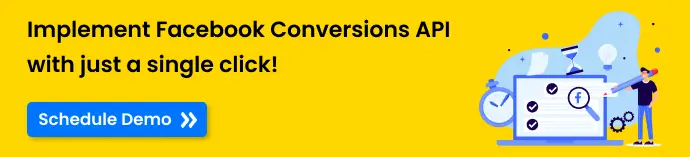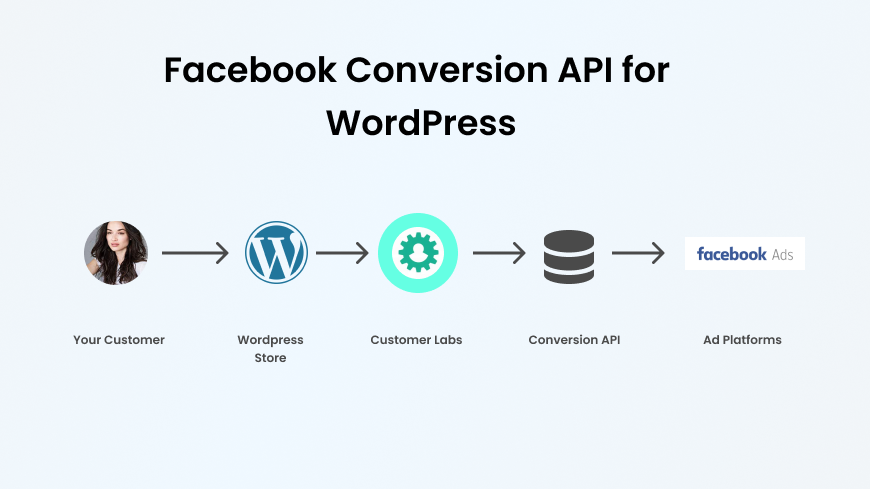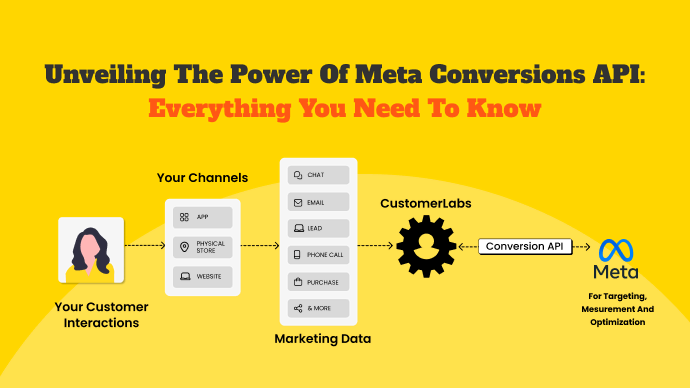
For over a decade, we all loved Meta’s ad performance with higher ROAS and returns. That’s being challenged now by changing privacy regulations, and browser updates and raising concerns over privacy by users themselves.
There were many rules and regulations around data privacy. Third-party data cookies being blocked, user privacy concerns, iOS14+ updates, including the recent iOS17 update are some of them.
These rules and regulations have comfortably made users opt out of tracking. One such hit is the declining effectiveness of Facebook Pixel tracking. This had a direct impact on the performance of advertising.
Witnessing this issue, the Facebook has crafted a solution revolving around first-party data involving the utilization of Facebook Conversions API. This solution will enable the secure transfer of first-party data to the Meta while prioritizing user privacy.
Let’s know about what Facebook Conversions API is, how to set it up, its best practices, and more…Dive in!
What is Facebook Conversions API?
The Facebook Conversions API (CAPI) is a tool that allows advertisers to send first-party data or events, from their websites, apps, or servers – to Meta on the server-side.
Proper set up of CAPI helps the ad platform’s algorithm to receive the audience signals without any loss.
Role of Conversions API
- The Conversions API will be able to track in-app purchases, registrations, content downloads and all other user behavior.
- The Conversions API helps marketers to attribute conversions to specific ad clicks across the devices.
- Benefits marketers with a deeper understanding of funnel actions beyond clicks and impressions.
- Leverage conversions for measurement, automation, and optimization.
- Ingests rich conversion metadata like revenue, items purchased, and custom parameters.
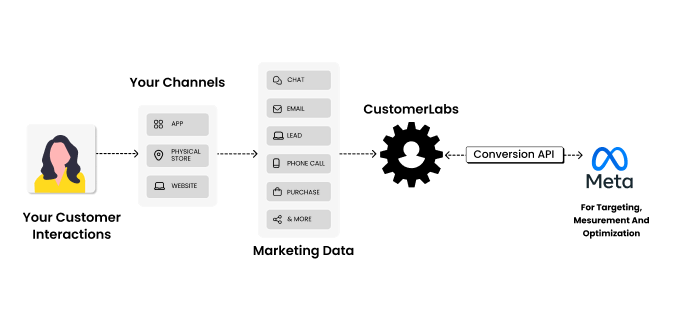
Here’s a gist why your business needs Meta Conversions API: Meta Conversions API – Maximize Ad Campaign Performance.
Why did Facebook create the Conversions API?
Due to data privacy updates and browsers blocking third-party data cookies, the effectiveness of Facebook Pixels (a code written on the browser side to track users’ data) saw a constant decline in providing customer information.
There were concerns. There was a rift when it came to concerns that needed to be addressed by businesses for users’ data. Concerns that needed to be addressed by Facebook for marketers.
- Privacy Concerns: Amid the rise of stringent data protection regulations like the General Data Protection Regulation (GDPR), Consumer Data Protection Act (CDPA), Google Chrome’s plan ‘to phase out third-party cookies’ and others- have all posed threats to conventional tracking methods. In response to this, Conversions API emerged as a solution (on the server side) to precisely track while upholding user privacy.
- Decrease in Pixel Reliability: As mentioned earlier, there are many rules like ad blockers, and the limitations of browser-side tracking, have created obstacles for Facebook’s Pixel data tracking. By introducing Conversions API, Meta aimed to provide advertisers with a more reliable server-side-based solution.
To tackle this, CustomerLabs 1PD Ops platform has released the 1P domain tracking that tracks the user behavior data using the 1P cookies set on the server-side. This reduces the reliance on third-party cookie tracking, and improves data signal quality for Meta’s ad algorithms.
- Future-Proofing Advertising Strategies: Meta being aware of the traditional tracking methods becoming obsolete, started taking measures to ensure advertising platforms remain relevant in the future. To achieve this, Meta has introduced an alternative approach enabling advertisers to monitor conversions efficiently. This approach is the Conversions API.
The concerns were put forth, hence solutions were readymade!

How Conversions API Enhances First-Party Data Adoption?
- Direct & Reliable Data Connection: The Conversions API ensures a more secure and robust exchange of users’ data. It reduces the risk of signal loss caused by ad blockers and browser limitations. By using Conversions API, businesses can effectively adopt first-party data, gaining valuable insights into user behavior without solely relying on third-party cookies or client-side tracking.
- Improved Ad Targeting & Personalization: With more understanding of users interactions through first-party data has made businesses hyper-target their ad campaigns. Facebook Conversions API joining hands with Facebook Pixel has benefited advertisers to obtain valuable customer behavior insights across various stages of the sales funnel. This has led to better ad performance and higher conversion rates.
- Strengthen Data Control and Privacy Compliance: With Conversions API, businesses have greater control over the data they share with Facebook. With user data being collected on the server side, advertisers can exercise tighter management of the collected data ensuring adherence to data privacy regulations. This fosters trust among customers knowing their privacy will be protected and respected.
Meta’s playbook to Maximize the Performance emphasizes the need for first-party data (1p data). Even the recent Google’s First party data activation playbook talks about the need for 1p data and sending it through the server-side.
How does Facebook Conversions API (CAPI) work?
The Conversions API works by establishing a direct connection between an advertiser’s marketing data and Meta. It helps to optimize ad targeting, measure outcomes, and decrease the cost per result. It enables businesses to send various types of data such as events, such as website events, app events, and offline conversions. The data is sent from their servers, website platforms, mobile apps, or CRM systems to Meta through server-side.
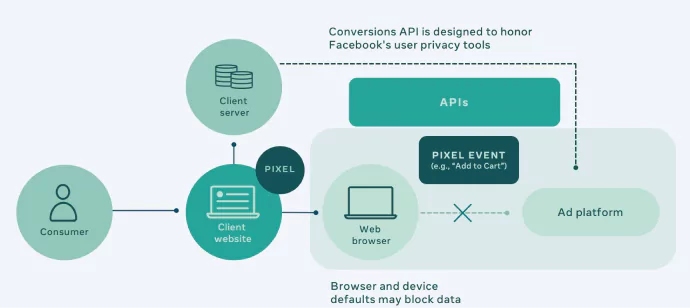
For example, when a user clicks on a Facebook Ad of an e-commerce website, and makes a purchase on that site, the advertiser’s conversion tracking server captures the user ID, timestamp, item purchased and revenue when the purchase event occurs.
This purchase conversion data will then be sent to Facebook via Conversions API. Facebook then will attribute this purchase conversion to the previous Facebook Ad that the user had already clicked.
In the Ads Manager, advertisers will be able to see a purchase conversion attributed to their Facebook Ad as a result of implementing Facebook Conversions API.
For instance, when you land on a website, your data will be collected on the server side and will be sent to Facebook’s server through FB CAPI. Which will ultimately maximize ad campaign performance on Facebook Ads.
How to Set Up Facebook Conversions API?
Setting up CAPI is not a cakewalk!
Meta Conversions API can be set up in two ways; implementing CAPI manually or with the help of developers. This involves a lot of steps and procedures starting from setting up a Facebook business account to creating pixel. It involves various steps to accomplish setting up Conversions API. Not to forget that you would need the help of a developer t o set up CAPI unless you have direct integration from platforms like Shopify, WordPress, WooCommerce, BigCommerce, Magento, etc.,
We at CustomerLabs, have come up with a unique method to track all offline events and online events, without any help from developers or involving writing a single line of code.
Just install our tag and set yourself free!
Note: Conversions API set up through CustomerLabs First-party data Ops platform is far more better compared to the CAPI by Shopify itself or any other Customer Data Platform (CDP). It is because of the fact that CustomerLabs sends numerous parameters that help Meta identify the users.
Here’s a quick step-by-step guide for setting up the Conversions API of Facebook.
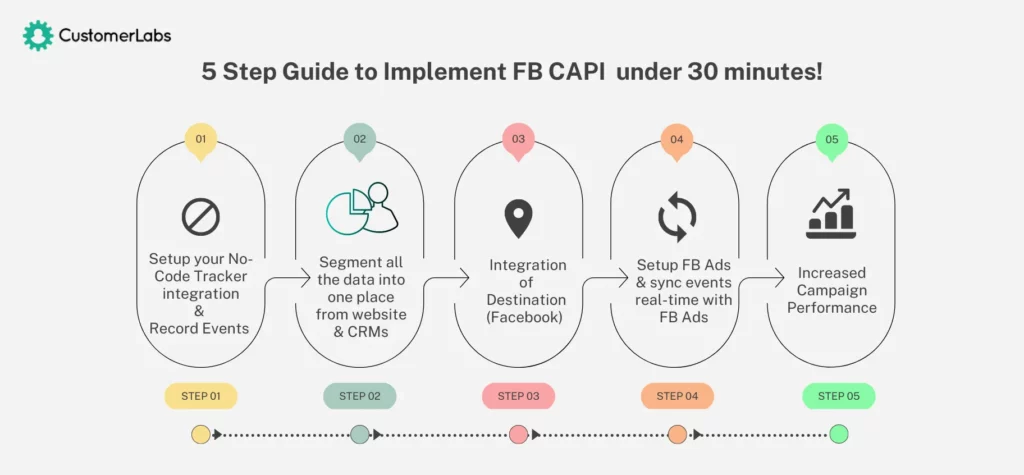
Setup Meta Conversions API for any platform with just a few clicks!
Using CustomerLabs 1PD Ops, you can seamlessly integrate any platform – Shopify, WooCommerce, BigCommerce, or any other custom website. The process to send the data from CustomerLabs to Meta is seamless and just a few toggles like you have seen in the step-by-step guide. But the method to get the data from your Website into CustomerLabs varies. Here are the documentations to directly integrate the platform of your choice with CustomerLabs:
- Shopify Direct Integration with CustomerLabs 1PD Ops
- WooCommerce Plugin Integration with CustomerLabs 1PD Ops
- BigCommerce integration with CustomerLabs 1PD Ops
- Custom Website integration
Once you get your data (1p data) into CustomerLabs from various sources – online (website) and offline (CRM, in-store, PoS, etc.), the stitcher (advanced identity resolution technology) helps create a complete 1p profile of a person (the 360-degree profile).
Once you get this data, and the profiles are ready, you can create advanced custom audience segments, and sync these audience segments into Meta Ads, and any other platform of your choice.
For now, let’s stick to how you can maximize your Meta Ads performance through Meta Conversions API.
Activating First-Party Data through Facebook Conversions API Across the Customer Funnel
Any businesses will have 3 objectives to leverage their first-party data through the Facebook Conversions API:
- Prospecting
- Optimization
- Re-engagement
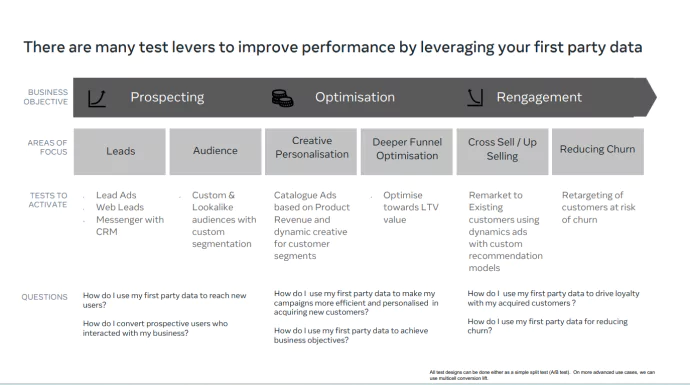
Prospecting
When a customer lands on your website, it marks the beginning of their interaction with your brand’s product or service. This interaction is an opportunity for your business to get valuable information about the customers. In this stage, utilization of first-party data can help you to reach new customers who have never interacted with your brand or reach out to prospective users who have interacted but haven’t purchased.
Take the example of Hyundai,
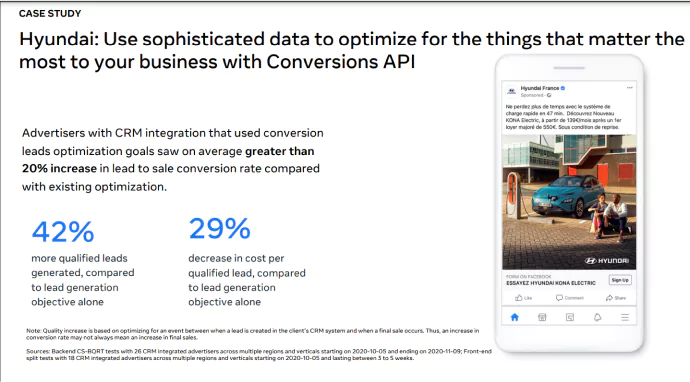
By using conversion leads optimization saw an average of 20% increase in lead-to-sale conversion rate. It also saw 42% more qualified leads and a 29% decrease in cost per qualified lead.
Optimization
Once after collecting data about new customers, their preferences, behavior, and interactions – all of this information can be used to create personalized ad campaigns tailored to specific audience segments. Additionally, by using first-party data, you can identify and target high-value customers who are likely to generate significant revenue over time. To gain these lifetime valued customers, optimizing ad campaigns through first-party data will be of help.
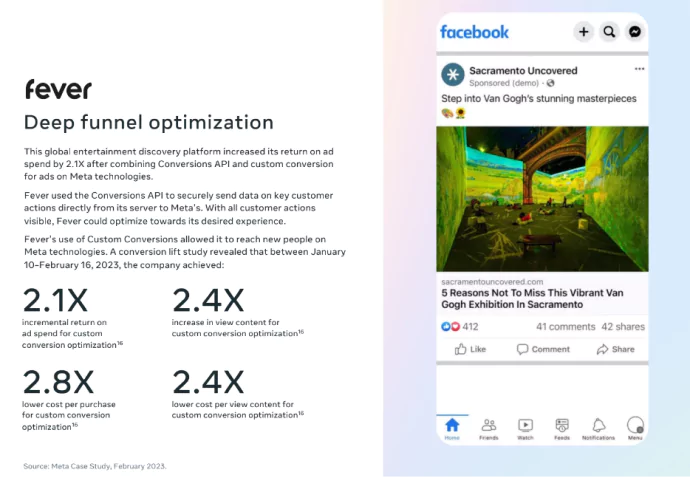
Fever, a global entertainment discovery platform, by making use of the optimization strategy in Facebook Conversions API has begun to understand its customer journey. With this, they combined both Conversions API and Custom Conversions, saw a 2.1X increase in ROAS, 2.4X increase in content view, 2.8X lower cost per purchase, and 2.4X lower cost per view content.
Re-engagement
Now when a customer has landed on your website, he/she might have made some engagement with your product or service. Here, first-party data along with Facebook CAPI can be utilized to drive loyalty with acquired customers for re-engagement. This can be done by implementing re-engagement tactics – through cross-selling or upselling. Additionally, one main advantage of re-engaging customers is that it can help reduce churn and retain customers.
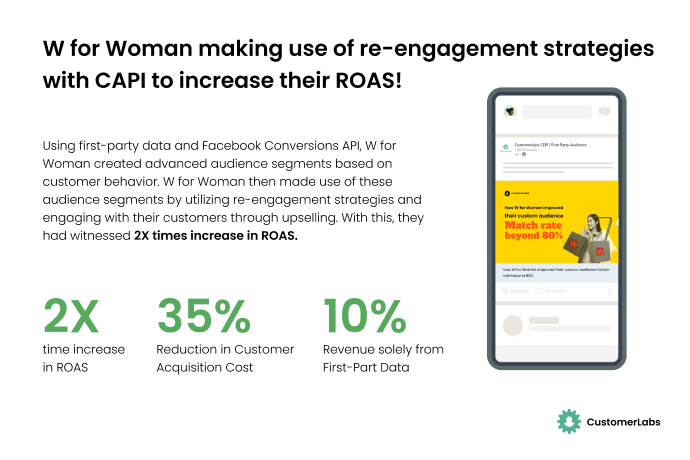
Here, let’s take the example of how W for Woman, India’s largest fashion brand, has achieved match rates beyond 80% using re-engagement strategies. After getting their first-party data handy, W for Woman started engaging those who visited the website for the last 180 days, viewed content, or purchased for the last 30 days and retargeted them by luring them to purchase other products.
With this, they have achieved a 2X times increase in ROAS, a 35% reduction in Customer Acquisition Cost, and 10% revenue solely from first-party data.

With activation, let’s now take a look at the powerful applications of CAPI.
Powerful Applications of the Conversions API
With the digital landscape taking a rollercoaster, businesses are looking out for innovative ways to optimize their online presence. Facebook has crafted the Conversions API tool from which marketers can benefit.
Custom Conversion Event Optimization
Using Facebook’s Conversions API, you can sync custom conversion events to optimize the ad campaigns to meet your business goals. For instance, instead of sending the basic standard purchase event, you can send the specific product purchase event. This helps with clearing out the sale of specific products.
Similarly, you can leverage this custom conversion event strategy to get more high AOV purchases if you send the high AOV purchase event to Meta Ads to optimize the campaign for that.
The below video focuses on explaining in detail what you must do if you need more high AOV purchasers.
Attribution Modeling
The Conversions API for attribution modeling, sends accurate and comprehensive data about customers’ journeys and actions. Behavior data such as purchases, sign-ups, or any other conversions) are sent directly from the server to Meta’s server. Thus, you can attribute conversions to specific touchpoints.
Lookalike Modeling
Facebook Conversions API allows businesses to send quality customer information directly from their server to Meta. Using Meta’s value-based lookalike audience feature you can create audiences similar to high-value customers. This top of the funnel audiences are very high intent and are high-value. This audience is highly likely to take desired actions.
Predictive Analytics
Facebook Conversions API facilitates real-time customer information using AI and machine learning for businesses to gain valuable insights about users enabling businesses to build predictive models forecasting user behavior and lure them to engage with products and services.
Aid Automated Bidding Algorithms
The Conversions API is an important component of Facebook’s advertising system as it supplies Facebook’s algorithms with conversion event data of users that are required to power automated bidding. These conversions involve actions like purchases, registrations, or other specific goals that businesses eagerly wait for. CAPI here enables automated bidding used to tailor bids based on the conversion signals received.
CRM Integration
For CRM Integration, Facebook Conversions API enables businesses to send customer information and behavior directly from their CRM systems to Meta. This helps in the seamless transfer of user information helping businesses to better understand customer preferences and tailor ad campaigns.
This also helps in tracking the offline interactions of the user inside Meta Ads, boosting the overall attribution and maximizing ad campaign performance.
Cross-device Tracking
Facebook CAPI helps marketers in tracking and sending user behavior data from their server to Facebook, ensuring whether these conversions are attributed to the correct users irrespective of the devices they use.
Event Match Quality
Facebook Conversions API enables marketers to measure and optimize their ad campaigns by enabling them to send direct event data of customers from their websites or apps to Facebook. Here, EMQ plays a significant role by rating event match quality as Poor, Okay, Good, or Great. Conversions API helps you send as much data as possible increasing your event match quality.
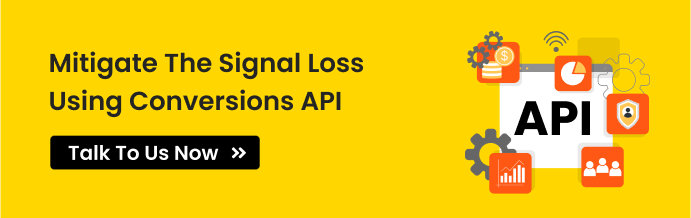
Best Practices For Conversions API
Let Meta Pixels & Meta Conversions API join hands to provide you with user data;
Facebook recommends that both Meta Pixels and Meta Conversions share the same events simultaneously. For instance, if you are sharing a purchase event using Meta Pixels, you should share the same event using Conversions API.
This process of sharing the same events is termed a redundant event setup. This setup would help businesses to target more accurate users who are likely to take action.
But here, you might now be worried that, okay, we will take data from both, but what about duplication? What if I get the same data twice?
For this, Meta has brought in a significant tool called “Deduplication”. So when you are ready with the redundant setup, you may receive the same events from both the browser and the server. Now, when the events are the same and redundant, one event will be kept and the other will be discarded. This process is called deduplication.
Deduplication is necessary when you are getting information from both the server and browser.
Sharing Events in Real Time… or at least CLOSE to real-time!
The sooner, the better!
Meta recommends that you share the events of users in real-time with the Meta server. This is because it will be easy for the ad delivery system to evaluate how a person is likely to take the desired action.
Improve your ad performance by connecting more pixels, expanding integrations;
Here, connecting more pixels to Conversions API integration can help you to improve your ad performance. Think of getting data from both Conversions API & Pixels. You will just have more!
Regularly Monitor Your Connection
To get more out of Meta Ads, CAPI should be used at its maximum, and also regularly monitor the event data being synced. This helps you to find opportunities to improve your setup for better ad performance.
Conversions API + Advanced Matching + Pixel
Meta recommends to have Conversions API set up in combination with advanced matching and pixel. According to the experts at Meta, the ideal set up would look like this – Conversions API, Meta Pixel, Manual Advanced Matching + Automatic Advanced Matching. This helps Meta collate all the data at one place, and get the full picture of the user journey.
Security Measures with Conversions API
Given the sensitive nature of the data shared through Facebook Conversions API (CAPI), ensuring robust security measures during implementation is critical. Facebook employs SHA256 encryption to safeguard the transfer of data, but businesses must also take proactive steps to protect data at every stage of the process.
You must have the full control of your customer’s first-party data. CAPI works by sending user data, such as conversion events and personally identifiable information (PII), from your server to Facebook’s servers. It depends on the business how and what kind of data you send.
Using CustomerLabs 1PD Ops platform’s sentinel, you can offer privacy to your customers, have control over data, and sync data with Meta as per Meta’s requirements.
Comparing Facebook Conversions API vs. Facebook Pixel
When it comes to tracking and measuring conversions on Facebook, two popular methods are used: Facebook Conversions API and Meta Pixels. Both tools offer valuable insights into user behavior and campaign performance, but they differ in terms of data accuracy and privacy concerns.
Here’s a webinar that speaks about FPD vs FPD – Facebook pixel data vs. First party data
Meta Pixels are those which are placed on the website or a landing page. This tracks users’ interactions and sends event data back to Facebook. Whereas, Facebook Conversions API is a strong server-to-server connection enabling more accurate tracking of conversions that occurs outside the web browser.
With the browser-based limitations, it has become difficult for Facebook Pixels to track user data as they are reliant on users’ browsers but the FB CAPI, being on the server side, accurately tracks and sends data to Meta’s server.
Now, let’s look at the differences in a crisp.
| Feature | Facebook Pixel | Conversions API |
| Data Collection | Client-side (browser-based) | Server-side (data sent from server directly) |
| Reliability | Less reliable (ad blockers and privacy features) | More reliable (not affected by ad blockers) |
| Privacy Compliance | Limited (requires additional compliance work) | Stronger (more privacy-friendly, GDPR-compliant) |
| Setup Complexity | Easier to implement | Requires more technical expertise for setup |
| Data Matching | Limited (depends on browser interactions) | Improved (first-party data is more accurate) |
| Flexibility | Less flexibility (restricted to what is on the page) | More flexibility (custom events, conversions) |
While the Facebook Pixel is easier to implement and can be effective for simpler use cases, it faces limitations due to its reliance on client-side data and is vulnerable to ad blockers and privacy features. On the other hand, the Conversions API provides more reliable, accurate, and privacy-compliant data by sending data server-side. However, it requires more technical expertise to implement.
For businesses seeking better accuracy, privacy compliance, and flexibility in tracking, Conversions API is the superior option. Facebook Pixel may still be useful for basic tracking needs, but combining both methods can provide the most comprehensive solution, leveraging the strengths of each.
Why Ponder CustomerLabs Facebook Conversions API?
CustomerLabs 1PD Ops has emerged with a unique method to track all the events off & on your website without the need for any complex coding.
All you have to do is install our tag and relax! Everything is ready within a few hours – From Offline Conversions API to Online Conversions API including the data from CRMs.
We assign an external ID to every single visitor, and we collect IP address, FBC(click ID), FBP (browser ID), user agent, and other parameters (demographics).
The above process is automated. CustomerLabs makes it easy for you to implement CAPI and is one of the best because we offer
- No-Code CDP
- Enhanced Event Match Quality (EMQ)
- Enhanced Custom Audience Match Rate
- In Compliance with Privacy Laws
- White hand glove Support
Conclusion
With the rapidly evolving technology, concerns surrounding user-data privacy have become paramount. With more rigid rules and regulations being implemented, Facebook has stepped in to take measures of both users’ privacy concerns and marketers’ needs of targeting prospective customers. That is why it has introduced Facebook Conversions API as a game-changing opportunity for businesses.
With the traditional targeting methods facing challenges, the Conversions API was incorporated to help marketers/advertisers to harness the potential of first-party data while upholding users’ privacy. This offers precise tracking and attribution of conversions; businesses gain deeper insights about customer behavior and enable them to optimize ad campaigns to achieve ROAS and conversions rate.
Facebook Conversions API empowers businesses to play the game in the era of data privacy playing a major role. By ensuring customers’ trust and delivering personalized experiences without compromising on privacy, Facebook Conversions API helps businesses to embrace the power of first-party data and embark on a new journey of growth, innovation, and customer satisfaction!
Happy Advertising!