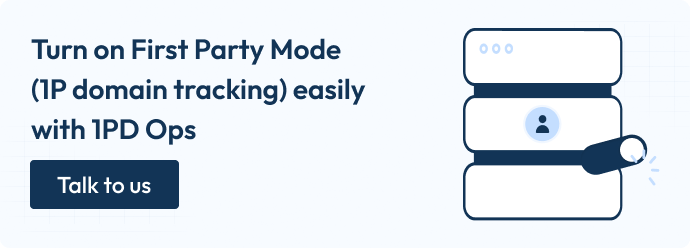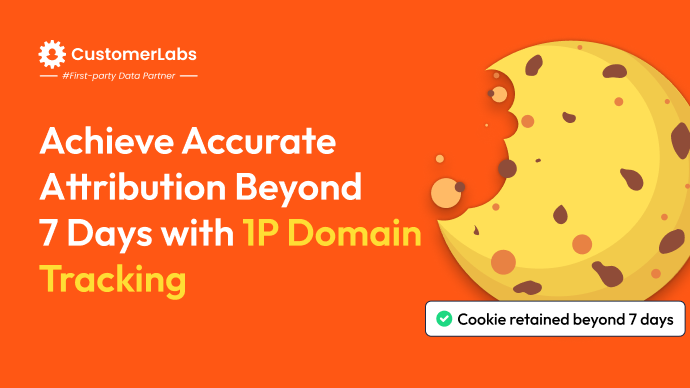After a looooooooong wait for first-party domain tracking (1P domain tracking), Google has finally launched its first-party mode. But is it something really new? Is it the first player in the field? What’s the need for marketers to adopt this? And what are the risks associated with it? Let’s know about it all.
I’ve done a deep-dive in helping you understand everything about it and also made sure you will be future-ready by adopting the right method of adoption.
What is First-party mode?
First-party mode is a feature that helps you use your own domain and infrastructure to setup 1P cookies on the server-side to collect users’ data from the website. Google has recently launched the first-party mode in beta. First-party mode of Google is similar to the 1P domain tracking launched by the 1PD Ops platform.
With this first-party mode, you can now use the Google tag to collect the data using your own first-party server. With this, your server collects the data directly using your domain and then sends it to Google’s products – Google Analytics (GA4), Google Ads (GAds), and more.
This makes it an almost perfect method to send first-party data signals to Google Ads, that helps you maximize your ad campaign performance.
How does first-party mode work?
First party mode, unlike the standard server-side tracking using Google Tag Manager, sends the requests from the path (subfolder) of your domain (for example, www.customerlabs.com/1pdmode).
Note: This subfolder path is reserved for tracking. Therefore, ensure that you do not use this path for any other purposes.
In 1P mode, the requests are made as soon as the website loads from the first-party domain for measurement. This data is then forwarded from that subfolder (the specified path /1pdmode) to the relevant Google’s products.

Image source: Google’s First-party mode documentation
You will route the traffic through the CDN in a way that you are using your own domain to collect the user’s data (1p data). After that, the data is forwarded to the Google cloud using Google tag.
The google tag or the GTM container sits on top of all this infrastructure (before all other scripts on your website), to only connect with your website server-domain.
How is first-party mode different from the standard server-side google-tag setup (sGTM)?
In gist…
The table below summarizes how the three are different
| Standard Conversion Tracking | Server-side tracking with subdomain | First Party Mode Tracking | |
|---|---|---|---|
| Data signal loss (at collection) | YES (drastic loss) | Medium (Average loss) | Minimal Data loss |
| Tracking done by | Different domain (third-party domain) | Different or same domain | Same domain |
| Tracking mechanism | Using third-party domain For example, www.googletagmanager.com | Using sub-domain if using first-party domain For example, 1p.yourdomain.com | Using sub-folder of the same domain For example, yourdomain.com/1pdmode |
| Cookies | The browser side (client-side cookies) | Server-side cookies | Server-side cookies |
| What’s it in gist? | Cross-site tracking | Same site, cross origin | Same site ; same origin |
| What’s ideal for performance marketers? | No | No | Yes (most recommended) |
Here’s in detail…
In the standard (regular) setup of conversion tracking using Google Tag manager, the data is requested from Google tag using the Google domain – gtag (cross-site tracking). For example, a user enters your website – say, www.yourdomain.com and the requests are made by a third-party domain – www.googletagmanager.com though you have setup using the server-side GTM.
But do not worry, you can adapt to this new First-party mode far more easily if you already had a sGTM or the server-side GTM in place.
The below image shows how the cookies set and are collecting data using www.googletagmanager.com

You can see how the google tag manager as a third-party domain works to track the user data. This gets blocked by most ad blockers because it is not the first-party domain.
The second method is collecting using the sub-domain – which is first-party domain tracking but cross-origin. Which means, the data is collected using cookies set by 1p.yourdomain.com (same-site; cross-origin)
Here’s how you identify if it is a first-party serving or the third-party serving:

Now, the buzz of the town, the first-party mode – where it is same-site and same-origin. Here the tracking requests are sent to the subfolder – maybe www.yourdomain.com/1pdmode and not through www.googletagmanager.com. The browser talks directly to the domain of the website through one of its paths. From here, the user behavior data is sent to the tool fo your choice – Google Ads, or GA4.
If you use advanced 1PD Ops tools, using the same 1P Domain Tracking, with just a toggle of few buttons, you can automate this entire server-side data collection process, and activation process not just in Google Ads or GA4, but also in Meta Ads, LinkedIn Ads, and more.
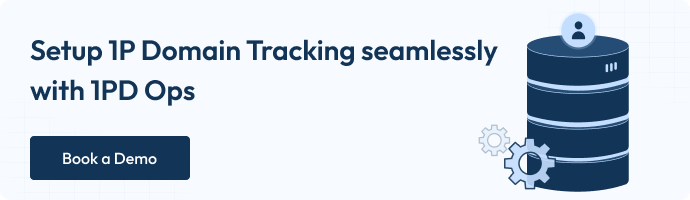
What’s the need for First-party Mode?
The amount of data businesses are being able to collect, process and use across platforms using third-party cookies is affected to the extent unimaginable. As data privacy laws evolve (GDPR, CCPA, DPDPA, etc.), and the technologies evolve (ITP 2.0, consent mode v2, etc.) the data signal quality is degrading drastically.
This is where the hero of our blog – First-Party Mode kicks in as a savior.
Tracking the complete user online journey
With first-party mode on, the server-side cookie set by your domain tracks the user journey despite the ad blockers, browser tracking protections (third-party cookies deprecation), and data privacy regulations. This gives a complete online journey of the user without any gaps.
How it happens is –
Every ad blocker blocks tracking by the cookies set by domains of certain pattern in the domain.
For suppose,
- gtm
- GTag
- GoogleTagManager
- Facebookpixel
Also, many ad blockers are using the blocklist containing all the domains and similar matching patterns. Domains of Google and Facebook are very much already on the blocklist as it is a well-known fact that they are tracking the user’s data.
A little more advanced ad blockers got smarter and they do not just go by the blocklist, but use their brains. Even the first-party tracking using some proxy, CName cloacking, etc., which are used in the case of sGTM, or the server-side GTM, still get blocked. It’s because they observe the transfer of request path and the query string is still www.googletagmanager.com
Here’s where the need of first-party mode is more evident. It serves the requests and ensures that there is complete tracking by the same domain, and not any other third-party domain.
More control over your data
First-party mode is much more needed in this digital era to ensure you have more control over your own user data. This control helps you stay in compliance with all the data privacy laws such as GDPR, not just today but even in the future to come.
First-party mode offers a new level of control over how your user data is handled, a control that goes well beyond the limitations of traditional server-side setups. But, there’s a thing that server-side tagging offers more control compared to the first-party mode of Google.
Think of it as having an intermediary checkpoint before your data is ever sent to Google’s servers. By routing the user’s data through your domain path (sub folder), you gain the power to handle the data. This provides you an opportunity to strip away any sensitive details that you deem unnecessary or problematic (making you be in compliance with the data privacy laws). This comes handy especially when you are processing PHI (personal health information) to be compliant with HIPAA.
With traditional server-side tracking, you have more control which you do not get through the first-party mode. For example, you might also face challenges in implementing conditional data blocking based on user consent signals. So, while FPMs do offer some influence, they don’t come close to the granular control that a dedicated server-side application like server-side Google Tag Manager (sGTM), operating in first-party mode, provides.
The way out…
If you would like to have more control with first-party mode, then adopting to the advanced 1PD Ops platforms that offer 1P domain tracking is the best. With this, you have the complete control of what server-side tracking has to offer and also the robust tracking that first-party mode offers.
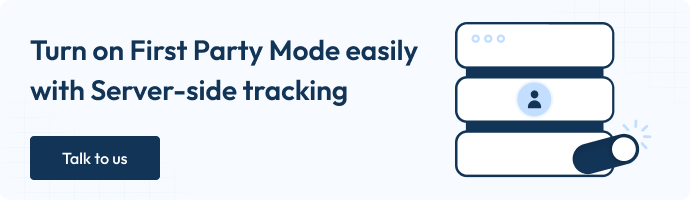
Lifetime data of your users
With first-party mode, Google makes it clear that the cookies set are for lifetime! The WebKit’s ITP 2.0 protection makes it clear that the third-party cookies or even the first-party cookies that have a third-party in the request chain will have an expiration date of 7 days. Now, with first-party mode, the entire request chain is visible to the webkit as completely same origin or the same domain on the website. The transfer from the website to Google’s server happens only on the server-side, and the browsers are completely blindsided from this.
Therefore, the webkit protection cannot track this and allow these 1p cookies set by the 1P mode tracking with an expiration date of 1 year or 6 months.
However, if you are using CName cloaking, then this is not possible because the WebKit ITP 2.0 can even identify if the CName is not as same as the domain that tracks (frist-party domain).
Going beyond 1 year…
If you want to identify the user the second time they come after 3 months, and have the journey of the user forever, then using 1PD Ops platform helps. This will set the 1p cookies on the server-side and the data stays almost forever. This makes the true server-side tracking with complete user journey forever possible. A 1PD Ops platform does not adopt CName cloaking. It functions purely with a robust server-side tracking with the same domain. That makes it the go-to solution for performance marketers looking to adopt the true first-party mode tracking.
Now you must be super excited already about the first-party mode, and be curious about
How to setup first-party mode
Google has for now, launched this first-party mode only in the beta version.
You can either set it up manually or automatically.
Manually, you can use the GCP (Google Cloud), Cloudflare or other.
The automated mode with Cloudflare is in closed-beta mode. If you want access to it, you can submit this form to Google – Interest form for 1P Mode tracking, and we’ll send you a Google form to fill.
One major difference you will notice is the changes in the measurement code you use on your website.
Instead of the earlier gtag/js?id=G-1111111, you will have /subfolder path
For example,
<!-- Google tag (gtag.js) -->
<script async src="/1pdmode/"></script>3 Steps to First-party mode
I’m not going to give the detailed step by step procedure because that’s explained already by Google. I’m going to give a gist of it. But there’s more. After these 3 steps, I’ll show the right way to setup first-party mode ‘the right way’.
Step 1: Choose the subfolder name
First, you must choose which path you want to use for setting up first-party mode, and serving the requests to collect the user data. This will be the extension path of your domain. For example, www.customerlabs.com/1pdmode
You must ensure to not use this path for any other page.
Step 2: Routing the traffic
When you already have the CDN or a load balancer setup, you must route all your traffic through these using the path you chose above. Here’s where the manual and automatic setups come into the picture.
Step 3: Update the measurement path script
You need to update the tracking script on your website’s header that used to have the Gtag script until now. You will remove and replace the Gtag script with just the path you created and setup for your traffic to be routed through.
Once you setup, you can test the setup to see if the tracking is done correctly.
If you are already using server-side tagging and want to serve the scripts from your own servers, check out this documentation from Google on First-party mode serving by loading Google Scripts through server-side tagging.
But is it the only way or the first-ever concept of tracking with the same domain?
Absolutely not. Way before Google has launched this first-party mode, CustomerLabs 1PD Ops platform has launched the 1P domain tracking or the first-party domain tracking that has proved to improve attribution not just in Google Ads, GA4 but also in Meta Ads.
The First Party Domain Tracking Done Right Way
CustomerLabs 1PD Ops platform has launched the 1P mode tracking way back in 2024. If you are having a Cloudflare CDN, the integration is seamless with just a few clicks.
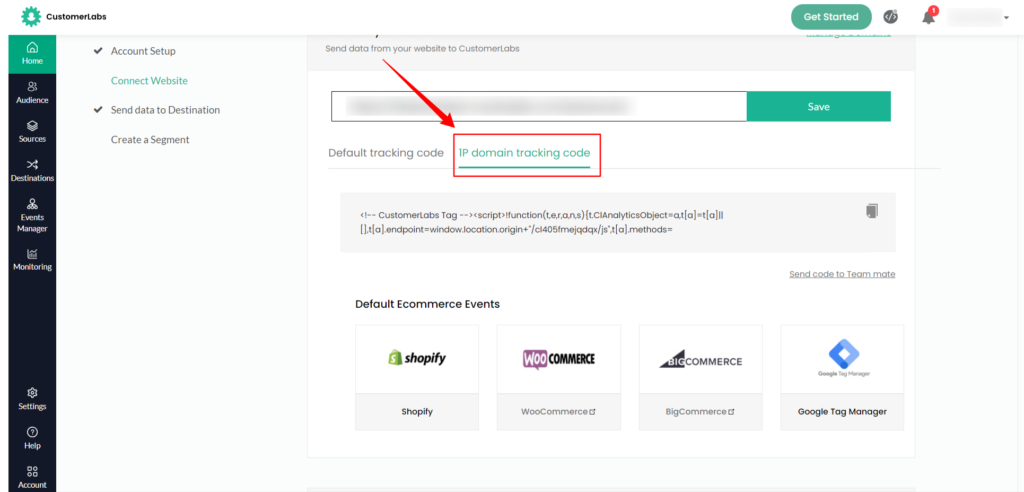
You can go through the complete details here – 1P Domain tracking guide.
If you are not sure and need a detailed demo on how it works, then feel free to schedule a demo with us. We do not charge for a demo call. Haha.
What’s more with CustomerLabs 1PD Ops First Party Mode?
Once you setup 1P domain tracking with CustomerLabs 1PD Ops, you can play around with the data as you wish, and also activate it across multiple platforms with just a few clicks!
Want to send the data to Meta Ads through Meta Conversions API? Can happen with just a toggle on. Want to send it through LinkedIn Conversions API? Can Happen. Fix using the Google’s enhanced conversions combined with the power of 1P domain tracking.
In addition to what Google’s first-party mode can offer, here’s what you get with 1PD Ops platform integration with your business:
Offline & Online User Journey Unification
With CustomerLabs 1PD Ops, you can get your offline customer journey data and then merge it with the online user journey to create a complete 360-degree view of your customer. This unified journey helps you measure your data accurately. Our Stitcher 2.0 is equipped with advanced identity graph technology to stitch both offline and online sessions together.
Advanced audience segmentation
Next, you can segment your audience based on their traits, behaviors, or even value! This advanced audience segmentation helps you analyze the user data at a granular level to craft your marketing strategy. Our nucleus helps you build hyper-personalized audience segments that can power your marketing strategies.
Audience Activation
Once the segmentation is done, you can activate the users across your marketing and ad channels by sending the data signals you collected using 1P domain tracking. This includes the activation of anonymous website visitors as well.
True First Party Data Partner
Real first-party data is not just the data of your users but also your business goals. CustomerLabs 1PD Ops helps you transform your business goals into marketing strategies, and thus power the ad algorithms with high-quality data signals through 1P domain tracking. This helps you collect the first-party data accurately and activate it across the channels you wish. All with just a few clicks – a completely automated technology.
Benefits of First-Party Mode
Here are a few benefits of using First-party mode by Google, or server-side 1P domain tracking:
- High accuracy in first-party data collection & activation
- Complete user journey tracking
- Compliance with data privacy regulations & technologies
- Better quality measurement signals
- Improved measurement & attribution
- Maximized Ad campaign performance
- Meet the business goals by training ad algorithms with high-quality data
To Conclude… Or the new beginning?
So, where does all of this leave you? Google’s first-party mode is certainly a powerful tool in the evolving landscape of data tracking. It offers improved data collection and, importantly, moves towards a more privacy-centric approach. But remember, the true advantage lies in having complete control over your data.
This isn’t just about avoiding ad blockers; it’s about building a strategic data ecosystem that aligns with your business goals and the ever-evolving regulations.
CustomerLabs 1PD Ops provides a path to this complete control, offering more than just tracking: it offers a means of unifying online and offline customer journeys, segmenting your audience with precision, and activating that data across multiple channels for a significant competitive advantage. The future belongs to those who prioritize first-party data and make their domain its home, but for full control, you will need the right set of technologies.