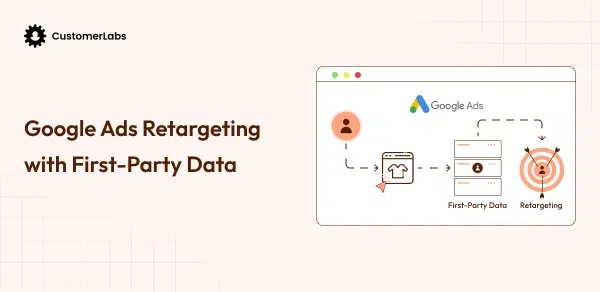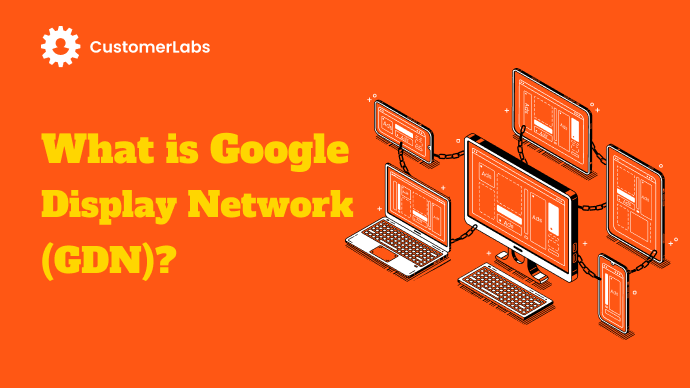
Google Display Network, GDN for short, is a treasure that most businesses are leveraging to increase their visibility on the internet.
Let’s dive in to understand what is GDN and how you can leverage audience targeting in GDN.
What is Google Display Network?
Google Display Network is a network of properties on the web where Google displays its ads. These websites have partnered with Google Ads to display the ads in their website at the respective placement on the website.
Google Ads stands as the leader in the digital advertising industry. It consists of around more than two million websites and apps in its network. If you are choosing Google’s Display Advertising, you can reach over one million users on the GDN every month.
As per a survey conducted by ComScore, Google Network sites reach more than ninety percent of internet users across the world.
Examples of Google Display Network:
With Google Display Network, your ads will appear on properties owned by Google across the internet. Blogger, Gmail, YouTube, and other websites that partner with Google Ads to show ads on their website are part of the Google Display Network.
You’ll be surprised to know that Yahoo Mail is also a part of Google Display Network. Below is the screenshot of Yahoo Mail displaying Google Display Ads.
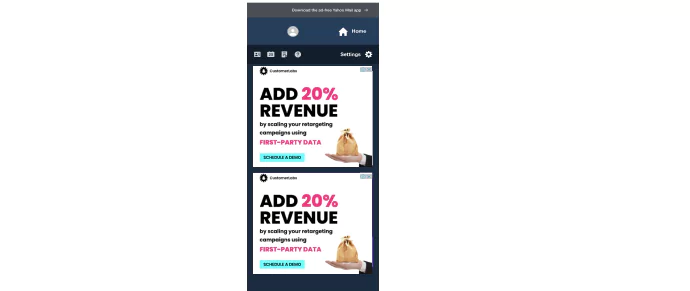
How does Google Display Network Works?
Google Display Network works by displaying relevant ads to the right people in the right context. That way, the probability of the user viewing the ad converting to a customer is higher compared to the other ads.
In addition to that, you should also understand that in Search Ads campaigns, the ad is shown only after the user makes a search query. Whereas with Display Ad campaigns, the algorithm understands the user behavior and then displays the ad without the need for the user to search by predicting what the user might need.
Ads on Google Display Network websites looks like:
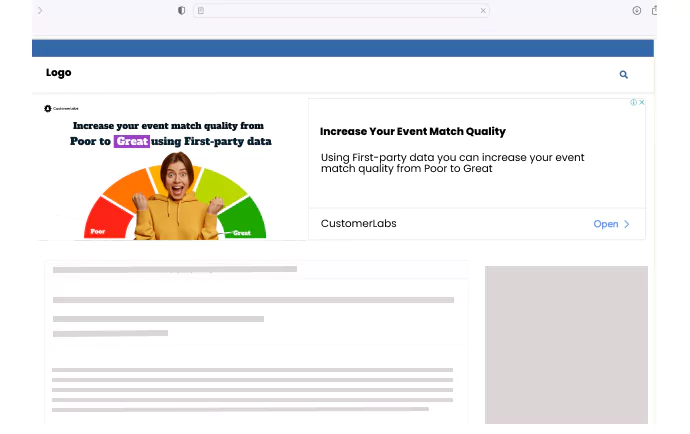
You can notice how the ad is so blended with the theme of the website.
The ads like below are far better as people tend to click on open rather than close thinking that it is a button to open the article they want to read.
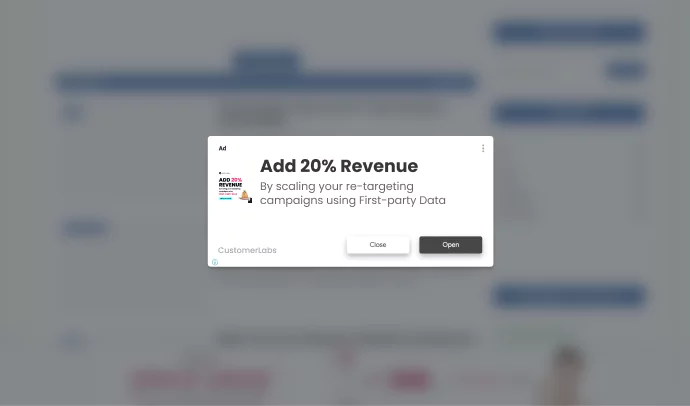
In the Display Ads campaign, there’s an option to choose the audiences (also can be considered audience signals). When you choose the Display Ads, Google will start targeting the relevant audience across its display network.
Below are the types of audiences you can use in Google Display Network to leverage the maximum benefit:
- In-market segments (audiences who are already searching for similar products),
- Affinity audiences (interest/hobbies-based audiences),
- Demographic based audiences (location, household income, age, gender, parental status)
- Your data segments (first-party data) are the audiences you can choose to target. Especially, with first-party data you can re-target the audiences who were your website visitors.

How is it effective?
Let’s assume you are running a Responsive Display Ad campaign for tech gadgets. Now, a blogger who is blogging in a technology niche has partnered with Google Ads as a part of their GDN (Google Display Network).
This display ad gets shown on their blog site and therefore it is very relevant to the context and the chance of the user making a purchase is very high.
The algorithm works to target the relevant target audience of that niche and shows your ad to the high-intent audience in the right context, at the right place, and at the right time.
Pro-Tip: When you segment your website visitors you can hyper-personalize these display ads to make the users click and convert. By retargeting the right segments with right ad creatives on Google Display Network you can increase your conversion rate dramatically.
Automation for increased conversions:
Optimized targeting using automation will help you drive more conversions. It is because it will expand the audience and bid for the right value using automated bidding strategies. Smart display campaigns go a step further and use a combination of automated targeting, bidding, and ad creatives to reach your desired goal (maximize conversions or maximize conversion value).
Read the full blog on Automated Bidding Strategies in Google Ads – Click Here.
Benefits of Google Display Network:
By leveraging the GDN, you can leverage the below benefits:
Optimized Targeting that Delivers Increased Conversions:
With Google’s display network, you can target the users in specific contexts (like ‘technology’, ‘health’, ‘baby care’), to the right audiences (like ‘young boys and girls’, ‘pregnant woman searching for a healthy diet during pregnancy’, ‘young moms looking for baby care’), in the specific locations, and many more. All these lead to showing relevant ads to the relevant high-intent audience leading to increased conversions.
Responsive Display Ads:
By automatically adjusting the ad creative size, format, appearance, ad messaging, and the look & feel of the ad, the display ad campaign aims to blend the ads in the publisher site theme making them look ‘native’. These are called responsive display ads. The responsive display Ads’ campaign ensures to have an optimal combination of the various assets you provide, to meet the desired campaign objectives.
Huge Audience:
Just with a single campaign, you have the chance to reach almost 90% of internet users across the world on various websites in addition to reaching the users on Gmail and YouTube.
Easy to push Out of the Funnel:
Google Display Network makes it easy for the user to make a decision. The display ads bring them out of the confused mid-funnel loop to help them decide to make a purchase. Google Display Network shows ads of products relevant to the users even before they search for it. Sometimes they show the ads related to the websites which they visited earlier but did not purchase. Either way, it does offer personalized ads to the users.
The Future of Google Display Network:
With more websites partnering with Google to become a part of their Display Network, it becomes more important to leverage the benefits of Google Display Network. Display Ads are becoming increasingly popular because of their effectiveness. They are no more irritating the viewers of that website. It is because the ads are completely blending with the website’s theme.
As the user visiting the partner network is very much interested in the niche written, the ad also does not feel like an ad. Rather it feels like a promotion. It is a win-win situation for all the stakeholders involved.
- Marketers: because they display the ad on very relevant websites.
- Website owners: because the ads do not spoil the look and feel of their website.
- Finally, the consumers: because they find ads that are pretty much relevant to their interests and will feel grateful as the ad helps them make the right decision.
Therefore, choosing the Google Display Network proves to be more beneficial rather than a loss.