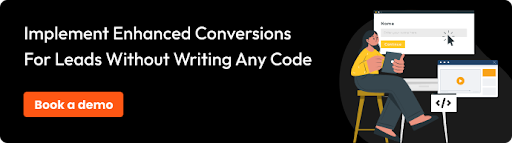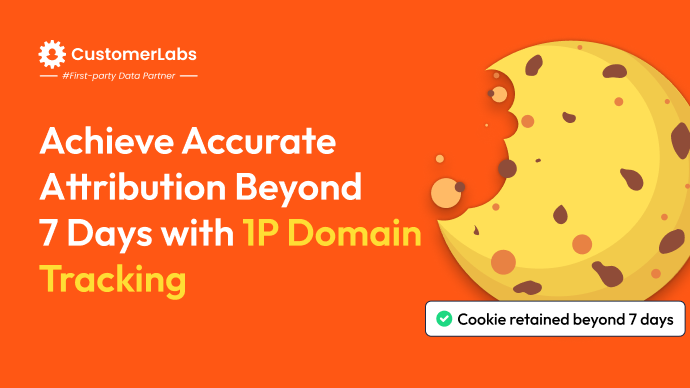Earlier, GCLID has been used to measure online and offline conversions by identifying the users that resulted from Google ads. However, with the recent data privacy updates such as iOS14, Google has announced that it may slowly phase out GCLID, which results in a significant decrease in conversion attributions.
To tackle this problem, Google has introduced Enhanced Conversions for leads to measure conversions that happen offline and Enhanced Conversions for web for online conversions.
Unlike GCLID, Enhanced Conversions complies with all the data privacy regulations since it utilizes user-provided first-party data which further helps Google to attribute conversions more accurately, and train its smart bidding algorithms to acquire new customers at a lower cost, resulting in improved performance of your ad campaign.
In this blog, I will guide you through how Enhanced Conversions for leads works and how to set it up seamlessly to maximize the performance of your ad campaigns.
An overview of Enhanced Conversions…
Enhanced Conversions helps in the measurement of conversions accurately by sending in hashed first-party data to Google Ads from your online and offline sources in compliance with privacy regulations.
When a user is converted on your website or your offline store, they provide first-party data to you such as name, email address, and phone number. Using Enhanced Conversions, marketers can hash the first-party user-provided data and send it to Google Ads in a privacy-centric way to increase the accuracy of conversion measurement.
Enhanced conversions will train the ad algorithms for better bid strategies, especially, the advanced AI-driven bid strategies such as the smart bidding strategies.
To learn more about Enhanced Conversions, you can refer to this blog.
Enhanced Conversions is generally of two types:
- Enhanced Conversions for web
- Enhanced Conversions for leads
Enhanced Conversions for web sends user-provided first-party data from the website to Google Ads and Enhanced Conversions for leads sends user-provided first-party data from offline sources such as CRM and improves conversion measurement accuracy.
In this blog, we will be seeing more specifically about Enhanced Conversions for leads and how it improves your ad performance.
How does Enhanced Conversions for leads work?
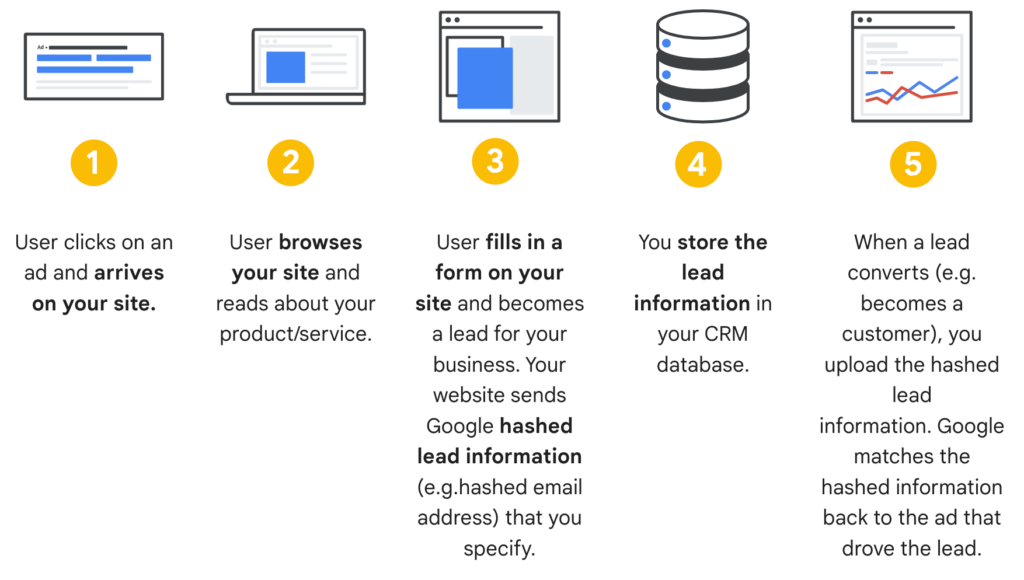
- A user sees your ad and visits your website.
- The user goes through the products on your website.
- The user submits a lead form on your website and becomes a lead.
- The advertiser stores this lead information in the CRM system and the lead data is hashed and sent to Google Ads.
- When the lead converts, the advertiser sends hashed conversion to Google Ads. Then Google Ads will map the hashed conversion data to the ad in the first step accurately.
Let me explain this with an example.
Let’s say you’re a car brand and you place an ad on YouTube. A user clicks your ad, fills a lead form on your website, and becomes a lead. This first-party data is hashed and sent to Google Ads through Enhanced Conversions for leads.
Later, he goes to your physical store and buys the car. This first-party data is stored in your CRM and sent to Google Ads from your CRM.
Google then matches the user-provided lead form first-party data and the first-party data sent from CRM. Thus, a conversion is attributed in Google Ads accurately through Enhanced Conversions for leads.
How to implement enhanced conversions for leads?
Here are the ways to set up Enhanced Conversions for leads:
The above-mentioned ways involve some amount of coding knowledge. But if you’re not into coding, worry not. I’ll show you how to implement Enhanced Conversions for leads with our no-code CDP, CustomerLabs Customer Data Platform.
Follow the steps below to seamlessly set up Enhanced Conversions for leads through CustomerLabs CDP:
- Use direct integration or no-code event tracker to set up conversion tracking on your website for a seamless data flow to your CustomerLabs account.
- Integrate offline data from CRM to your CustomerLabs account.
- Authenticate Google Ads from CustomerLabs CDP.
- Turn on enhanced conversion within Google Ads. You can do so by checking the checkbox on customer data terms and then the checkbox on enhanced conversion for leads.
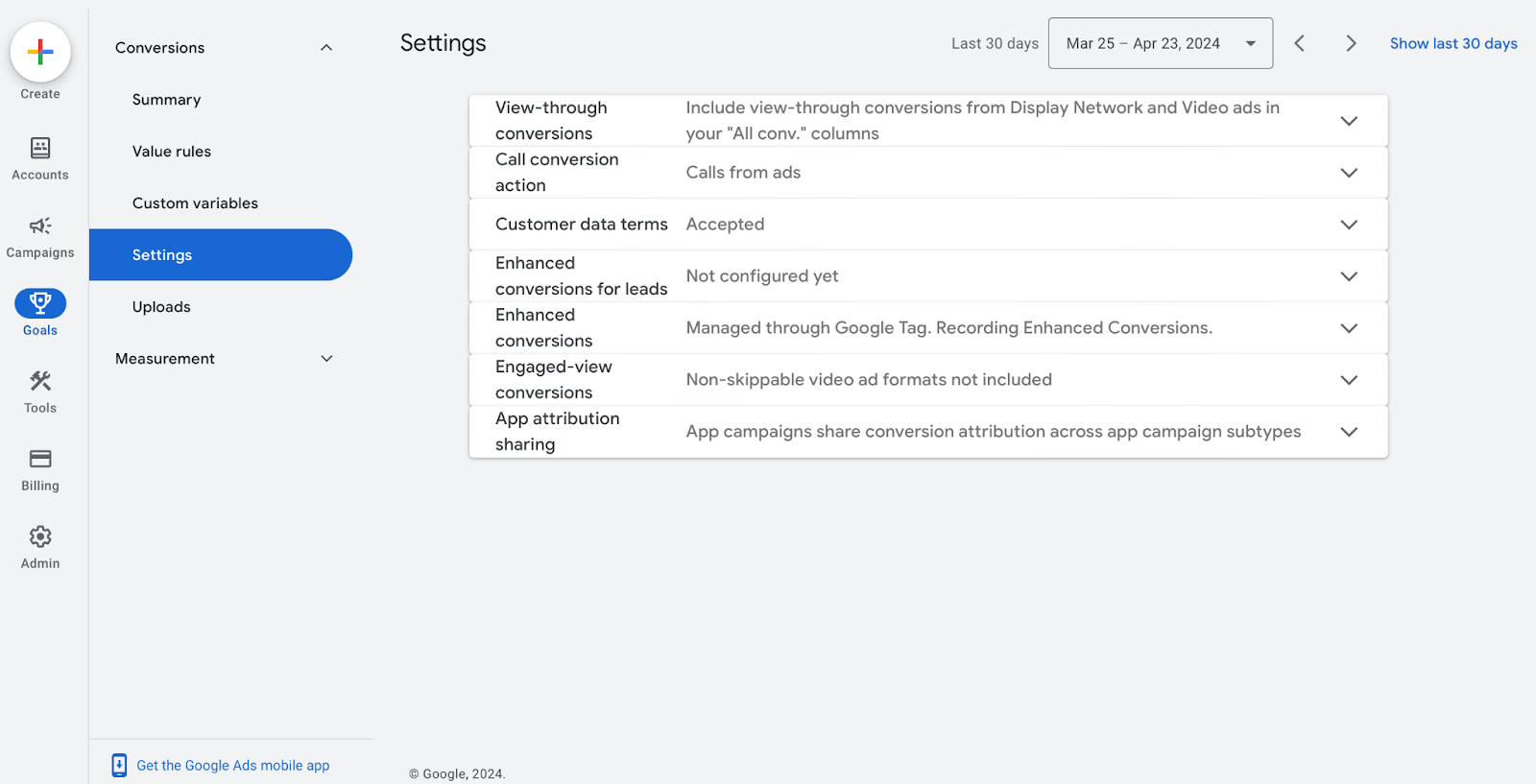

- Turn on enhanced conversions for leads
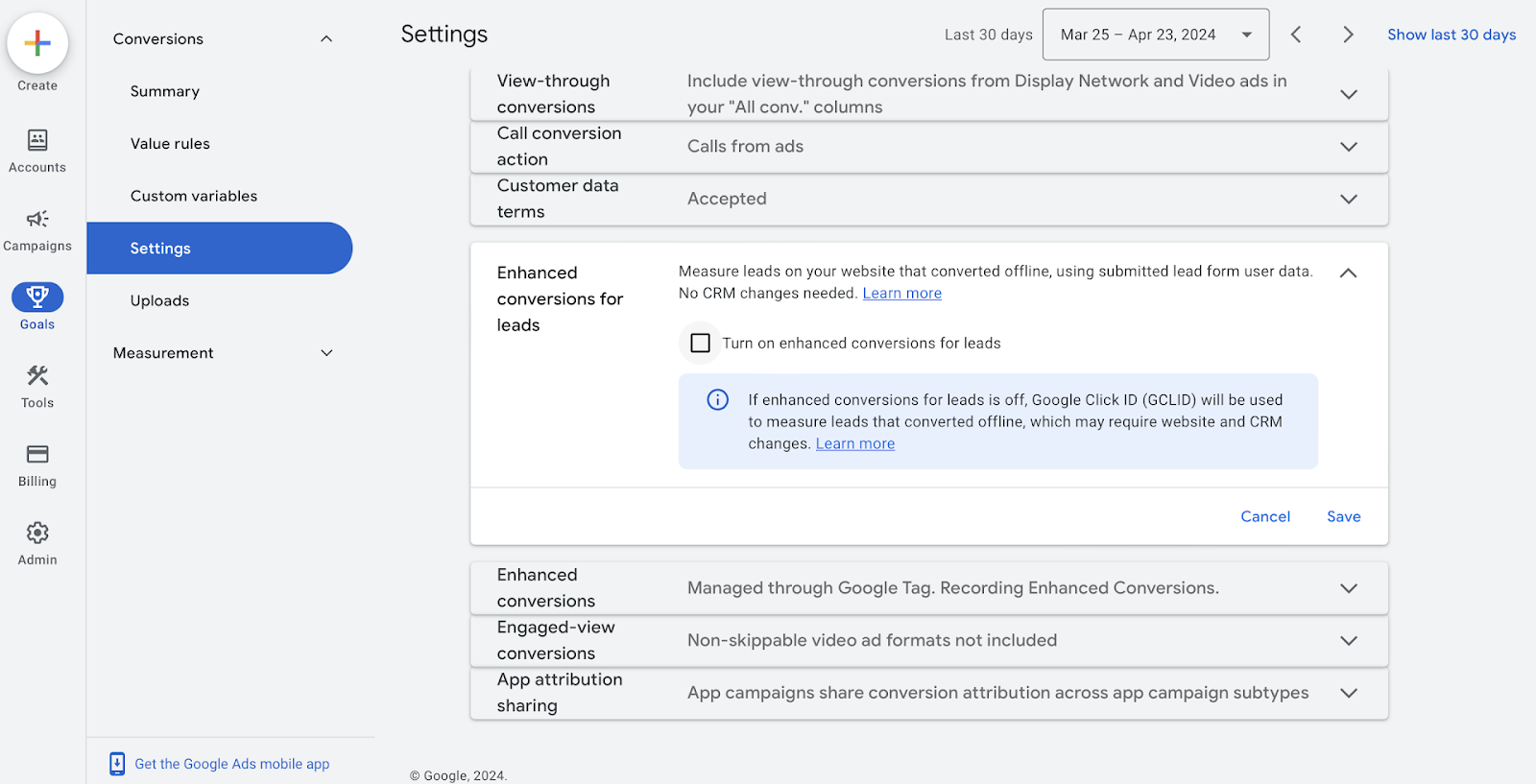
- In your CustomerLabs account, configure your Google Ads destination and turn on enhanced conversion tracking.
If you need more detailed information, check “Enhanced Conversion Tracking” in this document.

Note: You can also use CustomerLabs CDP for enhanced conversions for leads in GA4 (Google Analytics 4).
How Enhanced Conversions for leads helps increase ad performance
When you implement Enhanced Conversions for leads, Google can attribute the conversions to Ads in a better way. Therefore, the campaigns can be evaluated correctly and high-quality leads can be identified.
Identifying high-quality leads enables your bid strategy to gain access to a wider pool of valuable data. This helps in carrying out more potent bidding practices.
Enhanced Conversions for leads trains the smart bidding algorithms with precise conversion measurements and bids can be modified to match the value of each lead. As a result, effective bidding decisions can be made.
This is how adopting Enhanced Conversions for Leads helps to identify high-quality leads, assess the true value of ads, and optimize ad campaign performance.
To sum it all up…
Amidst the strict data privacy regulations and the deprecation of third-party cookies and identifiers such as GCLID, Enhanced Conversions for leads can be a vital tool to your brand. It attributes the offline conversions accurately to Google Ads so that you have an idea of how your online ad is performing offline.
Integrating these online and offline data results in better performance of your ad campaigns. Thereby, it enhances the performance of your ads by increasing conversion measurement accuracy.