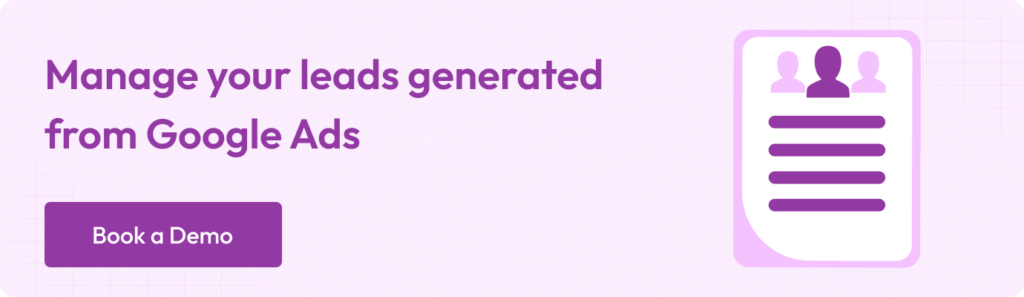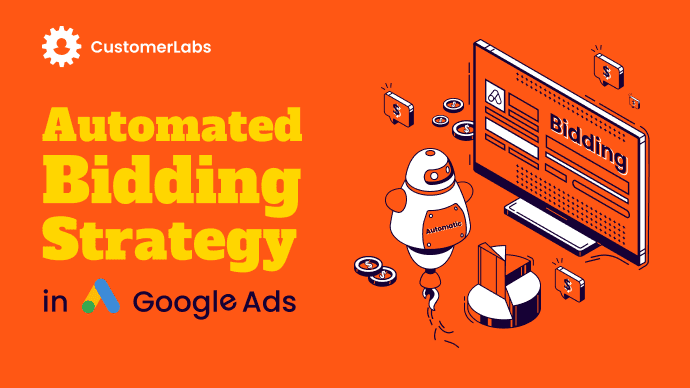Google Ads Lead Forms are a highly effective tool for businesses looking to streamline their lead generation process and engage potential customers without the need for a website visit. By allowing users to submit their information directly through the ad itself, these forms eliminate the need for extra clicks, resulting in a smoother, faster experience for both the user and the advertiser. This immediate interaction is particularly advantageous for mobile users, who often seek quick, hassle-free engagements.
The primary purpose of Google Ads Lead Forms is to capture lead data without requiring the user to leave the ad platform. Typically, users click on an ad with the intention of learning more about your product or service. By allowing them to provide their details immediately, you’re capitalizing on that moment of interest. For example, if you run an ad for a special offer or a free consultation, users can simply fill out the form and submit it directly, capturing their details at a critical point in the buyer’s journey.
The importance of using Google Ads Lead Forms can be highlighted by considering their significant impact on conversion rates. In fact, studies show that using lead form extensions can increase conversion rates by up to 20%. The form’s convenience and direct approach mean that potential customers are more likely to take action when they encounter an ad. Additionally, the tool helps businesses collect valuable lead data in real time, offering the opportunity to follow up promptly and effectively.
With Google Ads Lead Forms, businesses can capture critical information such as names, email addresses, phone numbers, and other custom data points, helping to build a more refined customer database. Furthermore, the forms are integrated with CRM tools, enabling businesses to automate lead management and respond quickly to inquiries. By capturing lead information directly within the ad, businesses maximize the potential to convert interest into valuable sales opportunities.
Let’s dive deeper into the benefits and best practices of using Google Ads Lead Forms.
Overview of Google Ads Lead Forms
Google Ads Lead Forms are a part of Google’s “lead form extension” feature, which allows you to add a lead generation form directly to your ads. This means when someone clicks on your ad, they don’t have to visit your website to fill out a contact form. They can input their information without leaving the Google platform, which reduces friction and can result in higher conversion rates.
The key benefit here is convenience. Filling out a lead form is quick and easy for users, and for you as an advertiser, it gives you access to valuable customer information in real time. Google Ads Lead Forms can be used with Search, YouTube, and Discovery ads, giving you flexibility to reach potential leads across different platforms.
Let’s get started with the benefits of integrating lead forms into campaigns.
Benefits of Incorporating Lead Forms into Campaigns
When it comes to generating high-quality leads, Google lead ads offer significant advantages:
- Improved Conversion Rates: By reducing the number of steps required to submit information, you’re likely to see a higher conversion rate compared to traditional landing pages.
- Enhanced User Experience: Customers appreciate the simplicity. They don’t need to go through multiple pages or forms to submit their information.
- Quick and Efficient: Google Ads Lead Forms allow you to collect leads in real-time, speeding up the entire lead generation process and reducing the time it takes to convert prospects into paying customers.
- Lower Cost Per Lead: Since lead forms streamline the process and improve engagement, you may experience a lower cost per lead (CPL), making your campaigns more cost-effective.
Incorporating Google Lead Ads into your strategy can significantly boost your marketing ROI and streamline your lead generation efforts. Additionally, incorporating futuristic tools like 1PD ops platforms such as CustomerLabs helps businesses leverage their lead data by seamlessly integrating it into CRM systems.
Through advanced segmentation tools, CustomerLabs 1PD Ops can further improves how businesses nurture leads and optimize conversion processes. This integration enables real-time data synchronization, making it easier for marketers to automate lead management and personalize outreach, ultimately increasing the effectiveness of their campaigns. By using CustomerLabs’ tools in conjunction with Google Lead Ads, companies can unlock deeper insights into their customer base and drive more successful outcomes from their marketing initiatives.
Moving forward, let’s look into the requirements and the eligibility for integrating lead forms to elevate the marketing efforts.
Requirements and Eligibility for Lead Forms
While Google Ads Lead Forms can be an extremely effective tool, it’s essential to ensure that your account meets certain requirements and complies with Google’s policies. Let’s break down the main factors you need to keep in mind.
- Eligible Ad Types for Lead Forms
Google Lead Forms are available with the following ad types:
- Search Ads: If you’re running keyword-targeted ads on Google Search, you can add a lead form extension to capture leads directly from the search results page.
- YouTube Ads: Video ads can be enhanced with lead forms to capture contact details from viewers directly after they watch a video.
- Discovery Ads: These are ads displayed across Google’s Discovery network, including YouTube, Gmail, and the Google Discover feed. You can add a lead form to capture leads from users scrolling through content.
You’ll need to ensure that your ads comply with the necessary requirements for each platform.
- Necessary Account Criteria
To set up Google Lead Forms, you must have the following:
- A Google Ads account: Naturally, you’ll need an active Google Ads account to set up lead forms.
- Privacy Policy: Your business must have a privacy policy in place. This is crucial because you’ll be collecting personal data, and Google needs to ensure your practices comply with privacy regulations.
- Ad Account Compliance: Google also checks for any compliance issues in your account history. If your account has been flagged for violations, it could affect your ability to use lead forms.
Additionally, you’ll need to ensure that your form doesn’t collect excessive or unnecessary information. Make sure the information you’re asking for aligns with your business goals and that you’re transparent about how you’ll use that data.
Next, let’s explore the restrictions and categories that cannot use or integrate lead forms due to various user-oriented regulations and laws and why do they matter.
Specific Restrictions and Categories Where Lead Forms Can Be Used
While Google Ads Lead Forms are a powerful tool, there are specific restrictions on their usage to ensure compliance with local laws, industry standards, and Google’s policies. Below are key categories where lead forms are subject to regulations:
- Financial Services
Lead forms in financial services campaigns must adhere to stringent regulations. For example, ads promoting loans, credit cards, or investments must comply with Google’s financial services policies, including providing clear terms and obtaining certification in some regions. - Healthcare
In the healthcare sector, lead forms must comply with privacy regulations, like HIPAA in the U.S. Ads related to medical treatments, pharmaceuticals, or health-related products must ensure sensitive data is handled securely and in accordance with legal requirements. - Real Estate
Real estate ads must comply with local advertising laws. Lead forms in this industry need to be transparent, providing necessary details about properties, legal aspects, pricing, and financing options.
Countries Where Lead Forms Are Available
Lead forms are available in several countries. You can view the full list of regions where Google Ads Lead Forms can be used here:
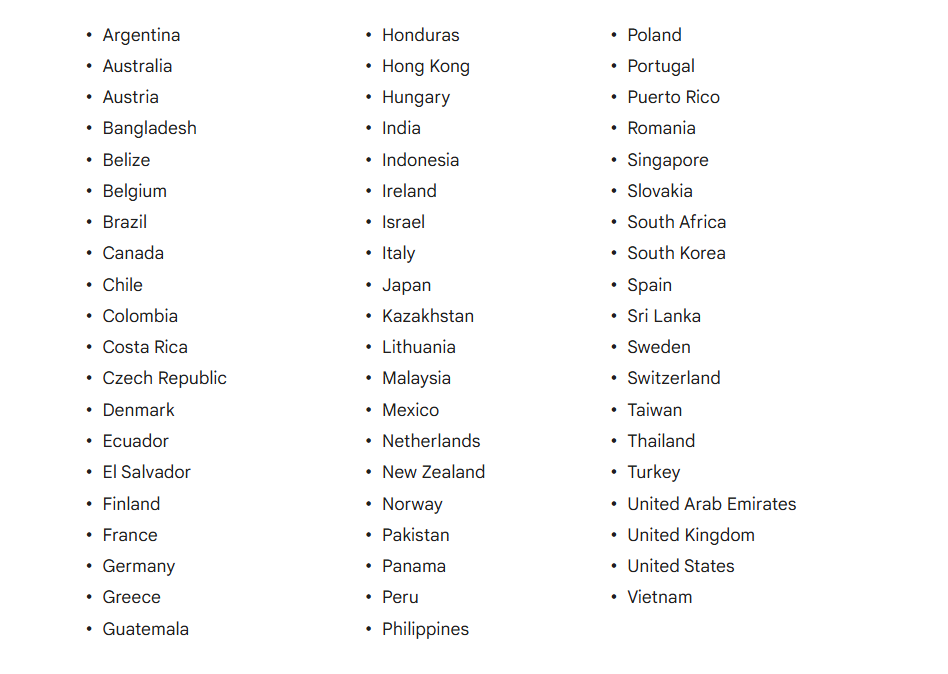
Why These Restrictions Matter
It’s important to understand that if users don’t meet the requirements set by Google, they won’t be able to create lead forms. These restrictions are in place to ensure compliance with local laws and Google’s advertising policies. Non-compliance can result in ads being disapproved or, in severe cases, account suspension, which can significantly hinder your lead generation efforts. Furthermore, adhering to these policies helps maintain the credibility and trustworthiness of your ads, ensuring they remain professional and legally compliant.
By carefully reviewing Google’s policies for your industry and regularly monitoring your campaigns for compliance, you can avoid legal issues and keep your lead generation efforts on track. With these considerations in mind, it’s now time to dive into the process of setting up Google Ads Lead Forms.
Setting Up Google Ads Lead Forms: A Step-by-Step Guide
Setting up a Google Ads Lead Form is relatively straightforward, and I’ll walk you through the process step-by-step. Whether you’re new to Google Ads or just looking to optimize your lead generation campaigns, following these steps will help you create effective lead forms that drive conversions.
1. Create a Lead Form Asset in a New Campaign
To create a lead form asset in a new campaign, follow these steps:
- In your Google Ads account, click on the Campaigns tab and select Create Campaign.
- Choose your campaign type (e.g., Search, Display) and set up your campaign as usual.
- In the campaign creation flow, under Ad Extensions, click on Lead Form Extension.
- Click on Create Form to start building your lead form.
- Enter the required details, such as the form’s headline, description, and the information you want to collect (e.g., name, email, phone number).
- Customize your form’s thank-you message, which will appear after the user submits their information.
- Save your form and review your campaign setup. Once you’re satisfied, launch your campaign.
2. Add a Lead Form Asset to an Existing Campaign
To add a lead form asset to an existing campaign:
- Open the Campaigns tab.
- Click on Assets from the dropdown in the left-hand menu.
- A table displaying your assets will appear—switch to Association view.
- Select Lead form from the toolbar.
- Mark the checkbox next to the lead form you want to link to a campaign.
- Click Add to > Campaign and pick a campaign that has Leads as its goal.
- Click Done—your campaign will activate once the lead form is approved.
- Check the approval status in your campaign settings under Lead form.
3. Add a Lead Form Asset at the Account Level
To add a lead form asset at the account level:
- Access your Google Ads account and navigate to Campaigns.
- Click on the Assets dropdown in the left menu.
- Select Assets from the options available.
- Click the + icon and choose Lead form asset.
- Under Add to, pick Account from the dropdown.
- Choose Create new to build a new lead form.
- Provide all necessary details for your lead form.
- Click Save to finalize the process.
4. Edit a Lead Form Asset
To edit an existing lead form asset:
- In your Google Ads account, go to Ads & Extensions and select Extensions.
- Locate the Lead Form Extension you want to edit.
- Click on the pencil icon next to the extension to edit it.
- Make changes to the form details, such as the headline, description, or form fields.
- After making your edits, click Save to apply the changes.
5. Remove a Lead Form Asset
To remove a lead form asset:
- Go to the Ads & Extensions tab in your Google Ads account.
- Select Extensions and locate the Lead Form Extension you want to remove.
- Click on the trash can icon next to the lead form to delete it.
- Confirm the deletion when prompted to remove the lead form asset from your campaign.
Incorporating CustomerLabs for Lead Automation
After setting up and optimizing your Google Ads Lead Forms, consider automating your lead capture and nurturing process with CustomerLabs. With CustomerLabs, you can track user interactions, automatically segment your leads, and tailor your follow-up emails based on user behavior. This allows you to spend less time manually managing leads and more time closing deals.
Whether you’re collecting leads from Google Ads or other channels, integrating CustomerLabs with your lead forms will streamline your lead management process and boost your overall ROI.
Conclusion
Google Ads Lead Forms are an excellent way to streamline your lead generation process and capture valuable customer information directly from your ads. With the right setup and optimization strategies, you can significantly improve your conversion rates and drive more qualified leads for your business.
Start leveraging Google Ads Lead Forms today to boost your lead generation efforts—and remember, integrating a platform like CustomerLabs can help you maximize your results by automating follow-ups and lead nurturing.
Ready to start driving more qualified leads with Google Ads? CustomerLabs can help you take your lead capture to the next level. Start integrating lead forms into your campaigns today, and watch your lead generation efforts transform!