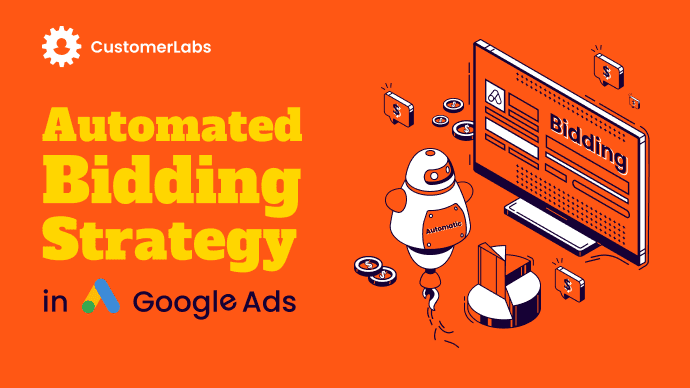Say bye to Universal Analytics and Hi to Google Analytics 4:
The last few months have been a constant relay run for the marketers. One update to another.
And this run will be for- Google has announced that they will sunsetting Universal Analytics on July 2023.
And that means marketers got 12 months to prepare and set up Google Analytics4. If you own a store on Shopify, WooCommerce, or BigCommerce, you need to set up on GA4 to avoid disruptions and much manual work.
Why is it important to migrate from Universal Analytics to Google Analytics 4?
Simply because next year Universal Analytics will not be working. Also, all historical data will be available on UA for a limited period of time.
Now, when you want to compare year-on-year data and bring out insights – then you should have Google Analytics 4 tracking on your website by June or July 2022 at the latest.
Note: Google Analytics 4 does not have the option to import the historical data from Universal Analytics. And hence you will need to download any historical data you’d like out of UA (BigQuery, Google Sheets with GA Extension, or download to .csv out of GA).
What’s new with Google Analytics 4?
Google Analytics 4 is a whole new package with new exciting features which UA did not have.
⚫ Event-based tracking
In Universal Analytics properties, Analytics groups data into sessions. A session is a group of user actions and interactions with your webpage in that given time frame.
When a webpage loads, a session has been created. Now, when you want to track the button clicks, scroll depths, and other events- you require Google Tag Manager help for all these.
But, Google Analytics collects and stores every website’s interaction and actions as events. And there are default eCommerce events already in GA4 like page view, product view, add to cart, wishlist, checkout page, etc.
Even if you wish to track other events of the users which are called recommended or custom events, which will require Google tag manager’s support to track them on GA4.
⚫ Custom funnels
In GA4, you can create custom funnels around events that provide more insights about the users.
You can create a funnel for the audience who are pure “x-mas sale audience” and can generate reports and understand the number of churns and purchasers.
You can also create a funnel on the basis of product view or category view or any website behavior actions.
⚫ Create audience segments
Similar to the custom funnel, you can segment users who “added to cart the red shoes in the last 30 days”.
There are 3 different types of segments we can create in GA4: User segments, Session segments, and Event segments. With Universal Analytics there are only 2 types of segments we can create: User segments and Session segments.
Check out to understand GA4 audiences and how to remarket on AdWords.
⚫ User Identification
GA4 has improved machine learning to identify a single user across multiple sessions and multiple devices – this is critical in the cookie-less world we are moving towards.
How do I set up GA4 on my Shopify store easily?
Pretty sure they’re busy building it, Shopify has not released a native integration for GA4 yet.
This means full eCommerce integration is not as simple as copying/pasting your GA tag ID into Shopify’s settings.
- If you do not have a developers’ team
- If you want to send a few events via the server-side and a few others via the browser side
- And if you do not want to sit and code for hours and finish the setup in less than 30 minutes,
CustomerLabs Integration can help you set up GA4 for your eCommerce brand in less than 30 minutes without a single line of code.
Google Analytics helps you to identify patterns and trends in how visitors engage with your website. With CustomerLabs integration, you can use the details to understand goal conversions, funnel, and attribution and to build your audience and plan your campaigns.
Key takeaways:
When we know there is an expiry date for UA4, there’s only one winner in the competition. Brands will need to move to GA4 for a few important reasons which are, the tool needs time to learn the data, the marketer needs to adapt to working on GA4 and the even more important reason is – It’s holiday sales season coming and we need to target right!