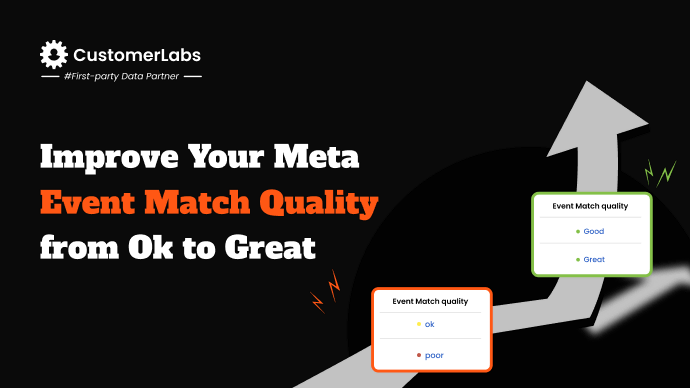Two problems that you might be facing are high ad costs and poor Event Match quality. They both go hand in hand, and I believe this is not something you are unaware of. When Meta struggles to match your event data (like sign-ups, purchases, or form submissions) with the right user profiles, your cost-per-click (CPC) increases, conversion rates drop, and overall campaign performance declines.
It is clear that Event Match Quality should be the primary fix that is required to seal the ad campaigns from losing conversions and shooting ad costs sky high. Because the quality of the event data that you send should make sense to Meta, so it can search for these users in its universe and bring in conversions to your campaign. And relying on first-party data ensures the quality of the event data that you send to Meta.
In this blog, you will understand how Meta uses Event Match Quality to optimize your ads and how first-party data improves it. Additionally, you will also learn how marketers like you can leverage 1PD for better targeting and cost efficiency.
Before jumping right in, let’s rewind some basics so that you can relate to it in a better way.
Understanding Event Match Quality & Its Impact on Ad Performance
Generally, Event Match Quality (EMQ) is a metric that is given by Meta to evaluate the event data that you send. This metric tells you more about the quality of the event data that you track and send it across to Meta Ads. Event Match Quality is directly linked to the targeting ability of the ad campaigns.
So,
How Meta Uses EMQ to Optimize Ads
Meta heavily relies on the Conversions API (CAPI) and pixel tracking to gather event data (user activity data). This data helps:
- Identify the user who performed an event (action) on your site.
- Link the event data to the correct user profile in its universe (database)
- Attribute your ad campaigns accurately
- Optimize the ad campaigns for the signals it receives through these event details
- Deliver personalized ads to that user or similar audiences.
In conclusion, the higher your Event Match Quality, the better Meta can do all of the above—resulting in lower ad costs and higher conversion rates.
What if the event match quality is low?
How does low Event Match Quality impact ad performance?
A low Event Match Quality mostly means lower the quality of the event data that you shared with Meta or, in other words, Meta is unable to match these events in its accounts center. There’s also another way to look at it, where even low EMQ is fine if you are sending all the data that Meta needs. I’ll talk about this later. But for now, let’s talk about how low EMQ can significantly hurt your ad performance in several ways:
Poor Audience Targeting:
With insufficient or incomplete event data, Meta struggles to target the right user whom you actually want to target with your ads, resulting in inefficient retargeting.
Higher Cost-Per-Click (CPC):
If Meta can’t accurately match your event data with real users within its database, it will waste your ad budget on the wrong or irrelevant audience, thereby increasing your CPC.
Lower Conversion Rates:
Poor event matching means your ads are shown to users who are less likely to convert. As the ads are shown to irrelevant users, the probability of the desired conversion action taking place is extremely low, reducing your overall conversion rates.
How to fix this? Ensuring that you send in quality data signals, or, in other words, first-party data. Now let’s get into why first-party data is the fix.
Why First-Party Data is Key to Improving EMQ?
To increase your EMQ, make sure that you send in high-quality event data (1p data) to Meta. It is also essential for you to get a clear understanding about the event parameters that Meta considers to provide you with a higher event match quality.
| Parameters | Priority Level |
| Email Address Facebook Click ID (fbc) | Top priority |
| Facebook Login ID Date of Birth Country Phone Number External ID Browser ID | Medium priority |
| Lead information First name Surname CityZip or postal code | Low priority |
Above is the list of event parameters that Meta requires to score you higher. This is where first-party data (1PD) comes into play.
First-party data consists of all the user behavior data across online & offline stores, including multiple touch points. For example, the first-party data of a user can include their name, email address, phone number, Facebook click ID (fbc), browser ID (fbp), external ID, Facebook login ID, and more.
This is why 1P data is crucial in improving your EMQ score because you can see that these are the exact same parameters that matter to Facebook to calculate the EMQ score by giving priority to each parameter.
You can collect first-party data (1p data) using an advanced 1PD Ops platform such as CustomerLabs from across all the sources and touchpoints of your customers (online and offline). Additionally, use lead magnets such as gated content, webinar sign-ups, etc., too for collecting first-party data. But ensure to have a system that helps you unify all this user data in one single place.
Key Benefits of First-party data and its Impact on Ad campaigns
| Benefits | Impact on Ad Performance |
| Higher Match Rates | Scale your ad campaigns effectively and reach a more targeted audience. |
| Better Retargeting | Ads reach your exact customers, not random users with personalized content. |
| Improved Lookalike Audiences | Higher-quality lookalikes = lower acquisition cost. |
| Reduced Ad Costs | Less wasted ad spend on unqualified traffic. |
| Accurate Attribution | Clear insights on which campaigns drive revenue. |
Now that you understand the importance and the benefits of first-party data, here’s how you can practically use it to improve your Event Match Quality:
How to Use First-Party Data for Better Event Matching
You can use first-party data on three different levels. They are:
Capturing High-Quality First-Party Data
To send quality event data, you need to start with collecting the high-quality event data from multiple touch points. Capturing data from different sources allows you to build a comprehensive customer profile that incorporates all the parameters of a user, which will significantly boost the event match quality.
From Direct Online Interactions (Website or app):
The source you collect from:
You can gather data from website forms, such as newsletter signups, downloadable resources (eBooks, templates, guides), Event registrations and free trial sign-ups.
The event data you capture:
Name, Email Address, Phone Number, Business Name, Form Source
This data is voluntarily provided by users, making it highly accurate. It allows Meta to match users instantly, improving EMQ.
From Event Tracking (User behavior tracking):
The source you collect from:
Add to cart, Product views, Checkout initiated, Purchase completed
The event data you capture:
Browser ID, IP Address, Session Duration, Product Page Visited, product details, Facebook click ID, external IDs, event ID, browser ID, and more.
Captures high-intent user actions and high-quality audience signals. Allows you to retarget users based on their behavior, and also trains the ad algorithms with relevant signal data.
From Offline Conversions (via CRM or POS Systems):
The source you collect from:
Physical store purchases, Phone call inquiries, In-store consultations, Offline events or trade shows
The event data you capture:
Name, Phone Number, Email Address, Purchase Date, Store Location, store’s revenue, and more.
Offline conversions help Meta match offline buyers to their online profiles, increasing the attribution of the ad campaigns. This in turn also boosts the efficiency of retargeting campaigns.
From Customer Support Interactions:
The source you collect from:
Chatbot interactions, Customer service calls, Helpdesk tickets
The event data you capture:
Phone Number, Email, Product Interest, and more
Customer support interactions provide direct data from highly interested prospects. Sharing this data with Meta significantly boosts your targeting, helping you plan retention strategies.
Now that you have captured the event data, you need to unify them together for Meta.
Connecting First-Party Data (Unifying Customer Data)
One of the common challenges of using first-party data is that the data would be scattered here and there since it is collected from multiple sources. Therefore, stitching them together is the challenge that people generally face.
So that’s the next step.
Without unification, the captured data will not make proper sense to Meta and would still be insufficient data for Meta.
Use 1PD OPs Platform
1PD (First-Party Data) Ops platform with stitcher 2.0 helps you unify the data from various sources as it can seamlessly integrate with multiple sources (website, CRM) and destinations (ad platforms, analytical platforms, etc.)
Activating First-Party Data
This is where the magic happens. You now have to push your unified first-party data to Meta in a way that maximizes event matching.
Use Meta’s Conversions API (CAPI) to send server-side event data directly to Meta. Unlike the Meta Pixel (which captures browser-level data), CAPI captures server-level data, making it more accurate and reliable.
If you use a CRM like HubSpot, Salesforce, or Zoho, you can directly sync it with Meta using CustomerLabs 1PD Ops. If you have offline conversions (store visits, phone purchases), you should regularly upload customer lists to Meta if you are not using a system that syncs in real-time
First-party data can be here and there. But to use first-party data, you really don’t have to run here and there.
You have a one-stop solution for streamlining the process of collecting, unifying, and activating your first-party data.
Implementing 1PD Ops to Improve EMQ & Campaign Efficiency
With 1PD Ops, you can streamline the entire process of tracking, capturing, unifying, and activating first-party data — ultimately improving your Event Match Quality (EMQ) and reducing ad costs. Here’s how it works:
Track: You can enable server-side tracking to capture the user interactions without any data loss. With CustomerLabs’ no-code event tracker, you can monitor events like page views, form submissions, purchases, and offline conversions. This ensures accurate event data is captured without the interruption of ad blockers enabled or third-party cookies
Capture: You can gather high-quality, consented first-party data from multiple touchpoints, such as website forms, CRM systems, offline purchases, and customer service interactions. This data captured will also include Personally Identifiable Information (PII) like email, phone, and name, allowing for higher event quality match rates.
Unify: As mentioned earlier, 1PD Ops helps you to connect fragmented customer data from different sources without complex setup. CustomerLabs creates a unified customer profile by stitching data from website interactions, CRM, offline transactions, and more—allowing Meta to identify users more accurately.
Activate: You can further segment and activate the data and push enriched first-party data to Meta using the Conversions API (CAPI). CustomerLabs directly feeds server-side data to Meta, bypassing browser limitations. This significantly improves EMQ by sending reliable identifiers like email, phone, and IP address—resulting in better ad delivery and lower costs.
By adopting CustomerLabs 1PD Ops, you:
- Prevent data loss through server-side tracking.
- Improve Event Match Quality with accurate customer data.
- Reduce Cost Per Acquisition (CPA) by minimizing ad spend waste.
In short, 1PD Ops ensures that your event data remains intact, unified, and actionable—allowing Meta to optimize your ad campaigns with higher precision and lower costs.
Let’s Conclude
Improving Event Match Quality (EMQ) is crucial for lowering ad costs and driving higher ROI. By adopting 1PD Ops, you can seamlessly track, capture, unify, and activate customer data without data loss. Server-side tracking, combined with unified customer profiles, ensures your event data is accurate and actionable. This significantly enhances EMQ, allowing Meta to deliver your ads to the most relevant audience.
If you’re aiming for better ad performance at lower costs, leveraging first-party data through 1PD Ops is the smartest move you can make today. Book a demo now