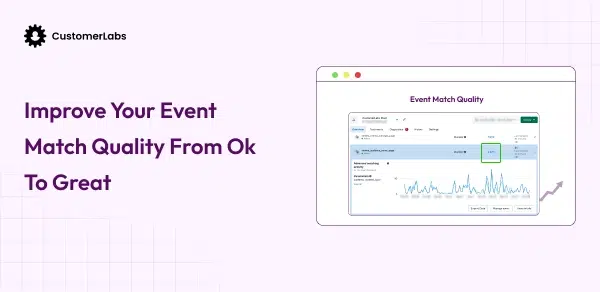Privacy restrictions like the iOS 16 update and GDPR have dramatically affected event matching dynamics, as traditional data collection methods have become less effective.
The event match quality (EMQ) score holds the card when it comes to measuring the quality of event matching which shows how well customer data sent from your Shopify store (through server-side methods) matches user profiles on Facebook and other Meta platforms. This score directly affects the performance of your Facebook Meta ad campaigns and therefore your Shopify success.
The more data you provide to Meta, the higher your EMQ score, but the thing is that the EMQ score will not improve if you send inaccurate data using Shopify’s Conversions API (CAPI).
In this blog, I’ll enlighten you about how EMQ score affects Meta ad campaigns for Shopify business and how to improve it.
What does a great or poor EMQ score tell you?
Poor Facebook event match quality implies that the event you synced to Meta using CAPI does not match any accounts in Meta’s database.
And, great Facebook event match quality signifies that the event you synced to Meta using CAPI matches the accounts in Meta’s database.
(Just to clarify, an event refers to any action a user takes on your website, such as viewing a page, adding a product to cart, or making a purchase.)
If you’d like to check your current EMQ score, you can do it by going to Meta’s Events Manager (located under Tools > Events Manager) and checking the score next to each event. This score (EMQ) is displayed on a scale of 10 or as a rating (Poor, Okay, Good, Great).
And, if you’re wondering what a decent EMQ score is for your Meta ad campaigns on Shopify, aim for an event match quality of 6 or higher.
Why it’s reckless for Shopify marketers to ignore the EMQ Score?
For Shopify marketers, neglecting the Event Match Quality score can be a dangerous game. Even if you increase your ad spend on Facebook Meta ad campaigns for your Shopify business, poor EMQ translates to limited scalability and disappointing ad performance. This is simply because Meta struggles to identify your target audience, which in turn hinders your campaign’s reach.
On the flip side, a strong EMQ score signifies Meta’s ability to effectively match user accounts within the Meta Accounts Center. This accurate user identification allows Meta to deliver targeted ads to the right individuals who interacted with your Shopify website. This personalization boosts your ad campaign performance and delivers a better Return On Ad Spend (ROAS) for your Shopify store.
How to improve your EMQ Score?
For Meta to match the data you send to any of the Facebook and other Meta accounts and improve the event match quality for Facebook, you must provide it with valid user parameters.
What’s interesting is that these event parameters that you are required to send to Meta are categorized based on priority, so that you’ll know which are the parameters you shouldn’t take lightly.
Here is a list of event parameters you should send to Meta to improve the EMQ score based on priority.
Top priority
- Email Address
- Facebook Click ID
Medium priority
- Facebook Login ID
- Date of Birth
- Country
- Phone Number
- External ID (unique identifier from your system)
- Browser ID
Low priority
- Lead information
- First name
- Surname
- City
- Zip or postal code
Note: Privacy matters while sending these data to Meta so you’ll be required to hash (one-way encryption) for personal details like email, phone number, and date of birth. Other parameters can be sent directly without hashing.
Some other factors that’ll help improve your EMQ score
First-party data with behavioral data
First-party data is the data you collect directly from your Shopify audience. Since these data come directly from the users it’s completely reliable. So, it’s evident that when you sync Meta with more first-party data it will automatically match with user accounts on Meta’s account center and increase the EMQ score.
Meta’s pixel with advanced matching
Facebook’s pixel is the first tool to send signals from your browser to Facebook Meta Ads. But it can’t directly capture high-priority data (like email addresses) due to privacy restrictions, which are crucial for boosting your EMQ score.
To overcome this, you can enable automatic advanced matching. This feature within the pixel cleverly works behind the scenes. It identifies and encrypts (hashes) information like email addresses, first names, and last names from various sources on your Shopify website. This encrypted data is then sent to Meta for event matching, boosting the EMQ score of Meta ad campaigns for your Shopify stores.
Conversions API
Conversions API works on the server side to send data from your Shopify stores to Meta promoting user data privacy. But, if you’re using Shopify’s default CAPI for sending conversion data to Meta then you are on the wrong side because with Shopify CAPI you are susceptible to syncing Meta with inaccurate and less data.
This is where CustomerLabs comes in! Using CustomerLabs CAPI setup you can increase the EMQ score of Meta ad campaigns for your Shopify stores in no time. It helps you gather more reliable data from various sources like websites, offline stores, and CRM systems to sync them with Meta seamlessly.
CustomerLab’s advanced features for your Shopify store success!
Lifetime cookies!
Shopify often struggles with browser cookie limitations. Expiring cookies means lost opportunities for personalized marketing.
CustomerLabs offers a solution: server-side cookies. These cookies last for over a year, allowing you to retain customer data for a much longer period. With this extended data storage, you can create targeted marketing campaigns across various channels like email, WhatsApp, and Facebook.
Unified data profile
CustomerLabs CDP goes beyond traditional data collection. It can gather your Shopify customer information from all touchpoints, including your Shopify website, CRM, offline stores, and any other data source you use. This comprehensive data is then unified into a single customer profile, providing a complete picture of their behavior across all interactions with your business.
Segmentation for effective marketing
With CustomerLabs CDP, you can segment your Shopify audience based on specific actions and behaviors. You can create segments like “users who viewed a product twice but didn’t purchase in 60 days” or “users who viewed a product more than 3 times in 45 days but didn’t purchase.” This nuanced segmentation allows you to target your marketing campaigns with laser focus, sending the right message to the right audience at the right time.
What’s even better is that CustomerLabs 1PD Ops lets you activate these segments with a single click.
Better targeting with richer data
CustomerLabs uses an API to send customer data to Meta, but it’s not just any data. This data is enriched with numerous parameters that help Meta accurately match the Shopify users to their real profiles. Even with limitations like expiring browser cookies, CustomerLabs ensures Meta can identify the right audience for your campaigns.
This richer data allows Meta’s ad algorithms to perform better. By understanding your high-intent Shopify audiences, you can improve your ad campaign performance and achieve the desired results.
Below are the event match qualities we saw at CustomerLabs for different events.
Wrap up
Neglecting the Event Match Quality score in Meta ad campaigns for your Shopify store can severely limit your ad performance. A strong EMQ score is the foremost thing you need for effective user identification, enabling Meta to deliver highly targeted ads.
So, don’t take the EMQ score for granted. Start sending as many event parameters as possible to Meta for a higher EMQ score. When it comes to sending event parameters to Meta, stop relying on Shopify’s default CAPI and go for an advanced CAPI solution like CustomerLabs. This will give you access to more reliable data and other additional perks to improve the ad campaign performance.