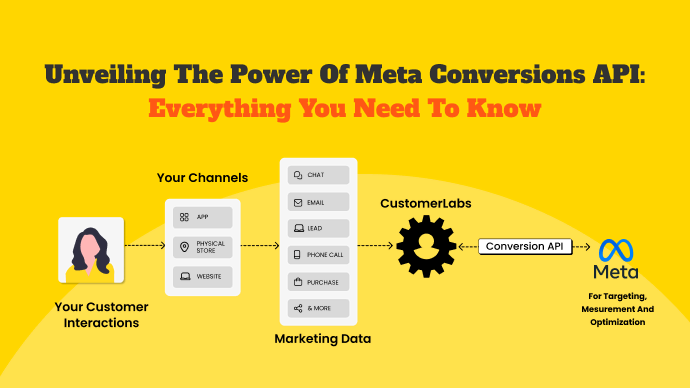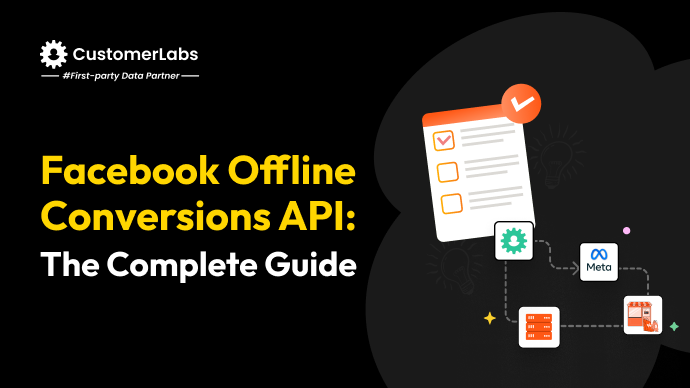As Meta tightens its data-sharing policies for regulated industries like health and wellness, businesses are facing significant challenges in maintaining ad performance while staying compliant with privacy laws such as HIPAA, CCPA, GDPR, etc.
The recent slap by Meta through its health and wellness policy on health and wellness industries restricting the custom events opened a pandora box and set a fire for debates in the advertising industry. However, when you clearly look at the ‘prohibited information’, it is the sensitive data.
If your Meta Ad account got restricted, or if you are in the health/wellness, then your Meta ad account might be on the verge of getting restricted. If you are looking to remove the restriction on your Facebook Ad account, or to navigate the restriction by Meta for your health and wellness brand, this blog is for you, and you are at the right place.
Meta is concerned about the handling of PII (Personally Identifiable Information) and PHI (Protected Health Information). Understanding how these can be inadvertently exposed and how to control this is critical for marketers and advertisers alike to stay ahead of the game for your health / wellness brand.
Let’s start with understanding what this PII and PHI are.
What Are PII and PHI?
- PII (Personally Identifiable Information):
Refers to data that identifies an individual, such as:- Name, email address, phone number
- IP address, device ID, or geolocation
- PHI (Protected Health Information):
A subset of PII related to an individual’s health, including:- Medical records, prescriptions, test results
- Appointment schedules, symptoms, or diagnoses
When combined, PII and PHI can reveal sensitive personal and health-related information, which is strictly regulated under laws like HIPAA. Meta’s advanced algorithms can link these data points to create detailed user profiles, even when information appears anonymized. That’s the reason for Meta to start imposing the restrictions on these health and wellness brands under the Meta special ad category restrictions.

How Meta can infer PHI
Even without explicitly sharing PHI, Meta can infer sensitive health information through:
- URLs and Query Parameters:
URLs can unintentionally expose health data. For example:- /appointments/schedule?type=cardiology
- /user-profile?id=12345&condition=diabetes
- Event-Specific Data:
Actions like “Schedule Appointment” or “Download Test Results” provide clear health-related context. - Custom API Parameters:
Metadata such as diagnosis_code or prescription_id passed via tracking APIs (standard Conversions API) can reveal PHI. - Behavioral Patterns:
Repeated visits to health-related pages or actions linked to a device ID allow Meta to deduce sensitive behaviors. - Email and Phone Hash Matching:
Sharing hashed identifiers via Conversions API can inadvertently connect a user’s health activity to their profile. - Cookies and IP Address Tracking:
Even anonymized data can be de-anonymized when combined with behavioral patterns and timestamps.
Meta’s algorithms are smart enough to understand the health and wellness business, and that’s how they brought Meta’s health and wellness policy. Now, if you want your Meta Ads to run despite these restrictions, you need to understand why Meta is restricting your business. It is restricting certain events in your ad account because you are sending the PHI information along with the user data. Meta will be understanding the complete health profile slowly about each and every user, which is against a user’s privacy.
Watch the video below to get a better understanding:
Steps to Control PII and PHI exposure
To ensure compliance with HIPAA and protect sensitive information while maintaining ad effectiveness, follow these best practices and get your Meta Ad account free from restrictions:
1. Scrub URLs and Query Parameters
- Remove sensitive details from URLs before they’re shared with tracking tools.
- Replace query parameters with neutral identifiers.
Example: Convert /appointments/schedule?type=cardiology to /appointments/schedule?event=123.
Removing the sensitive details from the URLs, deprives Meta of the context of the event you are sharing. Additionally, you get to anonymize the details, saving you from Meta’s restrictions on your ad account / custom events.
2. Sanitize Data Before Sharing (get full control over your data)
- Use server-side tagging to filter and anonymize data before sending it to Meta (advanced Conversions API).
- Strip sensitive fields like condition names, patient IDs, or health-related keywords.
Use a tool such as an advanced 1PD Ops platform to collect the user data on the server-side, then anonymize it, and only send what information and signals are needed for Meta to target the right user.
For example, even if the user consented, you must not share PHI of the user. Therefore, when you have full control over your data, you can control the PHI from being sent to Meta. However, you must also ensure to remove Meta pixel from your website. It is because the Meta’s pixel collects the data from the webpage.
That’s the reason why you must adopt to server-side tracking tool that gives you a facility to store all that data at one single place where you can manage that data being sent to Meta. Thus, helping you to bypass the restrictions Meta imposed on your health and wellness brands.

3. Neutralize Event and Parameter Names
- Replace health-specific event names (e.g., “schedule_fertility_consultation”) with generic labels (e.g., “event_01”).
- This obfuscates sensitive intent while retaining optimization signals.
This way, again you are removing the context for your event data, thus sending the signals without the PHI of your users.
4. Avoid Sharing Direct PII
- Do not send raw PII like emails, phone numbers, or IP addresses to Meta.
- When necessary, share hashed data only after obtaining explicit user consent.
5. Implement Data Segmentation
- Separate PII and PHI in your data pipeline.
- Share only anonymized or aggregated data with Meta for campaign performance.
6. Monitor and Audit Data Regularly
- Set up automated audits to flag sensitive terms (e.g., “diagnosis” or “condition”) before data is transmitted.
- Use tools like CustomerLabs to block restricted terms in real-time.
7. Get Clear Consent (explicit consent for data sharing)
- Ensure users opt-in to data sharing, especially for health-related actions.
- Add consent banners and customize permissions for different data types.
8. Switch to Server-Side Tracking (same domain tracking)
Server-side tagging with a platform to collect all this data for you, gives full control over how you process this data and what data is shared with Meta. This ensures that only approved data reaches Meta, reducing the risk of accidental PHI exposure.
By following these above best practices, you can remove restrictions on your Meta Ad account due to its health and wellness policy. Therefore, if you are searching for “how to remove restriction on facebook ad account imposed due to health and wellness policy”, then follow the above steps, and you can remove them. Or if you are not yet, then you can save yourself from not getting restricted.
Additionally, you can also create custom conversion events and sync it with Meta Ads if you can scrape off the protected health information such as the content IDs, bottom funnel action names, etc. If you’re facing a restriction due to Meta’s special ad category restriction on health and wellness, then you must follow the above mentioned steps to limit the exposure of Meta towards a user’s PII and PHI.
Also read on How Meta’s Data Restrictions is Killing Your Ads (Here’s How to Fix It)
How CustomerLabs can help
CustomerLabs 1PD OPs offers privacy-first solutions in compliance with HIPAA, GDPR, CCPA, etc., to help businesses in health and wellness navigate Meta’s data restrictions while optimizing ad campaigns even with bottom-funnel events. Here’s how:
1. Scrub URLs and Events Automatically
Automatically sanitize URLs, query parameters, and events to remove sensitive data before sharing it with Ad platforms. As per Facebook Ads health and wellness policy, Meta checks the URLs. So, we will help you automatically sanitize the URLs, query parameters, and events to directly use this data without PHI context for Meta.
2. Server-Side Tagging
Gain full control over data with a secure, compliant server-side setup through 1P domain tracking (same-domain tracking). Along with server-side tracking, you can store the user event data as long as you want. That’s the standing feature where it is not just a regular server-side tracking tool but a full-pledged 1PD Ops platform for your business to have your first-party data, and play around with the operations for your Marketing and advertising.

3. Dynamic Event Naming
Replace sensitive event names with neutral labels to retain campaign signals without exposing PHI to Meta Ads platform. For example, if your Meta Ad account falls under health and wellness industry category and is flagged by Meta, you can rename the bottom funnel event instead of appointment, as something like APT-1024. This can be done seamlessly without much efforts, and these events can easily be synced into Meta through Advanced Conversions API connection (partnered with Meta Ads).
4. Real-Time Compliance Monitoring
Flag and block sensitive terms (such as cardiology, diabetes, etc., as per your business requirement) in real-time to prevent accidental data leaks.
5. First-Party Data Collection
Empower businesses to collect clean, actionable data with user consent, reducing dependency on third-party sources. The consent of the user is updated in real-time to ensure optimization of ad campaigns with consented first-party data signals. This will ensure that you are compliant with HIPAA, while ensuring you attribute the bottom funnel conversion events rightly to the ad campaigns and go a step further to optimize those events.
6. Your own attribution reporting
Attributing Top funnel & bottom funnel events in Lookerstudio to make your own reporting to get the real metrics of each campaign to understand the true performance of your ad campaign, ad set or event the ad! Based on these insights you can double down on the ad that brought in more conversions (which will be missing in Meta now).
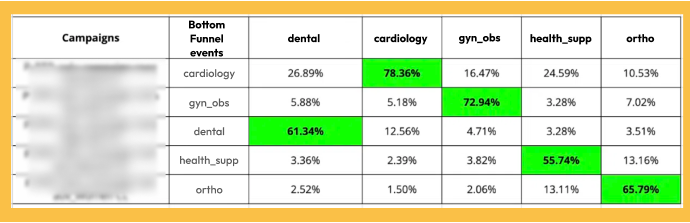
It doesn’t just stop there.
7. Custom event tracking in your website
You can also track your top funnel events such as read blog, click button, and any other event that you want for both known and unknown website visitors. This helps you with custom reporting inside Meta Ads.
Why the restrictions only on Health & Wellness by Meta Ads?
Meta did not target one specific industry. It’s all about the Core Setup. We’ve done a detailed video explaining what this Core Setup is (you can watch below). You must also understand what’s before and after these restrictions, how it’s killing ROAS, and more.
I have seen some people suggest – now, optimize with the top of the funnel events like page views, button clicks, etc. for health & wellness brands, because Meta blocks bottom funnel events.
But that’s not the ideal strategy and that’s not how these AI models and algorithms learn. You have to give the ‘good data‘, and that’s what Meta has been mentioning for sometime now. Now what is good data? It is the data that you train Meta with, to get the desired results. So, if you want purchases, then you have to optimize for purchase event, not the page view.
The Bottom Line
Meta’s new policies demand a privacy-first approach, especially for regulated industries like health and wellness. By proactively scrubbing, anonymizing, and controlling data (going the 1PD Ops way), businesses can comply with these regulations while maintaining ad performance.
CustomerLabs 1PD Ops is here to help you navigate this landscape with tools that ensure compliance, protect sensitive information, and keep your campaigns running strong.
Ready to learn more? Let’s connect and explore how we can make your data strategy both compliant and effective.
My LinkedIn: Vishnu Vankayala
Or Schedule a Demo with my team of experts to get detailed insights curated for your use case and help you.