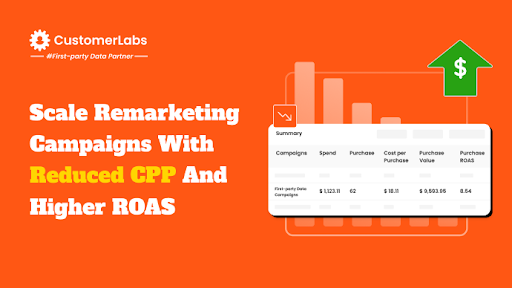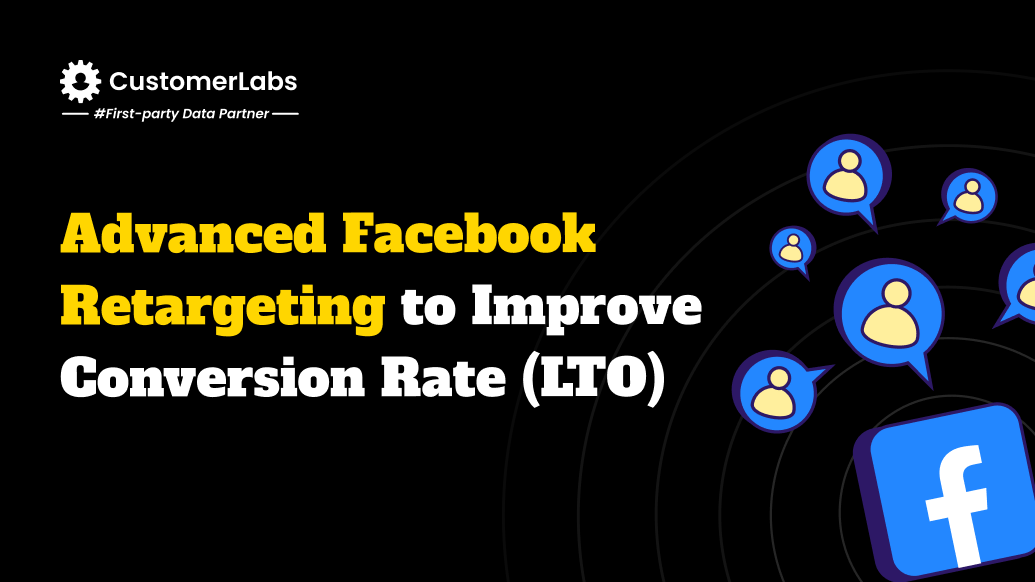Have you ever browsed a product online, only to see it follow you around the internet? That’s the power of remarketing at work.
According to the Baymard Institute, the average rate of online shopping cart abandonment is 70.19%.
Also, do most website visitors leave without completing a desired action? Remarketing triggers provide an excellent way to re-engage these users.
You can deliver targeted ads to bring potential customers back into the fold by identifying specific behaviors or events.
Whether you’re running an e-commerce store, offering a subscription service, or promoting content, remarketing triggers can dramatically boost conversions.
This guide will explore remarketing triggers, their types, and how to use them in your campaigns effectively.
What are Remarketing Triggers?
Remarketing triggers are specific actions that prompt an ad to be shown to a user again.
These actions, which are tracked through various tools like Google Ads or Facebook Ads, help you identify potential customers who have already interacted with their brand but didn’t convert.
These triggers are designed to engage customers who are already familiar with your brand, products, or services.
Remarketing is more effective than cold advertising because it targets users who have shown interest but need a little nudge to complete a desired action, such as making a purchase or filling out a contact form.
How Remarketing Works
You’re window shopping online, eyeing a pair of shoes. You close the tab, but later, those same shoes keep popping up in ads on other websites. That’s remarketing in action.
Here’s how it works:
- Tracking Cookies: When visitors land on your website, a small piece of code, known as a cookie, is placed on their browser. This cookie helps track their browsing activity, providing insights into their behavior and interactions with your site.
- Identifying Your Interest: The cookie tracks which products or pages the visitor viewed, identifying their interests and intent. This data lets you better understand what the visitor is looking for and how to tailor future marketing efforts.
- Targeted Ads: With this information, you can display targeted ads to visitors on other websites they browse, showing them the exact products or services they previously viewed or similar offerings that may capture their interest.
Why It’s Effective:
- Personalized Ads: Visitors are shown ads that align with their interests, making the ads more engaging and likely to capture their attention.
- Increased Brand Awareness: By repeatedly seeing your brand, the visitor becomes more familiar with it, which can increase brand recognition and recall.
- Higher Conversion Rates: Visitors who have already shown interest in your products are more likely to convert when they see your ads again, making remarketing a powerful tool for improving conversion rates.
By utilizing remarketing triggers, you can reach potential customers with relevant, timely ads, keeping your brand in front of them and guiding them down the sales funnel.
Let’s dive into the specifics and see what triggers can help you craft those perfectly timed comeback messages.
Types of Remarketing Triggers
Several types of remarketing triggers are designed to target users based on their behavior. Understanding the different types can help you tailor your campaigns more effectively.
1. Standard Remarketing Triggers
Standard remarketing targets users based on their overall website or app behavior. This broad approach helps you reach a wider audience and re-engage them with your brand.
Common triggers for standard remarketing:
- Page Views: Users who have visited specific pages on your website.
- Time on Site: Users who have spent some time on your website.
- Engagement with Specific Content: Users who have interacted with particular blog posts, articles, or videos.
2. Dynamic Remarketing Triggers
Dynamic remarketing takes a more personalized approach by targeting users with specific products or services they’ve previously viewed. This allows you to deliver highly relevant ads and increase conversions.
Common triggers for dynamic remarketing:
- Product Views: Users who have viewed specific products on your website.
- Cart Abandonment: Users who have added items but still need to complete the purchase.
- Purchase History: Users who have made previous purchases.
Do not worry if implementing all these ideas sounds overwhelming. The next section makes putting these ideas into action easier than ever.
Implementation of Remarketing Triggers Using CustomerLabs
Remarketing triggers are essential for delivering personalized ads based on user interactions. Implementing them properly helps engage customers who have already shown interest in your products, nudging them closer to conversion. Here’s how you can set up remarketing triggers using CustomerLabs:
1. Set Up Event Tracking Using CustomerLabs 1PD Ops
The first step in remarketing is capturing critical user actions on your website. With CustomerLabs, you can easily track any action of the user (on the server-side) including key events like product view, add to cart, checkout made, purchased, form submissions, logins, downloads, and more—no coding required.
- How it works: Once you sign up, connect your website and start the integration with 1P domain, in CustomerLabs, the platform automatically captures the audience signals without loss. It also organizes user behavior, providing a clear view of customer interactions (360-degree view).
- Integration: All tracked event data is then shared with the destination channels you’ve integrated with, such as Facebook Ads or Google Ads, so that you can remarket these users effectively.
2. Choose Your Destinations for Retargeting
Once event tracking is set up, the next step is selecting where you want to retarget your audience. CustomerLabs integrates seamlessly with various marketing platforms, including Meta Ads, Google Ads, and more. All the integrations are server-side calls, making the connection robust, with no audience signal loss. This makes it easy to sync your customer data across channels with precision.
- How it works: After you authenticate your accounts, CustomerLabs will start sharing your first-party customer data with the selected platforms, allowing you to run tailored remarketing campaigns.
- Examples: For instance, if you’re targeting Facebook users, CustomerLabs will automatically sync the user data from your website to Facebook, enabling you to show personalized ads based on their actions on your site.
3. Leverage Audience Filters for Granular Segmentation
CustomerLabs offers advanced audience segmentation options to segment your audience based on custom criteria (their behavior). You can define conditions such as product interest, time spent on your site, or actions completed (e.g., abandoned cart, viewed product page), allowing for highly targeted remarketing campaigns. This allows personalization to the users catering to what they need or what they are interested in.
- How it works: In the “Audience” section, you can create the custom audiences based on specific behaviors, creating detailed segments that can be retargeted with personalized ads.
- Outcome: With these refined audience segments, your remarketing campaigns become more effective, reaching users at the most opportune moment in their decision-making process.
4. Sync Custom Audience with Your Ad Platforms
The next step is to create custom audiences for more precise targeting in the Ad platforms. With CustomerLabs 1PD Ops, you can sync the segmented data from your website directly with platforms like Facebook, ensuring that you reach the right people with the right message at the right time.
- How it works: Once your audience is segmented, CustomerLabs allows you to send this data to platforms like Facebook, where you can create custom audience lists based on the user behavior you’ve tracked. All this happens just with a toggle on. In the destinations, choose the platform you want to send the custom audience to, and automatically choose event sync for event match, and list sync to sync custom audiences.
- Outcome: This segmentation and direct audience sync ensures that your ads are reaching users who have already shown interest in specific products, increasing the likelihood of conversion on the ad platforms.
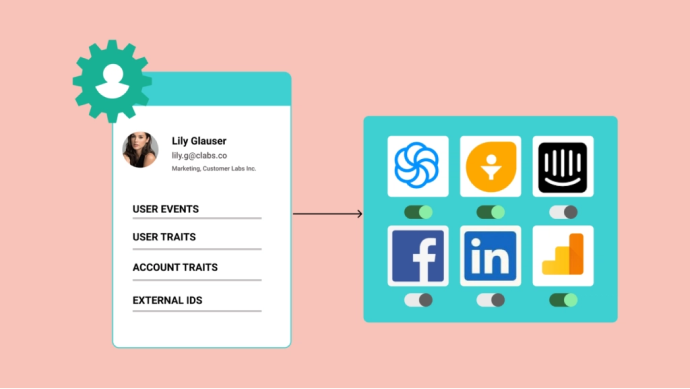
5. Measure and Optimize Your Campaigns
Once your remarketing campaigns are live, it’s important to track their performance and optimize based on results. CustomerLabs provides valuable insights into campaign performance, allowing you to see which triggers and segments drive conversions.
- How it works: Monitor key metrics such as engagement, conversion rates, and return on ad spend (ROAS). This data will help you adjust your remarketing strategy in real-time, ensuring continuous improvement and greater success.
Why Use CustomerLabs for Retargeting?
- No Code Implementation: CustomerLabs allows you to set up remarketing triggers without needing any technical expertise, making it ideal for marketing teams of all skill levels.
- Centralized Customer Data: By consolidating all your first-party data in one place, CustomerLabs enables you to create highly segmented, data-driven remarketing lists.
- Advanced Audience Segmentation: Ability to create smart audience segments to offer hyper-personalized experiences to the users across marketing channels.
- Seamless Integrations: Whether it’s Facebook, Google Ads, or other platforms, CustomerLabs offers easy integrations to ensure your retargeting campaigns run smoothly across all channels.
- Real-Time Data Activation: With real-time tracking and instant data sharing, your remarketing campaigns are always based on the most up-to-date customer interactions, leading to more relevant and timely ads.
- Scalability: As your customer base grows, CustomerLabs effortlessly scales to handle larger volumes of data and more complex retargeting strategies.
Using CustomerLabs for your remarketing efforts allows you to create personalized, data-driven campaigns that drive higher engagement and conversions. With its easy setup, powerful integrations, and real-time processing, CustomerLabs is the ultimate solution for effective and efficient remarketing.
Also read: Facebook Ads Targeting: The Sherlock Holmes of Advertising!
Now that we’ve covered the implementation process of remarketing triggers, it’s time to dive into the specific types of triggers that can help you target users effectively.
Common Remarketing Triggers
Remarketing triggers work by capturing specific user actions. Here are the most effective types:
1. Abandoned Cart
One of the most powerful remarketing triggers is an abandoned cart. This occurs when a user adds products to their shopping cart but leaves without completing the purchase.
By targeting these users with specific ads showcasing their abandoned items or offering discounts, you can return them to complete the purchase.
2. Abandoned Category
Another valuable trigger is the abandoned category. This happens when a user browses a specific category of products (like shoes or electronics) but doesn’t make a purchase.
Remarketing ads can then target these users with offers related to the category they showed interest in, helping nudge them toward conversion.
3. Abandoned Search
With abandoned search, the trigger is activated when users search your site but do not engage further.
These users may have shown interest but didn’t click on any results.
You can target them with remarketing ads showing the search results they left behind, reminding them of what they were interested in.
4. Abandoned Product
For users who view specific products but don’t proceed to purchase abandoned products, triggers are ideal.
These triggers ensure that ads feature the exact product a user viewed, reminding them of the item and encouraging them to revisit and complete the purchase.
Now that we’ve explored the most common remarketing triggers, let’s take a closer look at why these triggered campaigns are so effective.
Effectiveness of Triggered Campaigns
Here’s why triggered campaigns are more effective than non-triggered or broad-based campaigns:
1. Improved Engagement and Conversion Rates
Triggered campaigns are designed to respond to user intent. By tailoring ads based on actions like an abandoned cart or a product view, you’re showing users content that’s directly relevant to their interests. This relevance significantly increases:
- Click-Through Rates (CTR): Users are more likely to engage with ads that align with their recent actions.
- Conversion Rates: Triggered ads, such as reminders for an abandoned cart, directly encourage users to complete their purchase.
Example:
An online electronics store uses triggered campaigns to target users who recently browsed a specific product, like a laptop, but didn’t make a purchase. A few hours after the visit, the store runs a triggered ad showcasing a special offer or a related product, like laptop accessories, with a limited-time discount.
This kind of tailored remarketing message resonates more with users because it’s based on their immediate interests and actions, leading to higher engagement and conversion rates.
2. Data Insights and Comparison: Triggered vs. Batch-and-Blast Campaigns
Triggered campaigns provide deeper and more actionable insights compared to traditional batch-and-blast campaigns. Here’s how they differ:
- Triggered Campaigns:
These campaigns focus on user-specific behaviors, providing detailed metrics such as:- Which actions lead to conversions (e.g., cart abandonment or product views).
- The most effective timing and messaging for different audience segments.
- Batch-and-Blast Campaigns:
These campaigns target a broad audience with the same ad, regardless of individual user behavior. While easier to set up, their generic approach often results in lower engagement and conversion rates.
Key Insights:
Triggered campaigns help marketers optimize their strategies by identifying which triggers (e.g., product views or searches) lead to the highest ROI, enabling smarter budget allocation.
Having explored the effectiveness of triggered campaigns, it’s important to understand how data capture plays a crucial role in remarketing.
Data Capture for Remarketing
Accurate data capture is essential for effective remarketing.
1. Passing Values via Data Layer
A data layer is essential for capturing and passing values to remarketing tags. It allows you to collect specific data (like product IDs, prices, or categories) when users take action on your site.
This information is passed to the remarketing tags to ensure that the ads shown are highly relevant to the user’s actions.
For example, when a user adds a product to their cart, you can pass the product’s price and ID to the remarketing tag, ensuring the ad shows that exact product.
2. Use of Custom JavaScript
Custom JavaScript allows even more control over the data captured and passed through the remarketing tags.
It can track additional user behaviors, such as button clicks or time spent on a page.
Using custom JavaScript, you can trigger highly specific and personalized remarketing ads based on deeper user interactions with your website.
After capturing the right data, the next step is testing and deploying your remarketing tags to ensure seamless ad targeting.
Eliminate the usage of Data Layer
If you are using CustomerLabs 1PD Ops, the need for understanding and implementing Data Layer is significantly reduced. It is because the entire setup of CustomerLabs is no-code, and offers a seamless direct integration with your website platform (Shopify, WooCommerce, etc.,) and any other custom website.
This makes it easy for marketers to reduce their workload on checking the data layer, GTM and tracking setup regularly. To get this super-powerful 1PD Ops tool for your team, sign up today!
Testing and Deploying Remarketing Tags
Proper testing ensures your tags work as intended and capture accurate data.
1. Testing with Preview Modes
Before deploying your remarketing tags, testing them to ensure they are firing correctly is essential.
Both Google Ads and Google Analytics offer preview modes in Google Tag Manager, which allow you to simulate user behavior on your site and see which tags are triggered.
This helps ensure that your triggers are set up correctly and firing at the right time.
2. Ensuring Correct Firing of Triggers
To ensure your remarketing campaigns run smoothly, double-check that your triggers are firing only when the intended user actions occur.
This means setting up rules for page visits, interactions, or time spent on the page so the triggers don’t fire incorrectly.
3. Publishing Changes Post-Testing
Once you’ve tested your triggers and ensured they are firing as expected, publishing the changes is time.
After publishing, monitor the performance of your campaigns to ensure that they are achieving the desired results. Continually fine-tune your tags and triggers to maximize effectiveness.
Once your remarketing tags are tested and deployed, it’s time to follow best practices for maximizing the impact of your triggers.
Best Practices for Using Remarketing Triggers
To get the most out of your campaigns, follow these tips:
- Segment Your Audience
Not all users will respond to the same message. Segment your audience based on their behavior and engagement with your site, and create tailored ads for each group.
- Adjust Frequency and Timing
Don’t overwhelm users with too many ads. Set frequency caps to control how often users see your remarketing ads.
Additionally, adjust the timing of your campaigns based on user behavior.
- Combine with Other Marketing Strategies
Remarketing triggers can be even more effective when combined with other strategies, such as email marketing, social media campaigns, or special promotions.
This holistic approach helps reinforce your message across different channels.
How CustomerLabs Can Improve Remarketing Triggers
CustomerLabs provides a powerful platform for marketers to use first-party data to make their remarketing campaigns more effective.
With features like real-time data syncing, precise audience targeting, and server-side tracking, CustomerLabs helps you set up smart remarketing triggers that deliver better results.
Here’s how CustomerLabs can help:
Target the Right Audience
CustomerLabs’ Nucleus audience builder lets you create highly specific groups of people based on their behavior.
This means you can set up remarketing triggers to target users who are likely to take action, like those who abandoned a shopping cart or viewed a specific product.
Real-Time Data
CustomerLabs syncs data instantly across your marketing tools, meaning your remarketing ads can show up immediately after someone engages with your website or app.
For example, if someone adds an item to their cart but doesn’t buy, CustomerLabs ensures you can trigger an ad immediately to remind them to complete their purchase.
Better Tracking with Server-Side Technology
CustomerLabs’ server-side tracking ensures your data is accurate and reliable, even as browsers block cookies.
This helps ensure that your remarketing triggers work properly and that you don’t miss out on potential customers.
Get Clear Insights with Attribution
CustomerLabs helps you track both online and offline customer interactions. This gives you a fuller picture of your customer’s journey and makes your remarketing triggers more accurate, leading to better results.
Privacy and Compliance
With CustomerLabs’ Sentinel privacy tool, you can ensure that your remarketing efforts comply with privacy laws like GDPR and CCPA.
You’ll have full control over your data, which helps keep your campaigns compliant and your customer’s trust intact.
Create Custom Triggers
CustomerLabs allows you to set up synthetic events based on what you predict a customer will do.
This lets you target people more precisely with ads that match their needs, improving the chances of conversion.
Optimized Ad Campaigns
Using CustomerLabs’ conversion optimization tools, you can boost your remarketing ads on platforms like Google Ads and Facebook.
This makes your ads more effective, increases your return on investment (ROI), and helps you spend your budget wisely.
Using CustomerLabs, you can improve their remarketing triggers by getting real-time data, targeting the right people, and ensuring privacy compliance.
This means more personalized ads, better results, and smarter use of your marketing budget.
Ready to enhance your remarketing campaigns? Start using CustomerLabs to make your ads more effective today!
Wrap It Up
Remarketing triggers are powerful tools for digital marketers who want to target users who have already expressed interest in their products or services.
By understanding the different types of triggers and using them effectively, you can create highly personalized campaigns that drive conversions and improve ROI.
Start implementing remarketing triggers today to ensure your marketing budget is spent as effectively as possible.
Whether you’re targeting users based on page visits, actions, time, or events, these triggers can help you stay top-of-mind and drive meaningful results.
To take your remarketing strategy to the next level, try CustomerLabs. With its powerful first-party data platform, real-time data syncing, and advanced audience segmentation, CustomerLabs ensures you’re reaching the right audience with the right message at the right time. Start optimizing your remarketing efforts today!