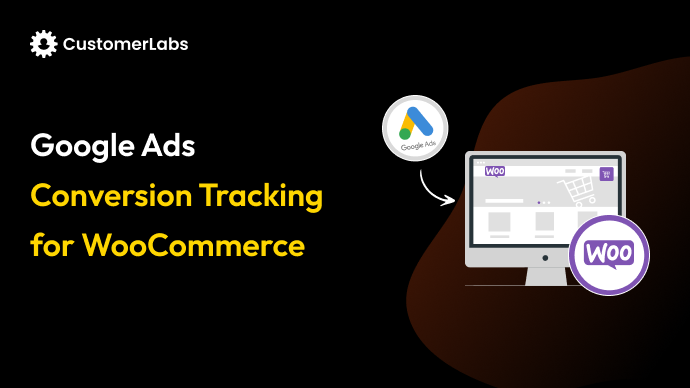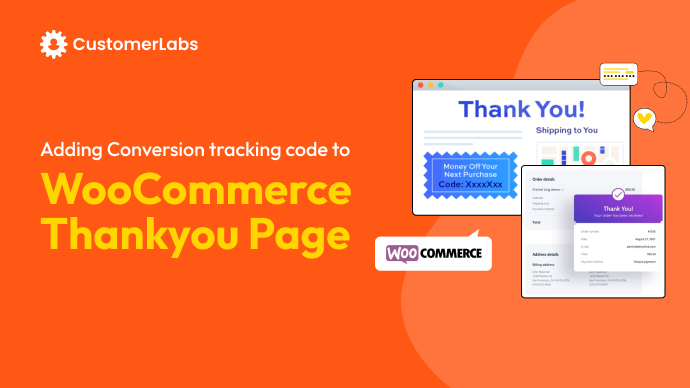According to a study by Statista, TikTok’s advertising revenue was projected to grow by 55% in 2023. But if you’re struggling to figure out if your TikTok ads are actually driving results, you’re not alone. It’s straightforward to spend money on ads and see the clicks coming in, but figuring out whether those clicks are actually leading to real results—like sales or sign-ups—can be a real challenge.
That’s where ttclid comes in. It’s a simple yet powerful tool that helps you track exactly what’s happening after someone clicks on your ad.
Plus, setting it up isn’t very complicated, and once it’s in place, you’ll have a much clearer picture of how your campaigns are performing. In this guide, we’ll walk you through everything you need to know to set up ttclid and start tracking your TikTok ads like a pro.
What is A TikTok Click ID (ttclid)?
The TikTok Click ID (ttclid) is a unique tracking code automatically generated when someone clicks on your TikTok ad, helping you link user actions back to your specific campaign. Without ttclid, it’d be almost impossible to track whether the ad actually led to a purchase, sign-up, or other valuable action on your website.
The ttclid is valid for 30 days, which means it tracks the user’s activity for that period. If the user returns to your website within that window, the system can still match their actions to your original TikTok ad, making it easier to see what’s working and what’s not.
The way it works is pretty simple: ttclid is added to the end of your website URL when someone clicks your ad. So, if your URL looks like http://yourwebsite.com?a=b, it would change to something like http://yourwebsite.com?a=b&ttclid=123456. That code gets sent along with the click, and your tracking system can capture the data tied to it.
This makes measuring your return on investment (ROI) and optimizing your ads for better performance much easier. You’ll know exactly which campaigns are working and which ones need some tweaking.
Now that you know what ttclid is, let’s talk about why it matters, especially for advertisers.
Why ttclid Matters for Advertisers
When you’re running ads on TikTok, tracking every user click is important because without knowing which clicks are leading to conversions or actions, it’s hard to figure out if your ad spend is actually worth it. ttclid captures each user’s interaction with your ad, giving you a clear picture of your campaigns’ performance.
With ttclid, you get more than just click counts—you get actual insights into user behavior. Are people clicking on your ad and then bouncing off your site immediately? Or are they sticking around, browsing, and completing purchases? ttclid helps you answer these questions and understand user interactions beyond just clicking. You can see the entire journey, from the first click to the final conversion.
Are they signing up? Adding items to their cart? Completing a purchase? With all this data at your reach, you can tweak your campaigns for better performance and make smarter decisions on where to invest your ad budget. Hence, ttclid helps you make sense of the data and improve your ROI.
While ttclid is great for tracking, it can sometimes slow down your site. Let’s see how this tracking code might affect your page load times and overall site speed.
How ttclid Can Affect Your Site’s Speed and Performance
When you start using ttclid to track your TikTok ads, there are a few things to keep in mind about your website’s performance. The biggest one is TTFB (Time to First Byte). TTFB is essentially how long it takes for the browser to receive the first byte of data from your server.
If ttclid isn’t set up correctly, it can cause delays in loading times. For example, if your server is trying to process the ttclid parameter for every visit and it’s not optimized, you might notice slower site speeds. This can be a huge issue for user experience, especially on mobile, where TikTok traffic is high.
Another thing to watch out for is caching issues. Caching helps speed up your site by storing static resources, like images or scripts, for faster access. But if your site uses aggressive caching—as some WordPress sites do—it could end up storing outdated URL versions with the ttclid parameter.
This could result in inaccurate tracking or delays in reflecting new clicks. You’ll need to make sure your caching settings are configured properly to handle the dynamic nature of ttclid and avoid messing with your site’s performance or your ad tracking data.
Don’t worry, though—if ttclid is slowing things down, there are ways to optimize your site’s performance.
Optimizing Web Performance When Using ttclid
As mentioned earlier, things could slow down if ttclid isn’t set up correctly. This is where cache configurations come into play.
If you’re using services like Cloudflare, you’ll want to tweak the cache settings to ensure that ttclid doesn’t interfere with how quickly your site responds. Proper cache management can help avoid unnecessary delays that affect the user experience.
To understand whether ttclid impacts your site’s performance, use TTFB measurement tools like GTmetrix or Pingdom. These tools will show you how quickly your site responds and whether any adjustments are needed. If you notice longer load times after adding ttclid, it could be a sign that your cache settings need tweaking.
By monitoring these performance metrics, you’ll ensure your TikTok ads are tracking properly without slowing down the user experience.
Speaking of optimization, TikTok has recently changed how ttclid integrates with websites, which could streamline the process and improve your tracking even further.
Automatic ttclid Integration: What Changed?
As of April 2024, TikTok now automatically adds the ttclid to your URLs when someone clicks on your ad. This means you no longer have to insert the tracking code yourself manually. Before this update, you had to manually add the ttclid parameter in the TikTok Ads Manager every time you set up a campaign.
While this process wasn’t difficult, it did require extra steps and attention. Now, TikTok takes care of it for you, making ad tracking that much simpler. With the automatic integration, all you need to focus on is optimizing your campaigns, knowing that TikTok is handling the tracking part behind the scenes!
Now that we’ve covered the basics, let’s get to the fun part: setting up ttclid for better TikTok ads tracking.
How to Set Up ttclid for Better TikTok Ads Tracking Integration
Setting up ttclid is essential for accurate TikTok ad tracking, helping you measure performance and optimize campaigns effectively. Here’s a step-by-step guide.
Step-by-Step Instructions:
- Log into TikTok Ads Manager: Open your browser and log into your TikTok Ads Manager account.
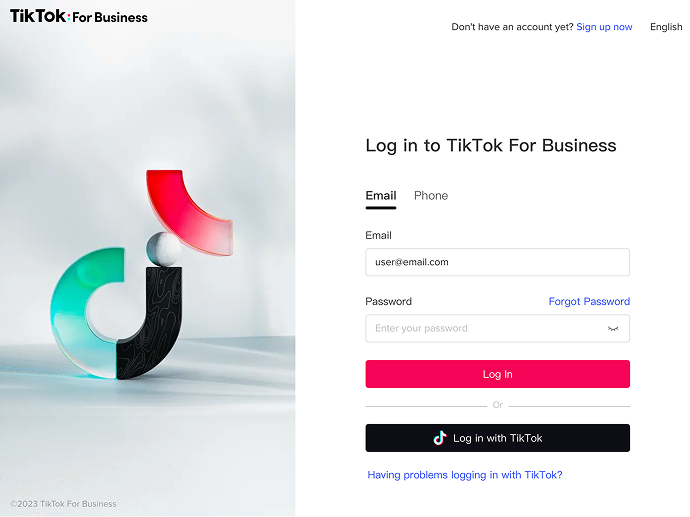
- Select the Campaign: Choose the campaign where you want to implement ttclid tracking.
- Go to the Ad Group: Inside the campaign, navigate to the specific Ad Group where you want to add tracking.
- Open Ad Details: In the Ad Details section, locate the field for the Destination URL.
- Update the URL with ttclid: Add &ttclid=__CLICKID__ to the end of the current URL.
Example:
- Before: http://demo.mywebsite.com?a=b
- After: http://demo.mywebsite.com?a=b&ttclid=__CLICKID__
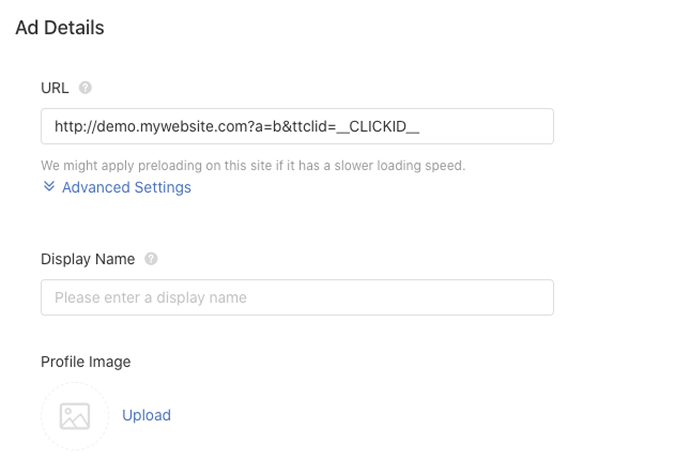
- Save Changes: Once the URL is updated, click Save to apply the changes.
URL Example:
Here’s how your URL should look after adding ttclid:
- Before: http://demo.mywebsite.com?a=b
- After: http://demo.mywebsite.com?a=b&ttclid=__CLICKID__
Tools Needed:
- TikTok Ads Manager: The primary tool needed to change your TikTok ad campaigns and URLs.
- CustomerLabs Integration (optional): To enhance your TikTok ads tracking with better audience segmentation and retargeting.
Once ttclid is set up, it’s time to connect it with CustomerLabs. This integration will give you deeper insights and help your ads perform better. Let’s dive into the setup.
Setting Up CustomerLabs + TikTok Ads Integration
TikTok Ads gives marketers a range of targeting options to reach diverse audiences on the platform. With the CustomerLabs + TikTok Integration, you can segment your website visitors and sync those audiences with TikTok. This lets you run personalized ad campaigns that are more likely to convert.
- Connect Your TikTok Ad Account
- First things first, make sure your TikTok Ad account is connected to CustomerLabs.
- Go to Destinations:
- In the CustomerLabs dashboard, go to Destinations and then select TikTok.
- Enable TikTok Integration:
- Click the Enable button to activate the integration between CustomerLabs CDP and TikTok.
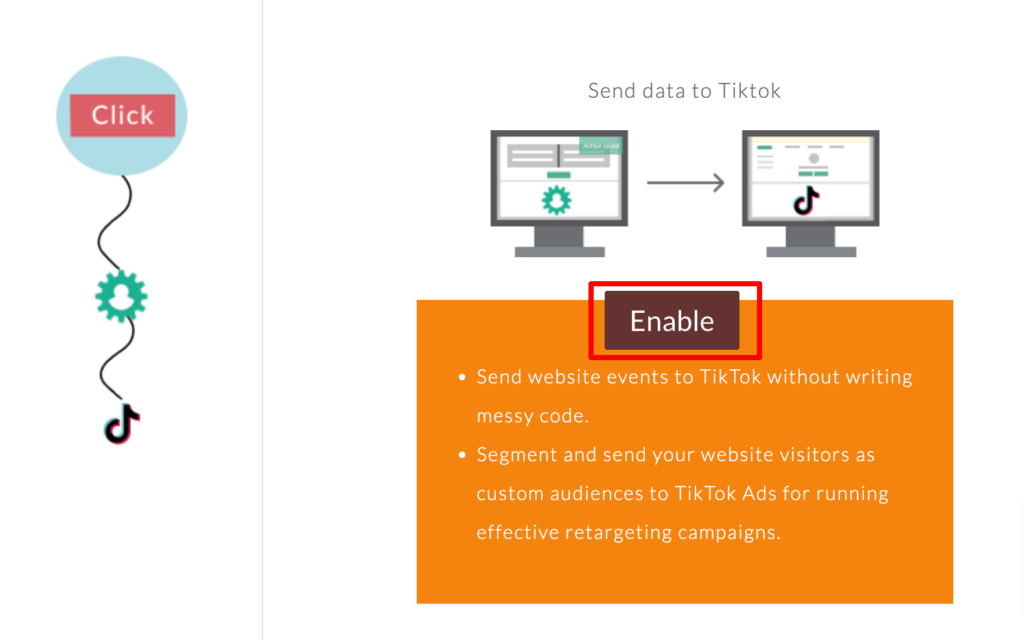
- Go to Configuration Settings:
- Navigate to Configuration settings within the integration page.
- Authenticate TikTok:
- Click Authenticate TikTok to start the process of connecting your TikTok Ads account with CustomerLabs.
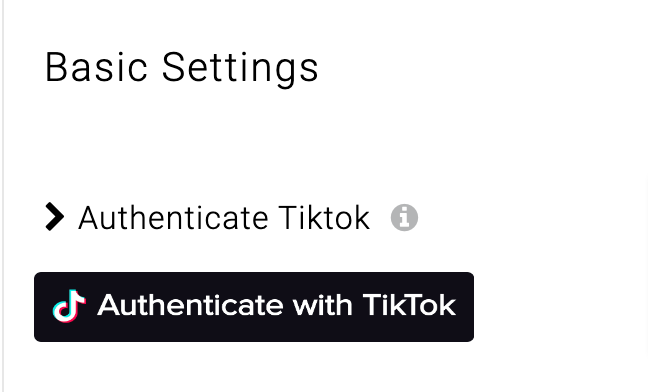
- Log into TikTok:
- You’ll be redirected to TikTok’s login page. Log in using your TikTok Business Account credentials.
- Grant Permissions:
- After logging in, TikTok will ask for permission. Tick all checkboxes and click Confirm to allow CustomerLabs to sync data with your TikTok account.
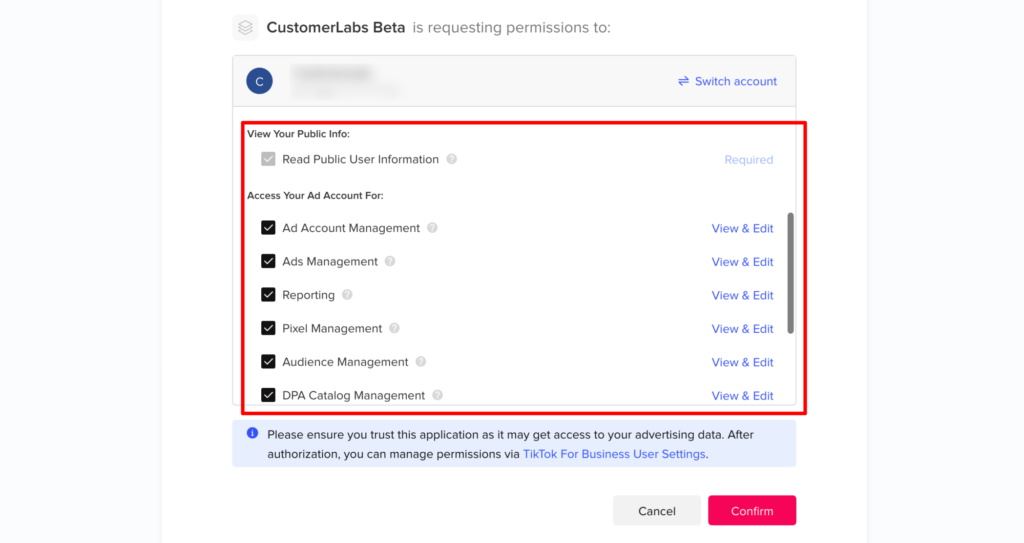
- Select Business Account:
- Once permissions are granted, you’ll be redirected back to CustomerLabs. Select your Business Manager account from the drop-down menu.
- Choose Your Ad Account:
- Next, choose the Ad account that you want to use for the integration.
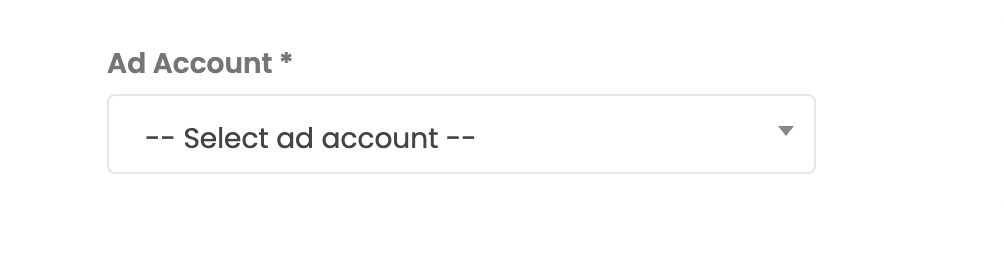
- Choose the Default Pixel:
- Select the Default pixel that you want to use for tracking.
- [Recommended] Select CLabs Pixel:
- For optimal tracking, choose the CLabs pixel from the drop-down menu.
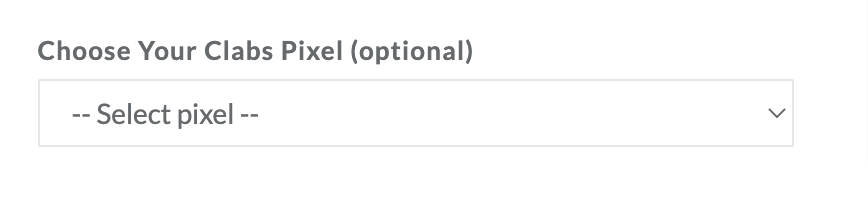
- Note: You cannot choose the same pixel for both the Default pixel and the CLabs pixel.
- Click Submit:
- Once all selections are made, click Submit to complete the integration setup.
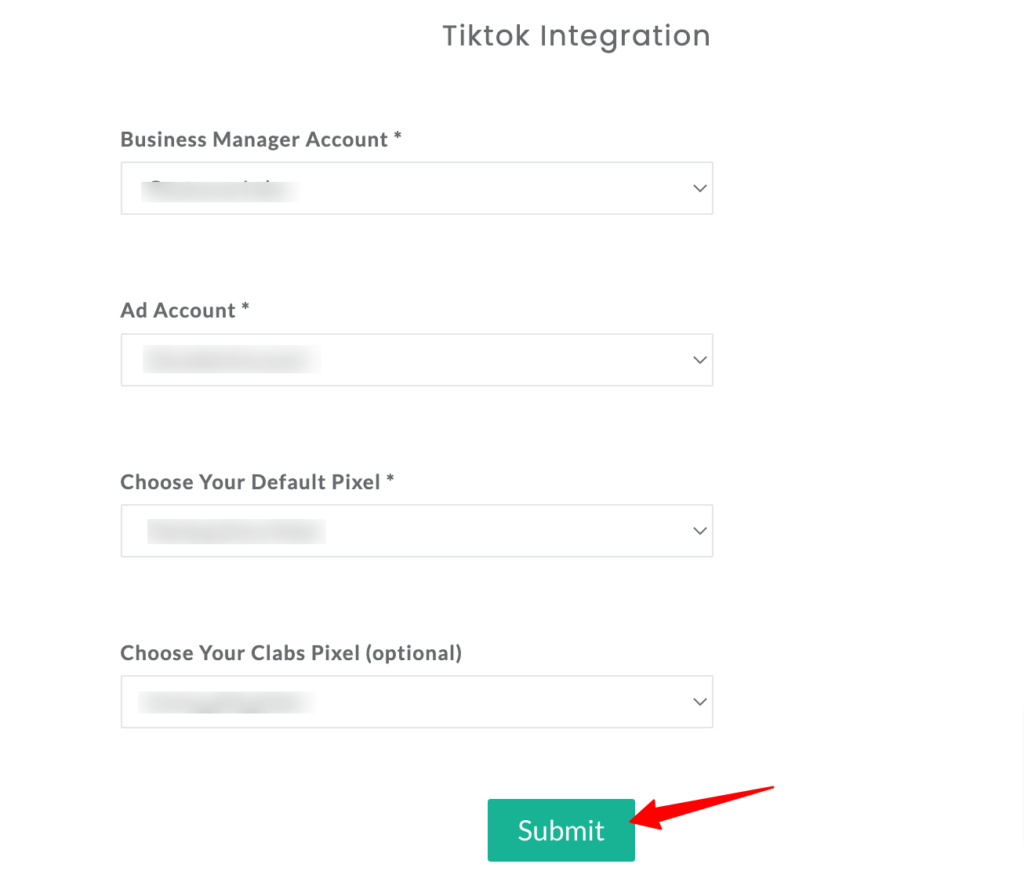
Note:
- Changing Ad Account or Pixels: If you need to change the Ad account or pixels after submitting, you can always adjust the settings within the CustomerLabs interface.
- Beta Version: The TikTok integration is still in Beta, so please report any issues you encounter to help improve the integration.
Conclusion
Setting up ttclid is an easy and effective way to gain deeper insights into your TikTok ad campaigns. By tracking exactly what happens after someone clicks on your ad, you can finally connect those clicks to real business outcomes like sales or sign-ups. It gives you the clarity you need to optimize your campaigns, improve targeting, and drive better results.
And suppose you’re looking to take your tracking and audience segmentation to the next level. In that case, CustomerLabs can help you sync your website data with TikTok for even more powerful, personalized campaigns. So, don’t let your ad budget go to waste—take the few simple steps needed to set up ttclid and start making data-driven decisions that will lead to higher conversions.
Ready to optimize your TikTok ad tracking? Start your free trial today and simplify your campaign management with CustomerLabs.