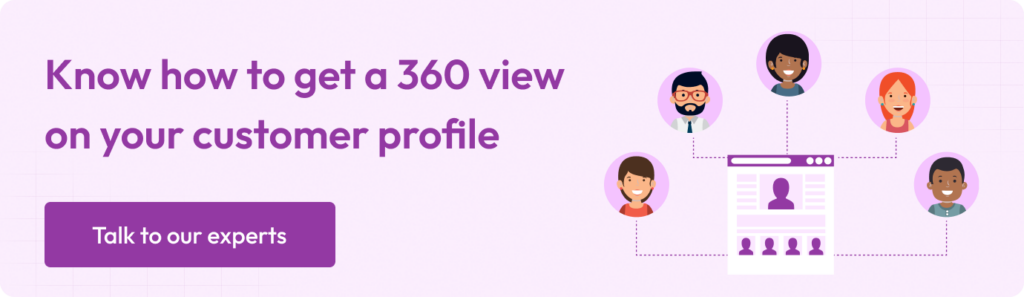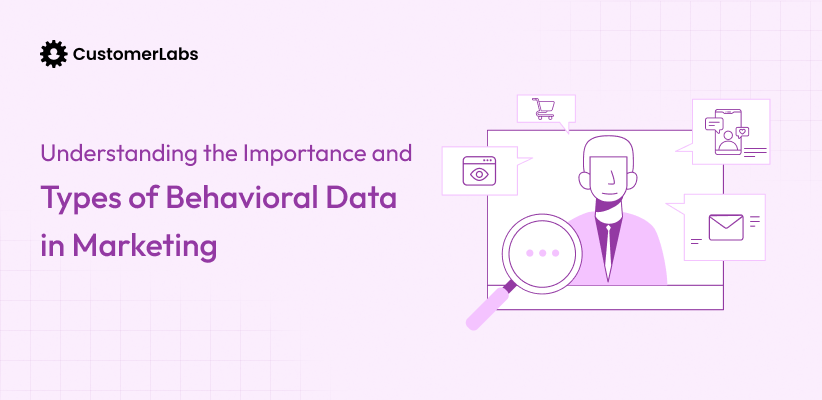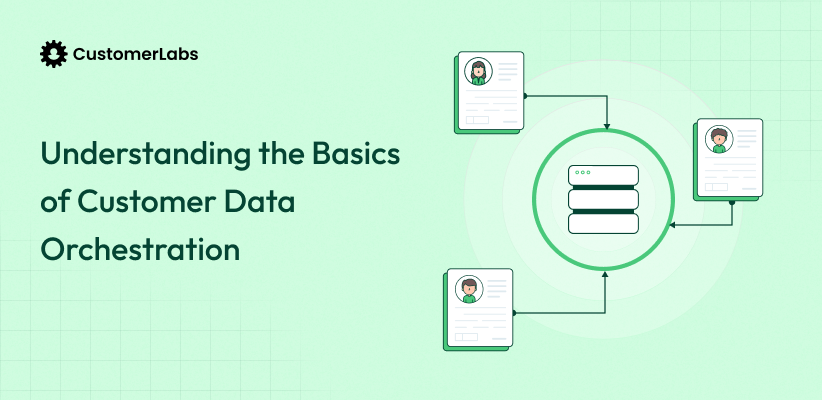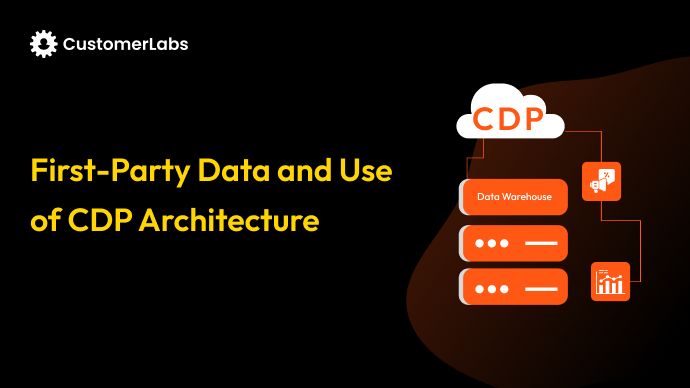Ever felt like you’re speaking to your customers, but they’re not really listening? Maybe you’ve sent that perfect email campaign or personalized offer, but the response just isn’t what you expected. That’s because, more often, we’re guessing what our customers want instead of truly knowing them. This is where a Unified Customer Profile (UCP) comes in.
By bringing together all the data you have about your customers — from their preferences and purchase history to their online behaviors — a UCP gives you a complete, real-time view of who they are.
Since COVID-19, retailers have been using first-party data to build unified customer profiles. This has helped them create personalized marketing and find new ways to make money from their digital assets, both online and offline. This means you can finally stop guessing and start personalizing at scale.
Whether it’s better-targeted campaigns, stronger customer segmentation, or more meaningful engagement, let’s better understand how UCP helps you build deeper connections and drive better business results.
What is a Unified Customer Profile?
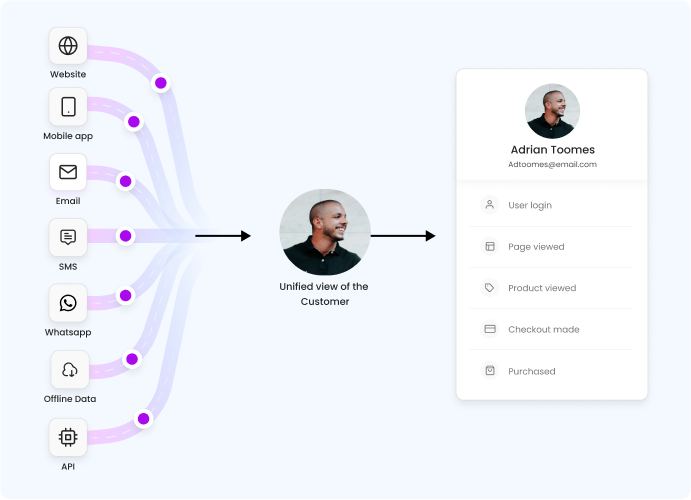
A Unified Customer Profile (UCP) brings together all customer data into one place, solving the problem of scattered information and giving you a complete and clear picture of each customer.
It integrates contact details, preferences, past purchases, interactions, and behaviors into a single, accessible profile. This 360-degree approach helps businesses understand their customers more deeply. By looking at the full picture, you can see patterns in behavior, anticipate customer needs, and personalize experiences in ways that are more relevant and timely.
With a UCP, you have a continuous, evolving understanding of how customers engage with your brand, making it easier to respond to them in meaningful ways. Now that we’ve explored how a unified customer profile can streamline your operations, let’s dive into the real-world benefits it brings to businesses.
Key Benefits of Unified Customer Data
Unified customer profiles gives teams across your business better visibility into the entire customer journey, empowering them to make smarter decisions at every stage.
Here’s how unified customer profiles can make a real difference:
- Personalized Customer Experiences
By combining insights from both marketing campaigns and customer support, businesses gain a clearer understanding of customer preferences and needs. This allows for more tailored marketing strategies and equips agents with the context they need to offer relevant, impactful interactions.
- Improved Team Collaboration
When marketing and support teams share data, they can work together more efficiently. For example, insights from customer service can shape more targeted marketing campaigns, while marketing data helps support teams anticipate customer needs before issues arise.
- Proactive Customer Service
With a unified customer view, service teams and marketers can spot potential issues before they escalate. By tracking customer behavior, they can identify dissatisfaction early and address concerns proactively, boosting customer satisfaction and reducing support requests.
- Better Customer Retention
Unified profiles allow you to track customer behavior across multiple touchpoints, enabling you to spot at-risk customers. By understanding their journey, you can offer personalized retention strategies, whether it’s through special offers, reminders, or tailored content, to keep them engaged and loyal.
- Optimized Sales Strategies
With a 360-degree view of your customer, sales teams can better prioritize leads and understand where customers are in their decision-making process. This helps refine sales pitches and timing, making conversions smoother and more efficient.
UCP comes with multiple practical benefits but to make it work, you need the right data. Let’s break down the types of data that can feed into this unified profile.
Types of Data for Unified Customer Profiles
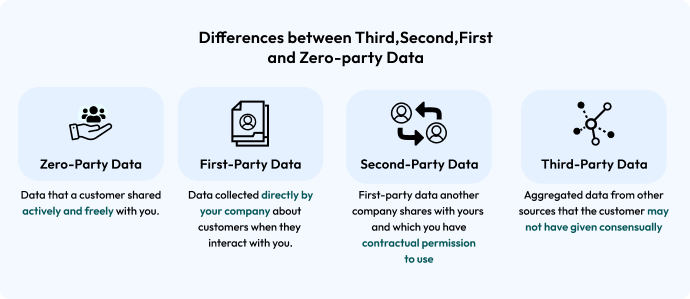
Here’s a breakdown of the main types of data that feed into this profile.
1. Zero-Party Data: Direct Insights from Your Customers
Zero-party data is the most accurate type of data you can gather. It’s information that customers willingly share with you, like preferences, feedback, and survey responses.
Whether it’s through a questionnaire or a form on your website, this data gives you direct insight into what your customers want and need. Since they’re telling you exactly what they’re looking for, it’s highly reliable for building a tailored experience.
2. First-Party Data: Tracking Customer Behavior
First-party data is collected through the interactions your customers have with your brand. This could include their browsing behavior on your website, purchase history, email engagement, and app activity.
First-party data is valuable because it shows how customers behave and interact with your business over time, helping you understand their preferences and predict future actions. It’s data you own, making it reliable and essential for personalizing experiences.
3. Second-Party Data: Extending Your Reach
Second-party data is another brand’s first-party data that is shared with your business through a trusted partnership. This data comes directly from the partner’s audience interactions, such as website activity, purchase behaviors, or survey responses, and it is reliable and precise to an extent.
The value of second-party data lies in its ability to expand your audience’s insights without sacrificing data accuracy. By collaborating with a complementary business, you can access new, relevant customer segments that align with your target market.
3. Third-Party Data: External Insights, but Less Reliable
Third-party data comes from external sources, like data providers, aggregators, or public databases. It can offer insights into market trends or broader customer behaviors.
However, as privacy regulations like GDPR have become stricter, the use of third-party data is becoming more limited. Customers are increasingly protective of their information, so first-party and zero-party data are taking center stage when it comes to building accurate, compliant profiles.
In short, a Unified Customer Profile combines these types of data—zero-party, first-party, and, where needed, third-party—to create a complete and compliant picture of your customers.
But why does this matter? Let’s find out.
Why is a Unified Customer Profile Important?
Unified Customer Profiles (UCPs) are transforming the way businesses understand and interact with their customers, driving personalized experiences, better segmentation, and smarter decision-making.
Tailored Experiences
Using the customer interaction data you get from UCP, your business can create highly relevant and personalized content or offers based on individual customer data. As a result, these personalized experiences make interactions feel more meaningful, whether in emails, ads, or website visits.
Customer Segmentation and Personalization
UCPs allow for more precise customer segmentation based on behaviors, demographics, and preferences. This enhanced segmentation improves marketing relevance, leading to better conversion rates and building stronger customer loyalty as customers feel understood and valued.
Analytics and Insights
Since UCPs help make more informed, data-driven decisions that optimize marketing efforts, businesses can identify trends, predict customer needs, and adjust strategies accordingly.
Predictive insights from UCPs help your business identify early signs of changing customer behavior, allowing them to take proactive actions—such as offering timely promotions or addressing issues before they escalate—which ultimately helps improve retention.
Now that you have understood the importance of a unified customer profile, let’s dive into the best practices on how it can effectively help in uplifting your marketing strategies.
Best Practices for Unified Customer Profiles
To get the most out of a Unified Customer Profile, businesses should follow a few key practices:
- Data Integration: Bring together customer data from all your sources—whether it’s CRM, social media, support tickets, or transaction systems. The more comprehensive the profile, the better you can understand and engage your customers.
- Data Quality: It’s essential to ensure the data is accurate and consistent. You don’t want to end up with incomplete or conflicting information, which can lead to missed opportunities or poor customer experiences.
- Privacy Compliance: Always be upfront about how you collect and use customer data. Stick to privacy laws and make sure customers know their data is in safe hands—trust is key here.
- Real-Time Updates: Customer profiles should be constantly updated with the latest data. This keeps your interactions relevant and timely, allowing you to act on new information quickly.
- Segmentation: Use your unified profiles to segment customers effectively. By understanding their behaviors, preferences, and needs, you can create more targeted and personalized campaigns that resonate with them.
- Cross-Department Collaboration: Ensure teams like marketing, sales, and support have access to these profiles. A unified profile isn’t just a tool for marketing—it helps everyone across the business make smarter decisions and provide better customer service.
By following these practices, businesses can build a solid foundation for engaging with customers on a deeper level, ultimately driving better results and stronger relationships.
So, how do you actually build a UCP? Let’s find out.
How to Create a Unified Customer Profile the Easy Way with CustomerLabs
Creating a unified customer profile is all about gathering and merging data from different sources to get a full picture of your customers. CustomerLabs 1PD Ops helps businesses collect, unify, and leverage their customer data by offering a first-party data ops that integrates seamlessly with various data sources.
With CustomerLabs 1PD Ops, this process becomes easy and super effective—no tech skills or developers required.
Step 1 – Data Integration via a 1PD Ops
First things first: you need all your data in one place. CustomerLabs pulls data from your website, CRM, marketing automation tools, and servers and compiles it all into one unified customer profile. You don’t need to be a tech genius to make it happen—CustomerLabs is designed for marketers to collect and integrate both known and anonymous user data.
For example, if a customer has already shared their email or phone number, you’ll get detailed insights into their behavior. For anonymous users visiting your site for the first time, the platform uses identifiers like browser ID or IP address to track their actions and eventually match them to a profile.
This way, you never miss out on valuable customer data.
Step 2 – Information Gathering
Once your data is flowing, it’s time to collect feedback and engagement information. With CustomerLabs, this is simple—whether it’s capturing survey responses, tracking clicks, or gathering offline data, you can collect it all in one spot.
The platform helps you track how customers are engaging with your brand at every touchpoint, giving you a deeper understanding of what’s really driving your customers and where they are in their journey.
Step 3 – Segmentation and Grouping
Once data is collected, the next step is to segment your audience meaningfully. CustomerLabs 1PD Ops offers powerful segmentation tools that allow you to organize customers based on behavioral data, preferences, and demographics.
To create an audience:
- Go to the Audience page from the Main Menu.
- Click on +Create Audience.
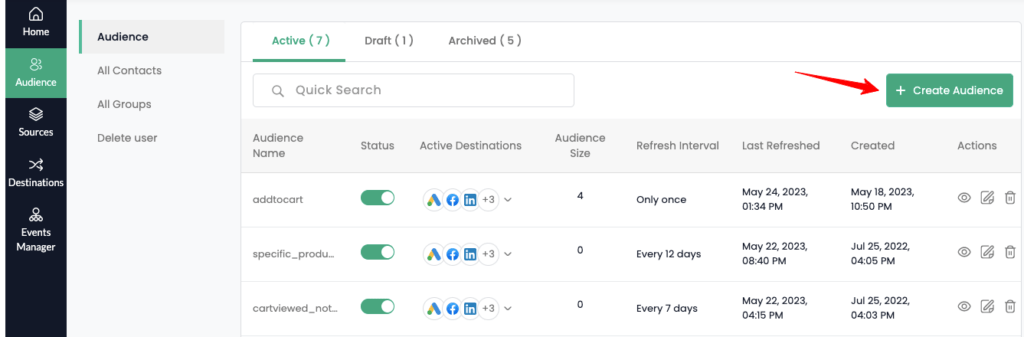
You’ve got two options:
- Create a new custom audience
- Use suggested audiences
Creating a custom audience:
- Click “Create a custom audience” and filter the users based on conditions you set (like behavior, demographics, etc.).
Using suggested audiences:
We’ve pre-configured some common audience segments to make your life easier. For example, if you want to target users who viewed a product but didn’t purchase it in the last 90 days, just click on the suggested audience and run the query—there is no need to add conditions manually.
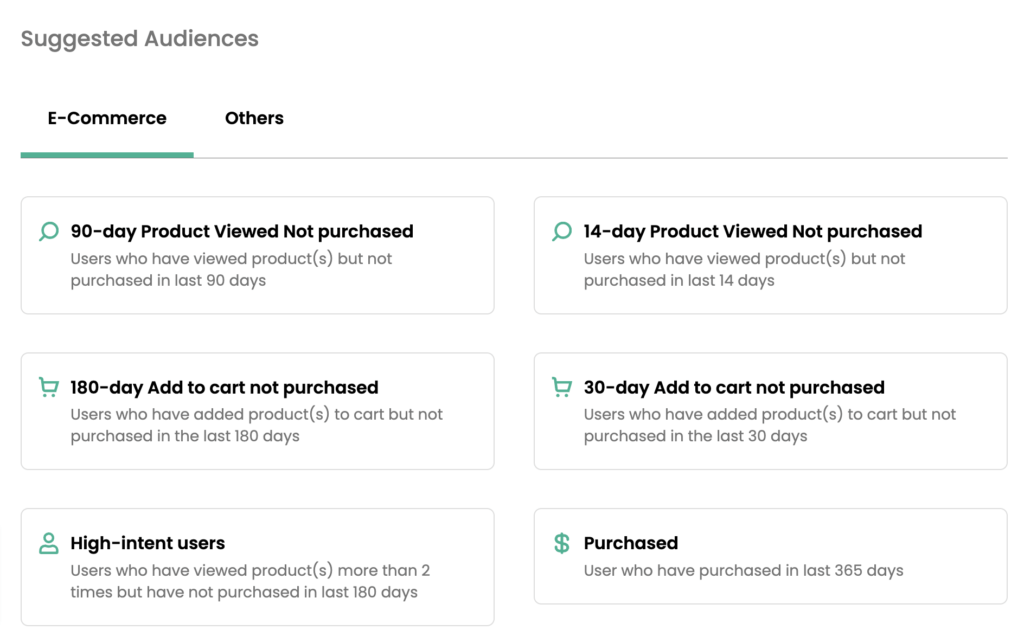
Once all your data is integrated, it’s time to segment your customers by filtering and group them based on traits, behaviors, or events. Here’s how you can do it:
Choose Segment Type
- You can create a segment By User (filtering based on individual traits or behaviors) or By Group (filtering by a group of users with common traits).
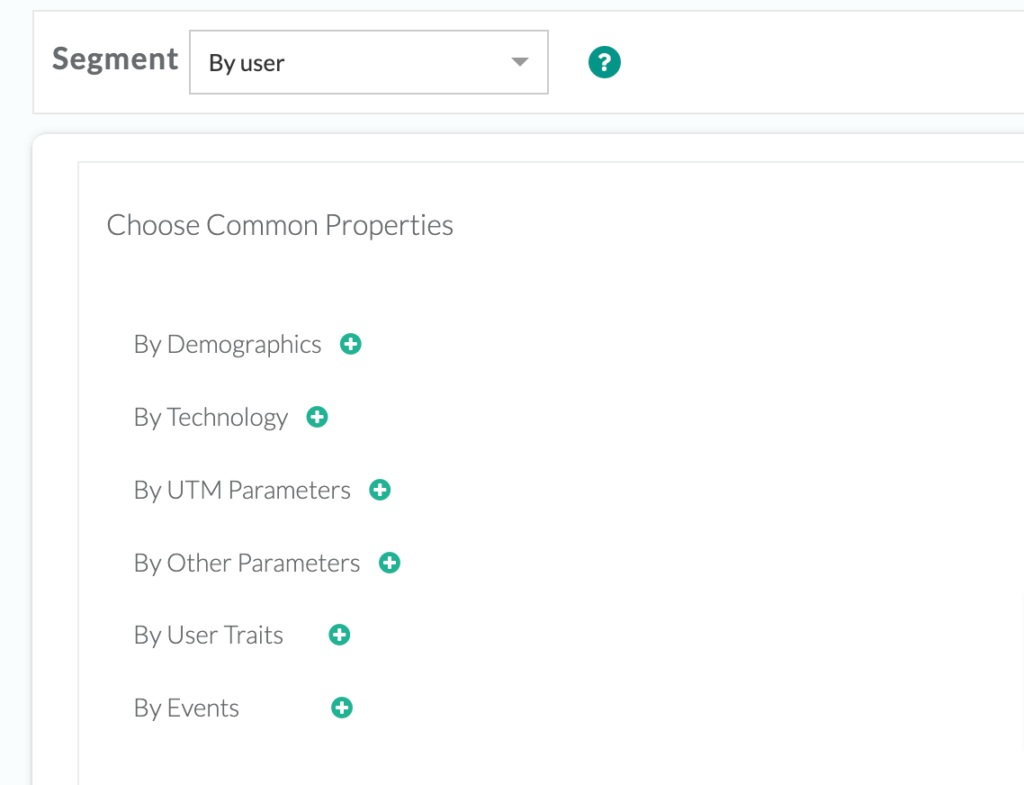
Filter by User/Account Traits
- You can filter users based on demographics, device/browser type, UTM parameters, or other custom parameters.
- Example: To target users on Windows 10 using Firefox, filter by both Platform and Browser.
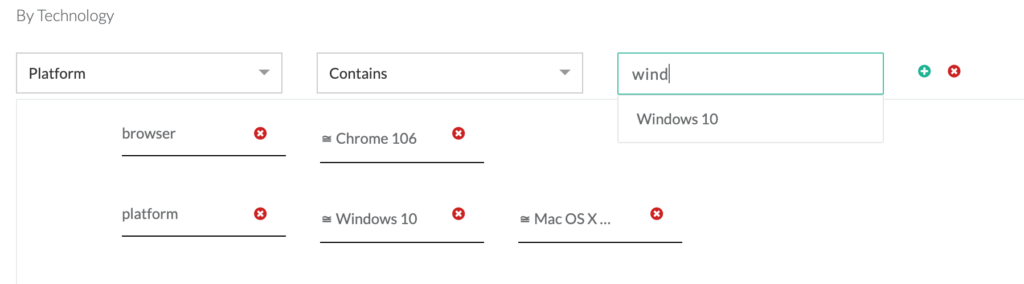
Filter by Events Tracked on Your Website
- Create segments by user actions such as add_to_cart, pageview, product_viewed, etc. This is key to targeting customers based on their interactions with your website.
Event Filters
- Occurrence: Filter by whether an event first occurred, last occurred, or did not occur.
- Count: Filter based on how many times an event happened.
- Date Range: Use dynamic date ranges (e.g., last 7 days) or specific static ranges (e.g., January 1–31).
Audience Types (Static vs. Dynamic)
- Static Audience: The segment remains fixed to the selected date range.
- Dynamic Audience: The segment automatically updates as new users match the filter criteria.
Attributes Filter
- Filter using event-specific attributes like Product Name, Category, URL, etc.
- Example: Filter users who added a leather bag or shirt to their cart.
Advanced Segmentation
- Combine filters using AND or OR. For example, filter users who added to cart but did not purchase using the AND condition.
Run Query
- After setting your criteria, click Run Query to see the users that match your filters.
Download CSV
- You can export your segment in CSV format by clicking Download CSV.
Save the Audience
- Save & Active: Name your audience, set a refresh interval, and activate it.
- Save as Draft: Save it for later adjustments.
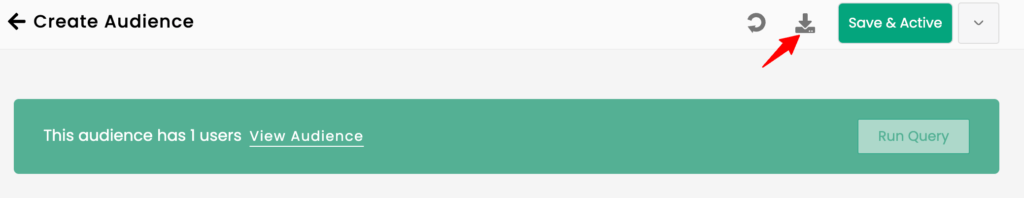
By grouping customers in this way, you can deliver more effective messaging, increasing the likelihood of conversion.
Step 4 – Content Automation and Personalization
Once you’ve got your segments sorted, it’s time to make your content work harder for you. CustomerLabs 1PD Ops integrates seamlessly with ad platforms like Facebook, Google, and TikTok, so you can run hyper-targeted campaigns based on the data you’ve gathered.
You can set up automated emails, push personalized offers, or retarget users who’ve shown interest in specific products. The beauty of this is that your marketing is always on point—tailored to each customer based on their actions and preferences. With automation, everything feels more personal, leading to higher engagement and conversions.
Step 5 – Continuous Enrichment and Optimization
The final step helps to keep things fresh. CustomerLabs 1PD Ops updates customer profiles in real-time, so as customers interact with your brand, their profiles get enriched with new data. This allows you to stay ahead of the game—whether it’s predicting a potential churn or spotting a loyal customer ready to make another purchase.
Continuous optimization means your marketing never gets stale. As you gather more data, you fine-tune your campaigns to make them even more effective. Plus, you can predict future behavior and keep your messages as relevant as possible.
By following these five simple steps, you can create a unified customer profile that’s always up-to-date and ready to drive personalized marketing campaigns.
Of course, creating a UCP comes with complexities. Let’s break them down.
Challenges in Building and Maintaining Unified Customer Profiles
Building and maintaining unified customer profiles can be a complex task. Let’s break down a few common challenges:
- Data Integration Challenges: Data Integration Challenges arise as customer data is scattered across various systems—CRM, support tools, email platforms, etc. The challenge is ensuring all this data aligns and integrates into a single profile.
- Maintaining Data Quality: Keeping customer profiles accurate and consistent can be difficult, as data often becomes outdated or inconsistent across touchpoints. Dirty data leads to poor decisions, inaccurate insights, and missed opportunities.
Ensuring your customer profiles are accurate and consistent can be another task. - Privacy Compliance: With GDPR and other regulations, businesses must handle customer data carefully. Compliance builds trust, while failing to secure data and get consent can lead to legal and reputational risks.
- Real-Time Updates: Keeping profiles current is key, but updating them instantly—especially with large datasets—can be challenging. Outdated profiles risk missed opportunities and disengaged customers.
Conclusion
Building a Unified Customer Profile (UCP) is a must for businesses that want to truly understand their customers and deliver experiences that hit the mark. UCPs let you see customer behavior from all angles, helping you create interactions that are more relevant, timely, and engaging.
CustomerLabs makes creating a UCP easy, bringing together data from all your touchpoints into one clean, actionable profile. No more scattered info or missed opportunities. The platform lets you integrate your customer data effortlessly so you can act on insights in real-time.
But remember, building a profile is just the start. To keep your UCP effective, you need to continuously optimize and ensure it’s compliant with privacy standards. CustomerLabs has you covered here, too, providing a flexible solution that adapts to your business and keeps you on track.