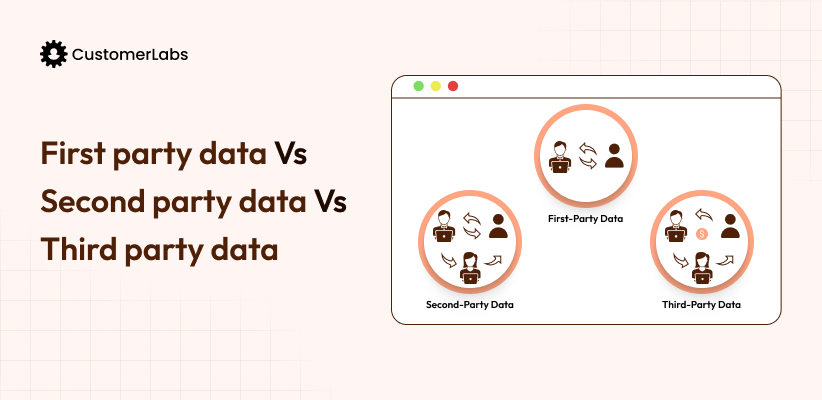You’re running an ad campaign, and things are going smoothly. You’re tracking customer behavior across websites, optimizing ads, and seeing great results. But then privacy regulations tighten, and third-party cookies start getting blocked. Suddenly, your ability to target the right audience takes a hit, you notice a dip in ad performance, and you remain left wondering what are third party cookies and how did they become such a problem.
As a performance marketer, this shift feels like a serious roadblock. You’ve always used third-party cookies to target your audience and drive conversions. Now, with these cookies disappearing, you’re scrambling to find ways to keep your campaigns relevant and efficient. How do you personalize ads or track user journeys without third-party cookies?
That’s where understanding what are third party cookies and how they differ from first-party cookies becomes critical. First-party cookies let you collect data directly from your site, keeping your campaigns strong while respecting user privacy.
What Are Cookies?
Cookies are small text files stored on your target user’s browser when they visit a website. They act as online footprints, helping websites remember details about the visit. This includes login credentials, preferences, or even items in the shopping cart. In simpler terms, they’re little snippets of data that make the browsing experience smoother and more personalized.
When your target user visits a site, a cookie is placed in their browser to store data like preferences or login status. Every time they revisit the same website, the browser sends the cookie back to the server, allowing the site to recognize the visitor.
Cookies: Origins and Purpose
The idea of cookies was first introduced in 1994 by Netscape engineer Lou Montulli to “remember” user data between visits. Before cookies, the web was mostly “stateless,” meaning websites could not remember you or what you had done.
Initially, cookies were designed to store valuable data like user preferences or the items in the shopping cart. Over time, their purpose has evolved to include personalized user experiences and analytics. Also, in the case of third-party cookies, targeted advertising can be tracked across different websites.
As we now have a firm grip on what cookies are, let’s see what First-party cookies mean.
First-Party Cookies
The website your audience is visiting creates first-party cookies. These cookies help retain key data, like login details, items in shopping carts, and user preferences. For you as a marketer, these cookies are vital for optimizing the user experience and increasing conversions on your site. The site fully owns them and can’t be accessed by external platforms, keeping your data in-house.
Here’s how first-party cookies can help your performance marketing efforts:
- Analytics: These cookies give you valuable insights into user behavior. You can track their page views, session durations, and how visitors engage with your content. This data is key for tweaking your campaigns and driving results.
- E-commerce Support: They ensure a smooth shopping experience by remembering what’s in a customer’s cart and their browsing history. This reduces friction and keeps the user journey seamless, which boosts sales.
- User Preferences: First-party cookies remember things like language settings, themes, and customizations. For example, Netflix uses them to suggest personalized content. This kind of personalization can improve engagement and retention on your site.
- Login Sessions: Platforms like Facebook or WordPress use these cookies to keep users logged in as they browse. For your campaigns, this minimizes drop-offs and keeps users active, supporting your long-term goals.
Benefits of Using First-Party Cookies for User Experience and Functionality
Let’s understand why almost every website on the internet uses first-party cookies:
- Improves User Experience
First-party cookies make your browsing experience more efficient by remembering key information. They save the preferences, making navigation easier and ensuring a user doesn’t lose progress when interacting with a website.
- Enhances Website Functionality
First-party cookies improve website functionality by optimizing load times and keeping sessions active. These cookies help maintain a consistent user experience by supporting the technical performance of the website.
- Safer than the Rest
First-party cookies are generally considered safer because they don’t share data with other sites or advertisers. Unlike third-party cookies, they fiercely guard personal information, never sharing it with external websites or advertisers.
- Offers reliable customer data
First-party cookies allow businesses to gather direct and reliable data from users’ interactions on their own site. The first party data offers valuable insights into user behavior, preferences, and patterns. With accurate, first-hand information, businesses can make data-driven decisions, enhance features, and tailor content to meet customer needs, ensuring a more effective and personalized experience.
Third-Party Cookies
First-party cookies are helpful for tracking user behavior, but what are third party cookies? How do they impact your campaigns? This is where things get more complex and interesting. First-party cookies come directly from the website a user visits, but third-party cookies are placed by domains outside the site, often through ads, social media, or tracking pixels.
Before we discuss the mechanics, let’s clarify what third-party cookies are and why they matter to performance marketing. Third-party cookies can feel more intrusive because they track users across multiple websites. This cross-site tracking gives you richer data on user behavior, which can be a game-changer for retargeting and optimizing ad performance.
Comparison of First-party and Third-party cookies
There’s a slight difference between first and third-party cookies. As a performance marketer, you must understand what separates both from each other:
| Parameters | First-Party Cookies | Third-Party Cookies |
| Ownership | Owned by the website you visit | Placed by external entities, often without direct interaction |
| Purpose | Focuses on improving user experience and functionality within a single website | Collects data across multiple websites for purposes like targeted ads, retargeting, and tracking |
| Security | Safer, as the data doesn’t leave the specific site | Shares data across multiple platforms, raising privacy concerns for users |
Mechanism of Third-Party Cookies
How do your ads reach your audience across different websites? Third-party cookies work behind the scenes to make it happen. The mechanism behind third-party cookies is fairly straightforward but operates at a larger, more interconnected level. When visitors land on a website, elements place third-party cookies on their devices to track their behavior across different websites.
Here’s how third-party cookies work:
- Embedded Elements: Third-party cookies are placed by external elements like ads, social media widgets, or embedded videos from external domains on the website a user visits.
- Cross-Site Tracking: Once placed, these cookies track user behavior across various websites by reading cookie data on each site visited.
- Data Collection: They gather information such as browsing patterns, pages viewed, and interactions with ads or widgets.
- Profile Building: The collected data helps third parties, like advertisers or analytics providers, build user profiles based on online activities across multiple websites.
- Personalized Ads: With this data, third-party entities can serve personalized ads, retarget users with ads for products they’ve shown interest in, or offer tailored content recommendations.
- Tracking Across Devices: Third-party cookies can also track users across different devices (from desktop to mobile) by linking their browsing data.
- Shared Data: The collected data can be shared across various advertising networks, helping third parties refine their ad targeting and marketing strategies across different sites.
Common Entities Using Third-Party Cookies
Many players rely on third-party cookies to gather data and improve their services. The most common being advertisers, social media platforms, and analytics services. Here are some third-party cookies example:
- Advertisers
Advertisers use third-party cookies to create highly targeted ad campaigns. Major ad networks like Google and Facebook use these cookies to track users across websites, helping to refine audience targeting.
- Social Media Platforms
Platforms like Facebook, Twitter, and Instagram use third-party cookies to track users’ behaviour even beyond their platforms. For example, Facebook’s “Like” or “Share” buttons can track user visits, giving insights regarding cross-platform marketing.
- Analytics Services
Tools like Google Analytics also rely on third-party cookies. These cookies help website owners and marketers understand user behavior across various sites, offering data to optimize performance.
Uses of Third-Party Cookies
How can you use third-party cookies for analytics, tracking, and advertisement purposes? Let’s see:
1. Tracking Browsing Activities for Personalized Ads
One of the primary functions of third-party cookies is to track your audience’s activity across the web to deliver personalized advertisements. For example, if they browse for a new phone on one site, they might later see ads for the same phone across various unrelated websites.
2. Remembering User Data Across Different Sites
Third-party cookies help websites recall user data even if the user is visiting a different site. This allows advertisers to display relevant products based on their previous searches or actions on other platforms.
3. Examples: Affiliate Links, Embedded Content, Analytics, Targeted Ads
You’ll commonly encounter third-party cookies in:
- Affiliate Marketing: Cookies track which users click on an affiliate link and make a purchase, ensuring that affiliates receive a commission.
- Embedded Content: Videos, widgets, or social media buttons from external websites may place third-party cookies in your browser.
- Analytics: Services like Google Analytics use cookies to collect data on how users interact with websites.
Privacy and Security Concerns
Now that you understand what third-party cookies are and how they work, let’s move to a concerning topic that has always surrounded them: Privacy.
Approximately 95% of all websites use cookies, with a substantial portion relying on third-party cookies for tracking and advertising purposes. However, third-party cookies have raised significant privacy and security concerns due to their tracking capabilities and potential misuse. Here are the key issues associated with third-party cookies.
1. Potential for Misuse Without User Consent
One of the primary concerns with third-party cookies is the potential for misuse. Without proper consent, third-party cookies can track users without their knowledge, raising significant privacy issues. This can lead to unwanted profiling, ad bombardment, and even data breaches.
2. Profiling and Tracking Users Across Sites
Third-party cookies enable detailed tracking of your online activities. This tracking allows advertisers to profile users by their habits, sometimes without explicit consent, raising ethical and privacy concerns.
3. Legislations Like GDPR and CCPA Addressing Privacy Issues
Regulations like the GDPR and CCPA have emerged to address privacy issues. These laws require websites to obtain user consent before deploying third-party cookies and give users the right to know what data is collected and how it’s used.
Blocking and Managing Third-Party Cookies
Managing and blocking third-party cookies is vital for users concerned about privacy and security online. Nowadays, users can easily take control of their data and enhance their browsing experience while mitigating the risks associated with third-party tracking.
1. Browser Default Settings and Policies on Third-Party Cookies
Many modern web browsers, including Firefox and Safari, block third-party cookies by default. Even Google Chrome has announced plans to phase out support for third-party cookies, but the timeline for that has not yet been decided. This shift aligns with increasing concerns around data privacy.
2. Enabling and Disabling Third-Party Cookies in Major Browsers
Major players in the browser market offer users the ability to control their third-party cookies in simple ways. Here’s how:
- Chrome: Navigate to Settings > Privacy and Security > Cookies and other site data.
- Firefox: Go to Options > Privacy & Security > Cookies and Site Data.
- Safari: Preferences > Privacy, and toggle the setting for cookies.
3. Browser Extensions for Managing Third-Party Cookies
There are also dedicated browser extensions, like Ghostery or Privacy Badger, that help users manage and block third-party cookies more effectively. These tools give them more control over who tracks their online behavior and enhance overall browsing privacy.
Implications of Blocking Third-Party Cookies
Let’s find out what would happen if the users block all third-party cookies from browsers:
- Privacy Enhancement
Blocking third-party cookies significantly improves user privacy by preventing tracking across different websites. This can help reduce the amount of personal data collected by advertisers and other third parties.
- Reduced Personalization
Users may notice a decrease in personalized advertising, as third-party cookies are primarily used for tracking user behavior and preferences across sites. But this also means that if your target audience has blocked third-party cookies from their website, they won’t also see your target ads.
- Potential Functionality Issues
Some websites may rely on third-party cookies for functionality, such as social media sharing features or embedded content. Blocking these cookies may lead to broken functionalities or a less seamless user experience.
Replacing Third-Party Cookies
The transition from third-party cookies to first-party data strategies is not just a necessity but an opportunity for businesses to enhance customer relationships, improve marketing effectiveness, and ensure compliance with evolving privacy regulations. By focusing on transparency, value exchange, and leveraging technology, your brand can successfully navigate this shift and thrive in a cookieless future.
1. Google’s Privacy Sandbox Initiative
As third-party cookies become obsolete, alternatives like Google’s Privacy Sandbox are being developed. This initiative aims to provide advertisers and performance marketers with ways to target users without compromising their privacy by using techniques like anonymized tracking and grouping users into interest-based cohorts.
2. First-Party Data and Zero-Party Data as Alternatives
One effective alternative to third-party cookies is focusing on first-party data. Unlike third-party cookies, first-party data is collected directly from your customers through interactions on your website, giving you more control over the data. Zero-party data, where users voluntarily provide their information (e.g., through surveys), is another solution.
3. Other Methods: Client-Side Storage, Server-Side Storage
Some companies are also experimenting with other methods like client-side and server-side storage. These solutions help track user interactions without relying on third-party cookies, ensuring user data remains more secure and private.
Conclusion
Regarding first-party vs. third-party cookies, the difference isn’t just technical—it’s about control over your customer relationships. If you’re tired of feeling lost in a sea of disconnected data, understanding how third-party cookies differ from first-party ones could be a game-changer. With privacy concerns soaring and regulations tightening, it’s clear: the future lies in how well you protect user data and keep your business growing. No one wants to lose valuable customer connections or see ad campaigns flop because of poor targeting.
CustomerLabs empowers marketers by offering a platform focused on first-party data collection, providing a secure and compliant alternative to third-party cookies. Leveraging first-party data, we help businesses optimize their marketing strategies without compromising user privacy.
Take control of your marketing data strategy today. Book a demo to explore how to shift to a privacy-first solution tailored for the future. Sign-up today!