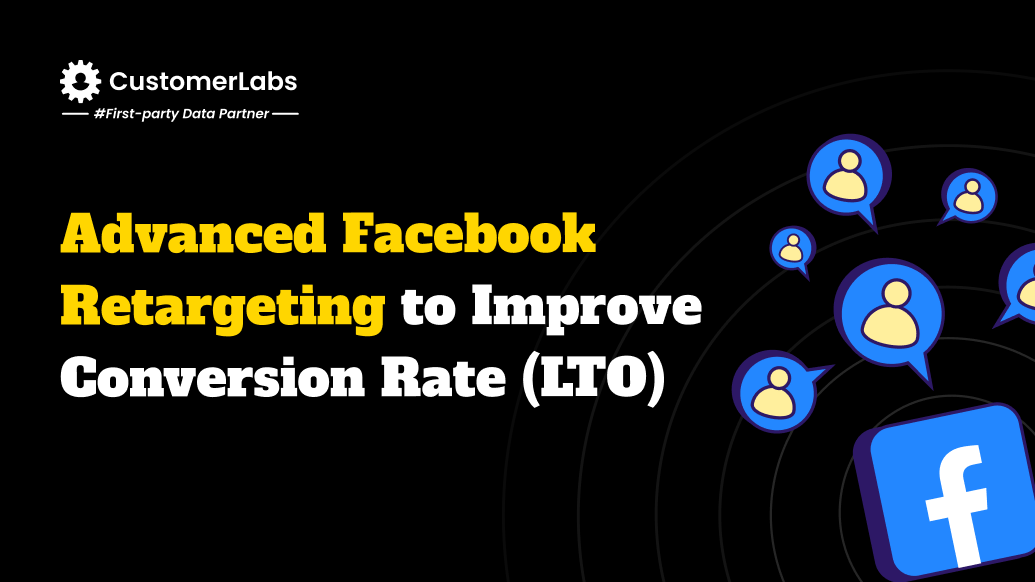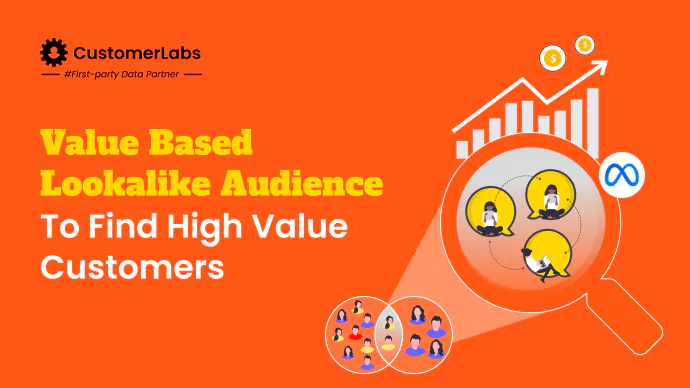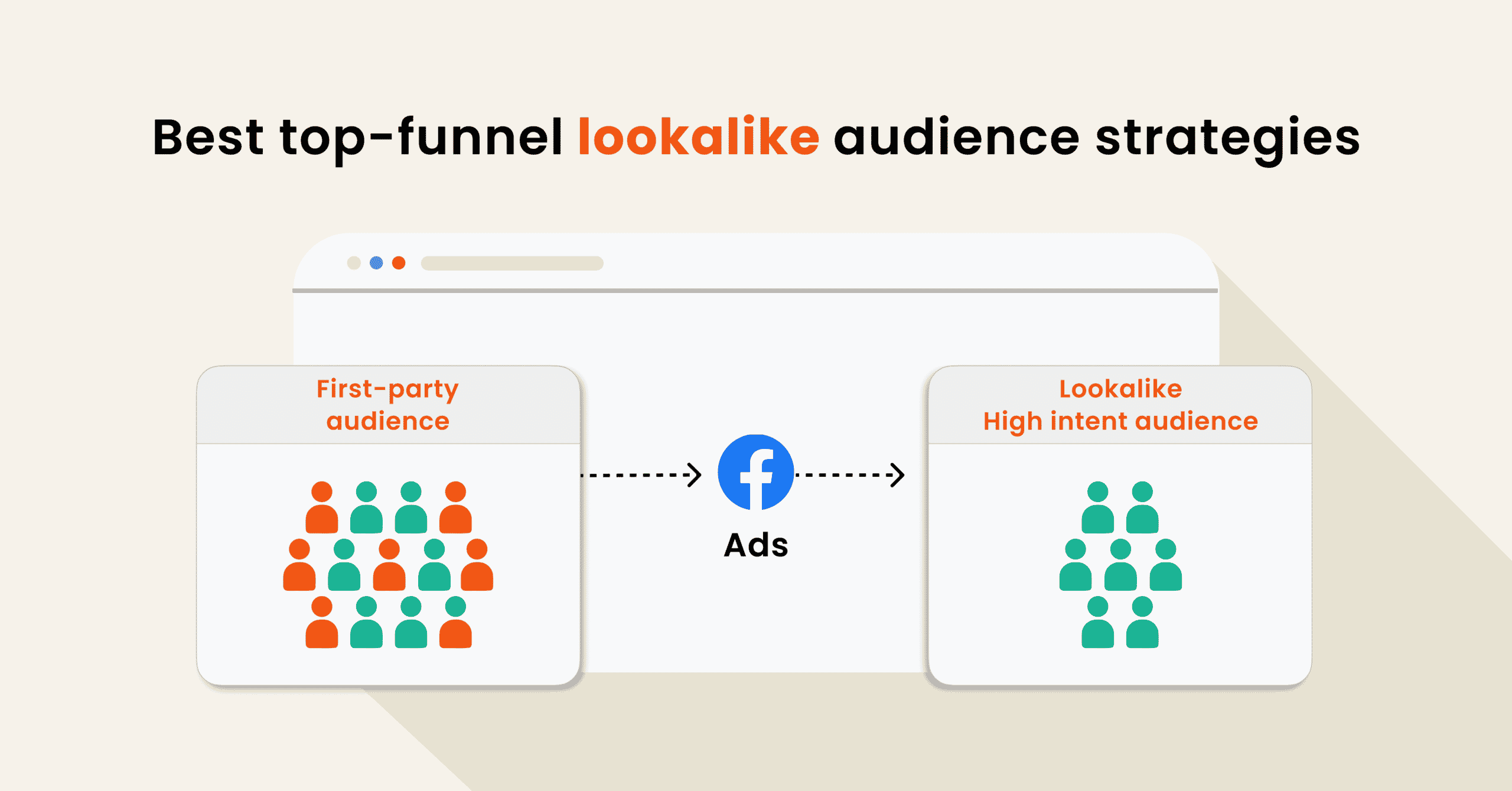Imagine finding more customers who are just as likely to buy from you as your best existing ones—without guessing who they are.
That is what Facebook’s Lookalike Audiences offer: a solid way to expand your reach and grow your customer base by targeting people resembling your existing customers. A fashion brand used Facebook lookalike audiences to target people similar to their best customers, lowering their cost per conversion by 82% and a 3.7X return on ad spend (ROAS).
But what exactly is a Lookalike Audience, and why should you be using it in your advertising strategy? Let’s explore how this tool works, its benefits, and how it compares to Custom Audiences.
What are Facebook Lookalike Audiences?
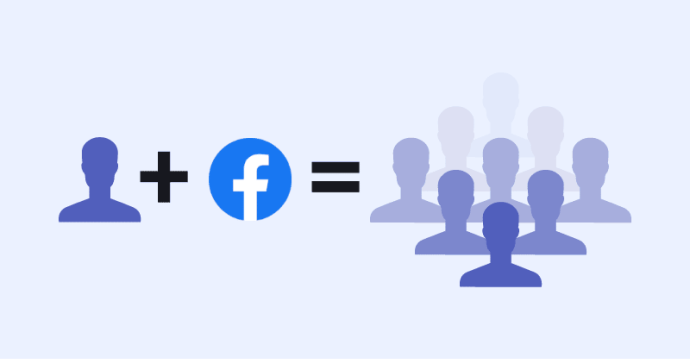
Facebook Lookalike Audience is a unique feature inside Meta Ad platform that helps advertisers reach people who share characteristics similar to their existing customers. Facebook uses data related to behaviors, interests, what is clicked on, and demographics from your existing customers to identify and target individuals who are likely to engage with your brand.
As a result, your business can find high-potential customers without spending money on broad and untargeted advertisements that aren’t as likely to convert. This is a great way to focus on people who are more likely to engage with your business.
Now that you know what Facebook Lookalike Audiences are, let’s take a look at how they can actually help your business by improving your ad targeting and getting better results.
Benefits of Using Facebook Lookalike Audiences
Using Facebook Lookalike Audiences can significantly boost the effectiveness of your ad campaigns, especially when it comes to finding potential customers who are likely to convert. Here’s how:
- Target high-conversion potential: Lookalike Audiences help you find people who share key characteristics with your existing customers, increasing the chances they’ll engage and convert.
- Better ad efficiency: By reaching the right audience, you improve the overall efficiency of your ad campaigns because people in a Lookalike Audience are more likely to interact with your content compared to the broader audience, making this ad targeting method especially effective.
- Improved Return on Ad Spend (ROAS): With more relevant targeting, you get better results—more sales or leads—for every dollar spent on ads. Thus, the ROAS spikes by around 300%!
- Scalability: Lookalike Audiences allow you to scale your campaigns more effectively. Instead of manually segmenting audiences or testing various targeting combinations, Facebook’s AI-driven algorithms automatically identifies groups of people who share similar behaviors and characteristics with your existing audience. This means you can expand your reach and grow your customer base without significantly increasing the complexity of your ad management.
Now, let’s dive deeper into how Facebook Lookalike Audiences actually works and how they can help you target the right people.
How Does Facebook Lookalike Audiences Work?
As mentioned earlier, Facebook uses your user data (1p data) to help businesses target the right people with relevant ads. Meta collects and uses billions of audience signals to find people similar to your customers.
This feature uses Meta’s advanced algorithms and vast user data to create a highly targeted audience, enabling advertisers to expand their reach while maintaining relevance and precision. The idea is to help you reach new audiences who are more likely to be interested in what you’re offering based on how similar they are to your current audience.
This means you are going slightly Top of the funnel targeting but with a defined direction.
To make this process work, Facebook relies on a seed audience—a group of people who have already interacted with your business. Let’s take a closer look at how this seed audience plays a key role in helping Facebook find new customers for your ads.
Role of a Seed Audience in Identifying Lookalike Users
A seed audience is a group of people who have already interacted with your brand (your first-party data (1p data))—whether purchasing a product, signing up for an email list, or visiting your website. Facebook uses this group of audience to build your Lookalike Audience.
When your seed audience fits your target market well, regularly clicks on your ads, and buys from you, Facebook can find new people who are likely to act the same way. Hence, your seed audience helps Facebook understand who your ideal customers are, what to look for, and the pattern to follow when finding your next potential customers.
Once your seed audience is set, Facebook can use it to fine-tune your ad targeting, helping you reach the right people more effectively.
Impact on Ad Targeting Efficiency and Cost-Effectiveness
By reaching the right people, you avoid wasting money on those unlikely to be interested in your product. This not only improves ad performance but also ensures better returns. Moreover, Facebook’s algorithm continues to refine ad targeting, learning from ad performance over time to deliver even more accurate results.
Now, let’s walk you through the steps you need to take to create a Lookalike Audience for your campaigns.
What are the Prerequisites for Creating a Facebook Lookalike Audience?
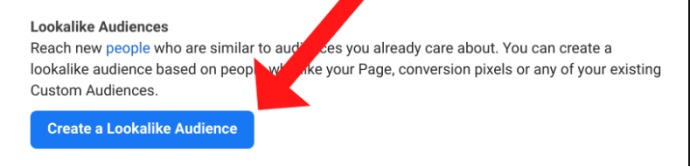
Before you start creating a Lookalike Audience, make sure you have the following requirements in place:
- A ‘seed audience‘ of at least 100 people from the country where you want to create your Lookalike Audience. This is your customer data (first-party data). Need help with collecting 1p data? Sign up for CustomerLabs 1PD Ops.
- Admin or advertiser permissions on the ad account to generate a custom audience.
- Admin permissions for the Page or Meta Pixel to create a Lookalike Audience based on data from the Page or Pixel or Custom audience created.
Note: A Custom Audience is a group of people who have interacted with your business—such as past customers, website visitors, or people who engaged with your Facebook or Instagram page.
Here’s how you can create a Custom Audience:
- Go to Meta Ads Manager.
- In the Audiences section, click Create Audience, then select Custom Audience.
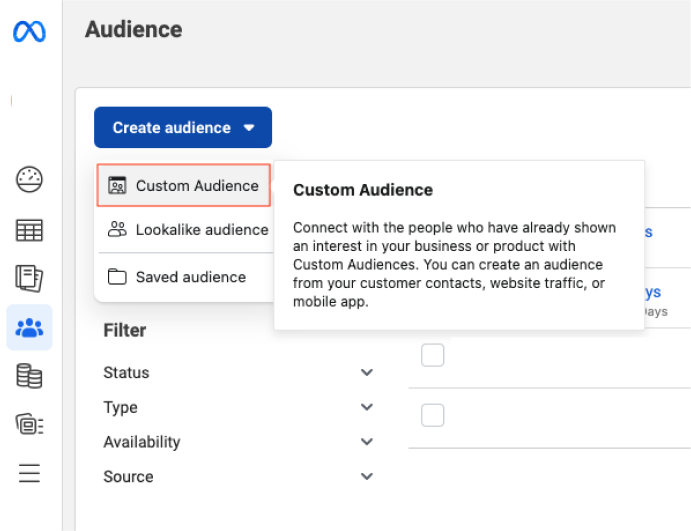
- Facebook will ask you to choose a data source for your Custom Audience. You can select from several options:
- Website: Target people who have visited your website.
- App: People who have interacted with your mobile app.
- Customer List: Upload a list of your existing customers, such as email addresses or phone numbers.
- Engagement: People who have engaged with your content on Facebook or Instagram.
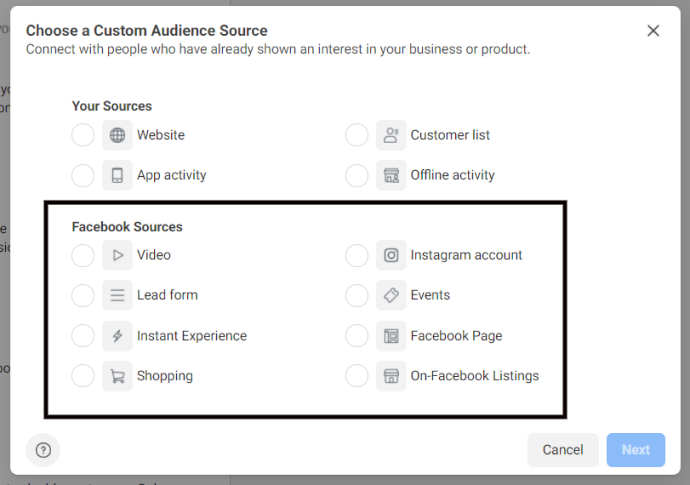
- Set up the parameters (Mapping the schema) (e.g., a list of email addresses, people who visited a specific webpage, or people who watched a video).
This manual process of creating custom audiences is a good way to target specific groups. But if you want to automate and sync these audiences with Meta Ads more efficiently, you can leverage tools such as CustomerLabs 1PD Ops. Using CustomerLabs 1PD Ops, you can collect, unify, manage and activate your first-party data in Meta Ads with highest custom audience match rates. (Read more about how this Patented Audience Activation Technology works here)
Here’s how you can create a Custom Audience using CustomerLabs:
Steps to Create a Custom Audience Using CustomerLabs: the Easy Way
Sign up to CustomerLabs, connect your website, and your CRM or any other sources.
Once the workflows are set up (assisted by our support team based on your requirements), the data starts flowing into the system and starts unifying.
After unification, you create custom audience segments in CustomerLabs. The audience segments you create are solely based on your marketing strategies depending on the audience behavior. Our Growth Calls help & assist in guiding you to create these advanced smart audience segments.
Now when the audience segments are ready, all you have to do is – a toggle on for List Sync, and then map the schema to sync these audience segments.
The custom audience is automatically created in your Meta Ad account (the ad account you authenticated and connected with CustomerLabs), and is visible as powered by CustomerLabs 1PD Ops. Watch the below video to understand how easy and simple it is.
You can also share this audience data from CustomerLabs 1PD Ops to multiple Ad accounts in Meta.
Detailed Audience Segmentation in CustomerLabs
Choose a Filtering Method:
- By User or Group:
- Filter based on traits like demographics, technology (device/browser), .
- By Events:
- Filter users based on tracked events like add_to_cart, pageview, product_viewed, etc.
Filtering Based on User/Group Traits:
- Use predefined filters like demographics, technology, or UTM parameters.
- Example:
- Select users using Windows 10 and Firefox via “Platform” and “Browser” filters.
- Filter users on Chrome with Mac OS or Windows 10.
Filtering Based on Events:
- Choose events like add_to_cart or pageview and refine using:
- Occurrence: First occurred, Last occurred, Not occurred.
- Count: Number of times the event occurred.
- Date Range:
- Dynamic: Filters data relative to today, like “Yesterday” or “In the last X days.”
- Static: Filters data within a fixed date range.
- Attributes: Specify additional details for events, such as:
- product_name, product_id, category_name, etc.
Combine Multiple Filters for Advanced Segmentation:
- Use the “Add another action” button with:
- “AND” Condition: Matches users meeting all criteria.
- “OR” Condition: Matches users meeting any of the criteria.
- Example:
- Filter users who added a product to the cart but didn’t purchase by combining add_to_cart and purchase events with a “Not occurred” condition.
View, Download, and Save the Audience:
- View Results: Click “Run Query” to see the list of users.
- Download Data: Export the audience data as a CSV file by clicking “Download CSV.”
Save the Audience:
- Save & Active:
- Provide a name (lowercase, max 20 characters, e.g., my_segment_1).
- Set a refresh interval to activate the audience (included in billing).
- Save as Draft: Save your audience for later use without activating it.
- Create Custom Audience in Meta Ads: If you sync it here, then automatically this custom audience is activated in Meta Ads by creating inside Meta’s Custom Audiences.
Dynamic vs. Static Audiences:
- Dynamic Audience: Automatically updates based on refresh intervals, adding or removing users as conditions change.
- Static Audience: Fixed for a specific date range, without updates after creation.
Tip: Set refresh intervals to sync audiences with ad platforms regularly for better match rates and campaign performance.
By following these steps, you can efficiently create, refine, and manage your custom audience segments.
To learn more about audience segmentation, click here.
Steps to Create a Custom Audience: The Traditional Way
Create a New Custom Audience:
- Click on “Create a custom audience” in your platform interface.
- Begin by choosing the source you want, to create the custom audience.
- You can choose your website, or app, or an offline customer list, in-store activity (offline activity), your Meta Accounts audiences (Facebook Page, Instagram Page, Videos viewed audiences, Lead Form, Instant Experiences and more).
- Defining the Custom Audience: Begin filtering users by manually adding conditions.
- By User or Group: Filter based on traits like technology (device/browser), etc., from the website visitors using the further refine option.
- By Events: Filter users based on tracked events like add_to_cart, pageview, product_viewed, etc., using the option of users visiting a certain web page.
- Filtering Based on Events: Choose events like add_to_cart or pageview and refine using:
- Count: Number of times the user visited the webpage, and even the time spent on the website
- Date Range: Facebook by default offers 30 days as the time range. (if you want to go beyond, then CustomerLabs 1PD Ops is the only solution).
Once you choose, and the audience is ready, you name your audience, give description, and hit create audience. This results in a pop up saying your Custom Audience is created and gives you options if you want to create an ad, or another custom audience or create lookalike audience.
You can also create Custom Audience by uploading the list of your customers. But ensure that you upload a CSV, in the format as defined by Meta.
Now that you have your custom audience ready, let’s take a look at how to create a Lookalike Audience the traditional way.
Steps to Create a Facebook Lookalike Audience:
Once you have your Custom Audience ready, you can directly click on the Create lookalike right there on the Pop up you got above, or you can also go to Ads Manager and follow the below steps.
- Click on the three horizontal lines (menu) in the top-left corner.
- Under the Assets section, click Audiences.
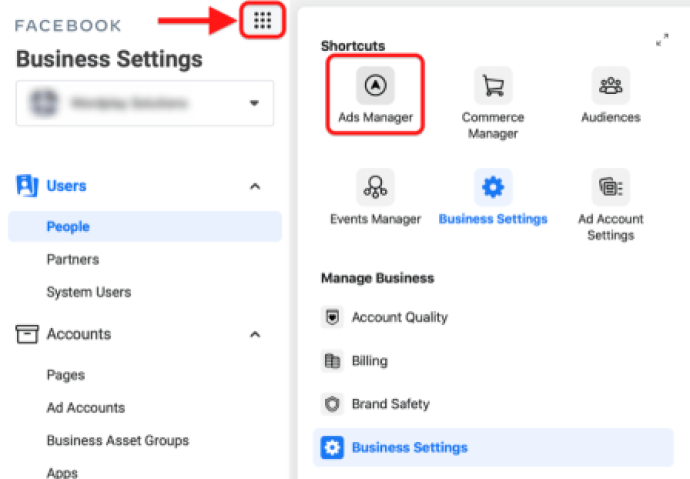
This will take you to the Audiences page, where you can manage all your saved audiences, including Custom and Lookalike Audiences.
To get started, click Create Audience and select Lookalike Audience from the options.
Choose Your Source:
In the Source field, pick the Custom Audience you’ve already created. This will be the base for finding similar people.
Pick Your Audience Location:
Now, decide where you want to find your Lookalike Audience. For example, if you’re targeting the U.S., choose “United States.” You can select one country or multiple countries depending on your campaign goals.
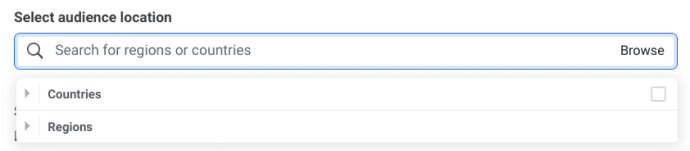
Select Audience Size:
You’ll then choose the size of your Lookalike Audience. You can adjust the percentage of the population in the selected location who should match your source audience, using the slider. The smaller the percentage, the more specific your audience will be.
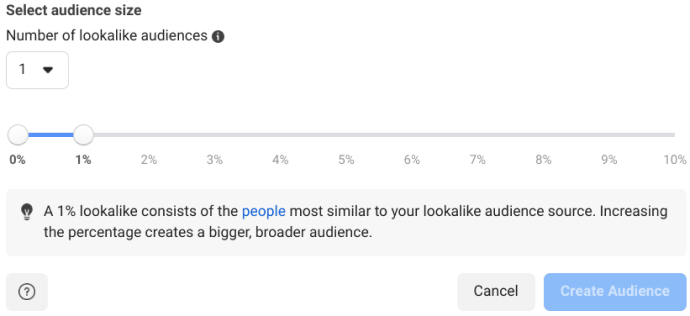
Create Your Audience:
Once you’ve selected your source, location, and size, hit Create Audience.
Facebook lets you choose the audience size, which ranges from 1% to 10% of the population in your chosen country. Let me break it down for you:
- 1% = The top 1% of people in the country most similar to your source audience (most accurate).
- 2-10% = Expands the audience, but it may be less precise.
Tip: For the best targeting accuracy, start with a 1% Lookalike Audience, then experiment with larger sizes if needed.
Once you complete these steps, Facebook will generate your Lookalike Audience. This can take a few minutes to a few hours, depending on the audience size. It is now ready for use in your campaigns to target new audiences who are more likely to convert based on their similarity to your best customers.
Here’s what you might notice under Availability, and this is what it means:
- Populating: Your audience is still being matched to profiles across Meta’s platforms. This can take up to 3 days, but you can start running ads right away. Just keep in mind that your audience size may grow as it populates.
- Audience Not Created: This likely means your source audience was too small. In that case, try creating a new Lookalike Audience with a bigger source.
- Ready: Your Lookalike Audience is ready to go! You’ll see the Last Edited date, which tells you when someone last updated the audience. You can also check the Last Updated date to see the most recent refresh.
Once your Lookalike Audience is created, you will want to fine-tune it for the best results and optimize your audience to ensure your ads are as effective as possible.
Optimizing Facebook Lookalike Audiences: Key Strategies
Here are some key strategies to refine your audience and get the most out of your ad campaigns.
1. Selecting High-Quality Source Audiences
The quality of your source audience (the group of people you base your Lookalike Audience on) is extremely important. If your source audience consists of repeat customers or people who have spent a lot of time on your site—Facebook will be able to create a Lookalike Audience that’s much more likely to take the same actions.
You can also refine your audience further by adding specific targeting parameters. Let’s learn how.
2. Combining Multiple Targeting Parameters
After setting up your Lookalike Audience, fine-tune it with parameters like age, location, interests, or behaviors. For example, if you know your regular customers are women between 25-35 who buy tech products, you can narrow your Lookalike Audience to match that demographic.
Adding these specific parameters ensures your ads reach the most relevant people, increasing your chances of conversions. The more specific you are with your targeting, the better your ads will perform and the higher your Return on Ad Spend (ROAS) will be.
Once you’ve added those extra targeting details, it’s key to keep your data fresh. In the next section, we understand why updating your audience regularly helps keep things on track.
3. Regular Updates and Data Use
To keep your Lookalike Audience effective, it’s important to regularly update your source audience. If you’re using data from your website visitors, make sure Meta’s Pixel is tracking new visitors and interactions so you can refresh your Custom Audience.
If you’re using email lists or CRM data, update those lists regularly (at least hourly) to ensure Facebook is working with the most current and relevant data. Fresh data helps Facebook continually improve the accuracy of your Lookalike Audience, ensuring that you’re always targeting people who are most likely to convert.
Along with regular updates, A/B testing can further help refine your audience settings for better campaign results.
4. Test Different Audience Parameters With A/B Testing
Don’t settle on one Lookalike Audience right away—test different parameters to see what works best for your business. For example, test different audience sizes (1%, 2%, 3%) to determine the right balance between reach and precision. You can also test additional factors like location, age, or even device type (mobile vs. desktop).
Running A/B tests on such parameters helps you improve your targeting and understand what combination gives you the best results. Regularly monitoring performance metrics, like click-through rates (CTR) and conversion rates, also helps you make informed adjustments.
After testing different audience parameters, you’ll want to explore how combining Lookalike Audiences with other ad features can enhance your campaign.
5. Integrating Lookalike Audiences with Other Ad Features
You can use dynamic ads in combination with Lookalike Audiences, which automatically show the right products to the right users based on their previous actions or interactions with your business. (However, this is one feature we did not see anyone test. If you have tested it and got results, let us know through our LinkedIn page)
Combining Lookalike Audiences with these advanced features helps improve ad relevance and engagement, leading to higher conversions and a more effective ad spend.
Conclusion
Facebook Lookalike Audiences are a great way to scale your marketing and reach new customers who are more likely to buy from you. By targeting people who behave like your best customers, you’ll see better ad performance, less waste, and more results for minimal extra effort.
Want to get more from your marketing? CustomerLabs can help as your 1p data partner. As a 1PD Ops CustomerLabs helps businesses collect, unify, and analyze first-party data to create targeted and personalized ad campaigns.
Whether you’re in e-commerce, B2B, SaaS, or any other industry, CustomerLabs has the tools to boost your marketing efficiency and growth.