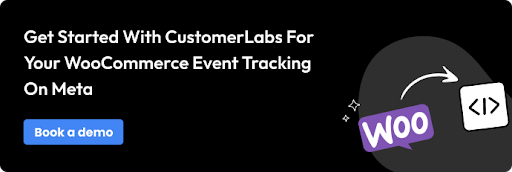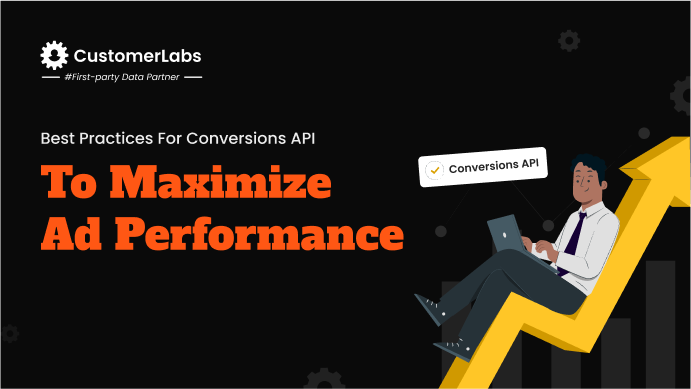Understanding your customer behavior is crucial in today’s fast-paced eCommerce world.
For eCommerce like you, WooCommerce event tracking is the key to unlocking valuable insights about your customer behavior.
By tracking events like page views, product clicks, add-to-cart events, and purchases, you can gain a complete view of your customer’s journey and boost your sales.
Integrating WooCommerce with Meta elevates these benefits. Meta’s vast user base and advanced advertising capabilities can significantly enhance your ad campaigns.
In this blog, I’ll guide you through setting up event tracking in WooCommerce and integrating it with Meta, explore the advantages of using the Meta Conversions API, and share best practices for ensuring your event tracking is both accurate and effective.
Why Meta Event Tracking is Important
Enhanced Ad Campaign Performance
Accurate event tracking can significantly enhance the performance of your Meta ad campaigns by providing detailed data on user interactions.
By tracking events such as page views, product clicks, and purchases, you can create highly targeted audience segments and optimize ad campaigns.
This data allows for dynamic ads that show relevant products to potential customers, improving engagement and conversion rates.
Additionally, event tracking helps you measure the success of your ad campaigns, enabling you to allocate your budget effectively and refine your ad strategies for maximum impact.
Audience Insights
Understanding your audience is key to successful marketing, and WooCommerce event tracking provides deep insights into customer behavior and preferences.
By analyzing events, you can see how users interact with your site, which products they are interested in, and how they navigate through the purchasing process. This information helps you map out the customer journey, identify areas for improvement, and tailor your marketing messages to different audience segments.
With these insights, you can enhance the user experience, reduce friction points, and develop data-driven strategies that resonate with your customers and drive sales.
Setting Up Meta Event Tracking in WooCommerce
Here’s a step-by-step guide to setting up Meta event tracking in WooCommerce:
Creating a Meta Pixel
– Navigate to the Meta Ads Manager and select the appropriate account.
– In the main menu, find and click on “Events Manager.”
– Click on “Connect Data Sources” and select “Web.” Choose “Meta Pixel” and click “Connect.”
– Follow the prompts to name your Pixel and enter your website URL. Click “Continue” to generate the Pixel code.
Setting Up CustomerLabs
– Go to the CustomerLabs website and sign up for an account if you don’t already have one.
– Once logged in, connect your website by entering your domain name and clicking save.
Integrating CustomerLabs with WooCommerce
– A unique tracking code will be generated for you. Place this code into your WooCommerce store by simply navigating to your WordPress admin panel, going to Appearance > Editor, and pasting the code under the <head> tag.
– In your WooCommerce dashboard, navigate to “Plugins” > “Add New” and search for “CustomerLabs.” Install and activate the plugin.
(You can also install the plugin through this link)
Configuring the Meta Pixel in CustomerLabs
– In CustomerLabs, navigate to the “Integrations” section and select “Meta Pixel.” Enter the Pixel ID you created earlier in Meta Ads Manager.
– CustomerLabs provides an easy-to-use interface for setting up event tracking. You can select standard events such as page views, add-to-cart actions, and purchases. Customize the event parameters as needed.
Verifying the Setup
– Return to the Meta Events Manager and use the “Test Events” tool to verify that events are being tracked correctly. Visit your WooCommerce store and perform actions like viewing products and adding items to the cart to see if these events are captured.
– In CustomerLabs, monitor the event data being sent to Meta. Ensure that all desired events are tracked accurately
Using Meta Conversions API for Advanced Tracking
Meta Conversions API is a powerful tool that allows you to send web events from your server directly to Meta. Unlike the Meta Pixel, which relies on browser-side tracking, CAPI captures data directly from your server, ensuring higher accuracy and reliability. This method helps you bypass ad blockers and browser limitations, providing a more complete picture of user interactions and conversions.
Setting Up Meta Conversions API through CustomerLabs
– In the CustomerLabs dashboard, go to the “Integrations” section.
– Find and select the Meta Conversions API from the list of available integrations.
– Input the access token generated in Meta Business Manager.
– Through CustomerLabs, map the events you want to track. Common events include purchases, add-to-cart actions, and page views.
– Customize the parameters for each event, such as product IDs, values, and user information. This detailed data will help Meta attribute conversions more accurately.
Best Practices for Effective Event Tracking
1. Server-Side 1P Domain Tracking
Implementing server-side first-party (1P) domain tracking enhances the reliability and accuracy of your event tracking.
Unlike third-party cookies, which are increasingly blocked by browsers and privacy tools, first-party server-side tracking is less likely to be disrupted.
By leveraging server-side tracking through your own domain, you ensure that crucial first-party data is captured directly from your server, improving data integrity and providing a complete view of user interactions across your WooCommerce store.
2. Go Beyond Standard Event Tracking
While tracking standard events like page views and purchases is essential, going beyond these events can provide deeper insights into customer behavior.
Track synthetic events such as high AOV purchases or purchases in a specific category and send this data to optimize the ad campaigns accordingly.
3. Test Your Event Tracking in Practice
Before fully deploying your event tracking setup, it’s crucial to test it thoroughly to ensure accuracy and functionality.
Use tools like Meta’s Event Manager to validate that events are captured as expected. Simulate various user actions on your site to check for consistency and completeness in event data.
Testing helps identify and fix issues early, ensuring reliable data collection once the tracking is live.
4. Regularly Monitor Event Data Flow into Ad Platforms
Continuous monitoring of event data flow into ad platforms like Meta is essential for maintaining the effectiveness of your ad campaigns.
Regularly check that events are being tracked correctly, and review the data for any anomalies or discrepancies.
This approach allows you to address issues promptly, ensuring that your ad platforms are sent reliable, up-to-date data.
5. Create Audience Segments for Hyper-Personalization
Utilize the event data to create detailed audience segments for hyper-personalized marketing.
Segment your audience based on specific actions they’ve taken, such as viewed products, abandoned carts, or past purchases.
Personalized marketing messages and offers tailored to these segments can significantly enhance engagement and conversion rates, as they resonate more closely with individual user behaviors and preferences.
6. Multi-Channel Advertising with Event Tracking
Incorporate event-tracking data into your multi-channel advertising strategies to maximize reach and effectiveness.
Use the first-party data gained from your event tracking to inform campaigns across various platforms, such as Google Ads, social media, and email marketing.
Maintaining a consistent and data-driven approach across all channels can create a cohesive marketing strategy leveraging comprehensive user insights to drive better results.
To sum it all up…
Integrating Meta event tracking with WooCommerce through CustomerLabs, combined with the power of Meta Conversions API, equips your business with unparalleled insights into customer behavior and ad performance.
Implementing best practices such as server-side 1P domain tracking, expanding beyond standard events, and regularly monitoring your data flow into ad platforms will significantly enhance your marketing strategies.
With detailed audience segmentation and a cohesive multi-channel approach, you can create hyper-personalized experiences that resonate with your customers, driving higher engagement and conversion rates.