By implementing this playbook you will be able to personalize your Facebook ads based on where your users are in their buyers journey, and reduce your CPA (cost per action).
The Blueprint
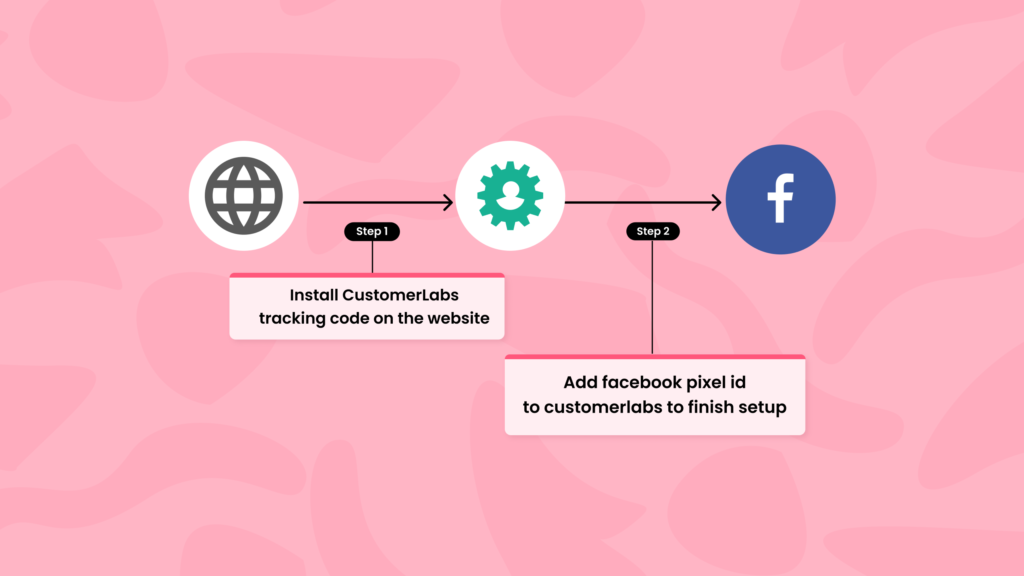
The 3 steps involved in this process are as follows,
- Integrate CustomerLabs 1PD Ops with your website
- Setup necessary events such as User Subscribed, User Login, User Signed Up, Read blog and much more using the ‘point & click’ interface
- Add Facebook as a destination by adding the Facebook pixel ID in the Facebook Configuration Settings in CustomerLabs
The Process
Step 1: Connect your website with CustomerLabs 1PD Ops
Install the CustomerLabs tracking code on the header/footer of your website. You will now be able to trigger “Action Recorder” from the navigation to setup event
See how you setup event tracking in CustomerLabs 1PD Ops
Step 2: Access all your website event information
Once the needed events are setup, you can verify if the event triggers properly in the Test Debugger section
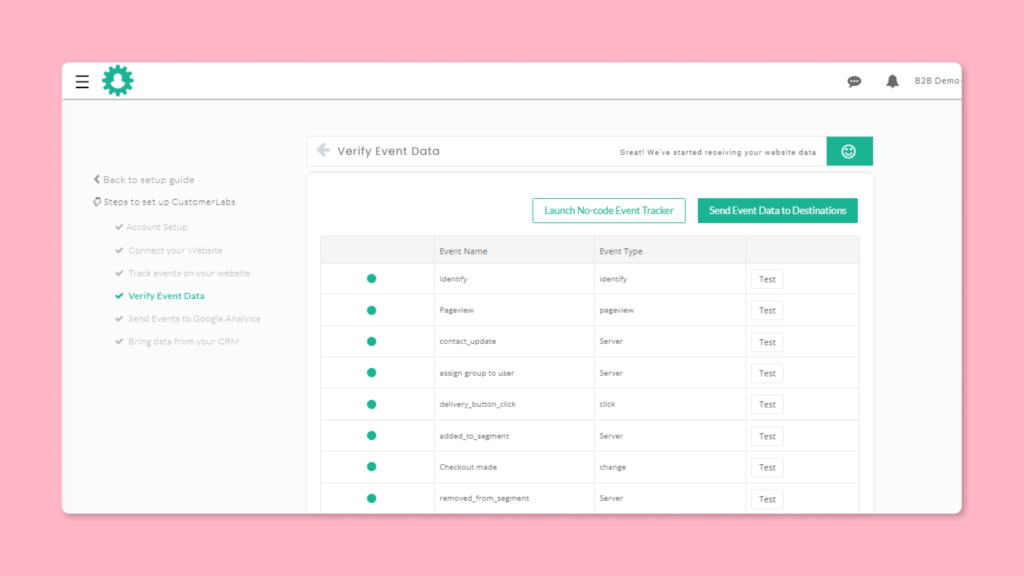
Step 3: Add Facebook as a Destination in the 1PD Ops
Select Facebook from the CustomerLabs integrations screen and under Configuration Settings, add the Facebook pixel ID & authenticate
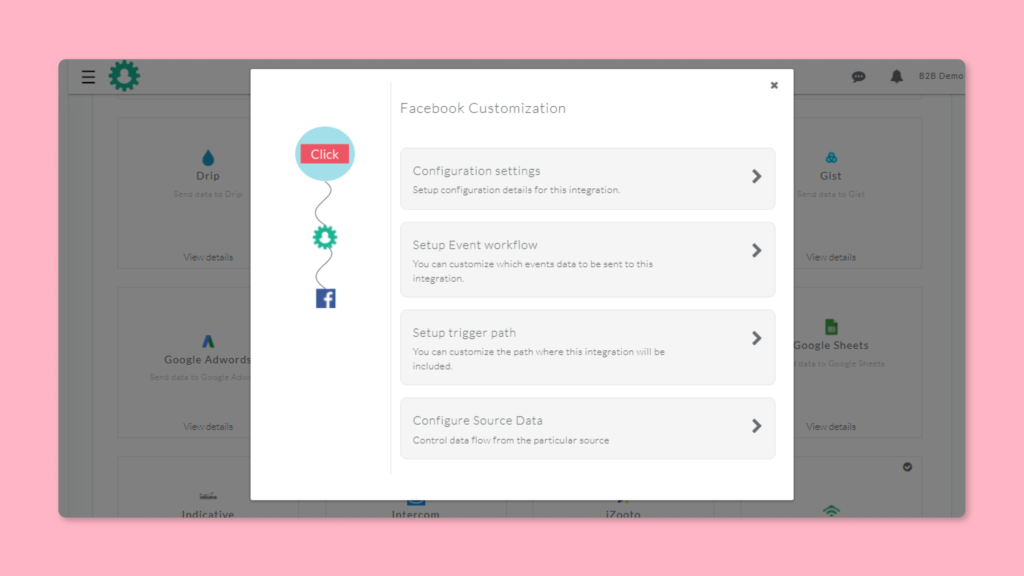
Step 4: Access event information in Facebook
Post integration, you will be able to access the tracked event data inside Facebook. Create personalized ads by segmenting users based on events.
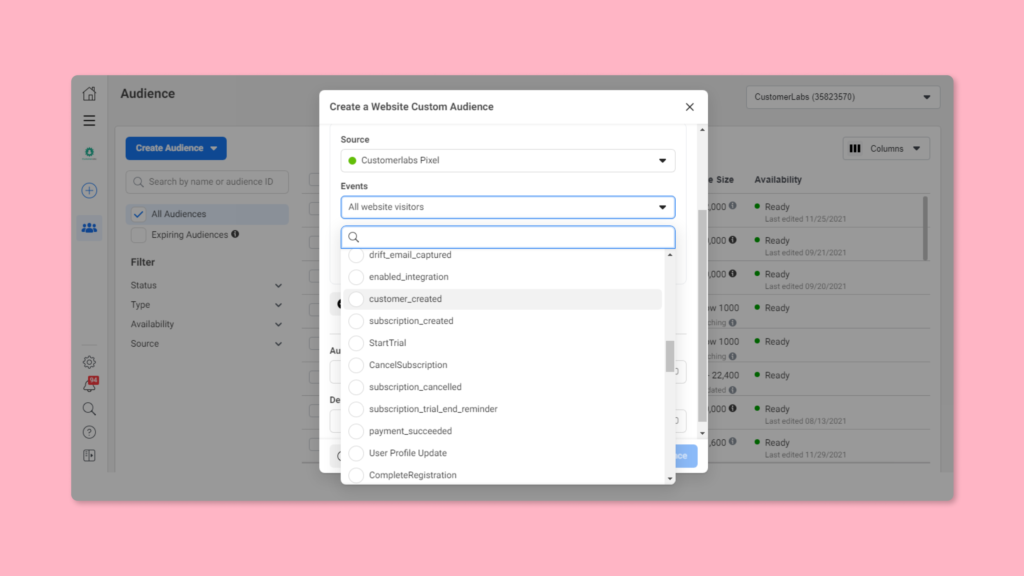
Advantage
- Instead of just targeting/retargeting visitors who viewed specific web pages create targeted custom or lookalike audiences that will convert at a much lower acquisition cost.


